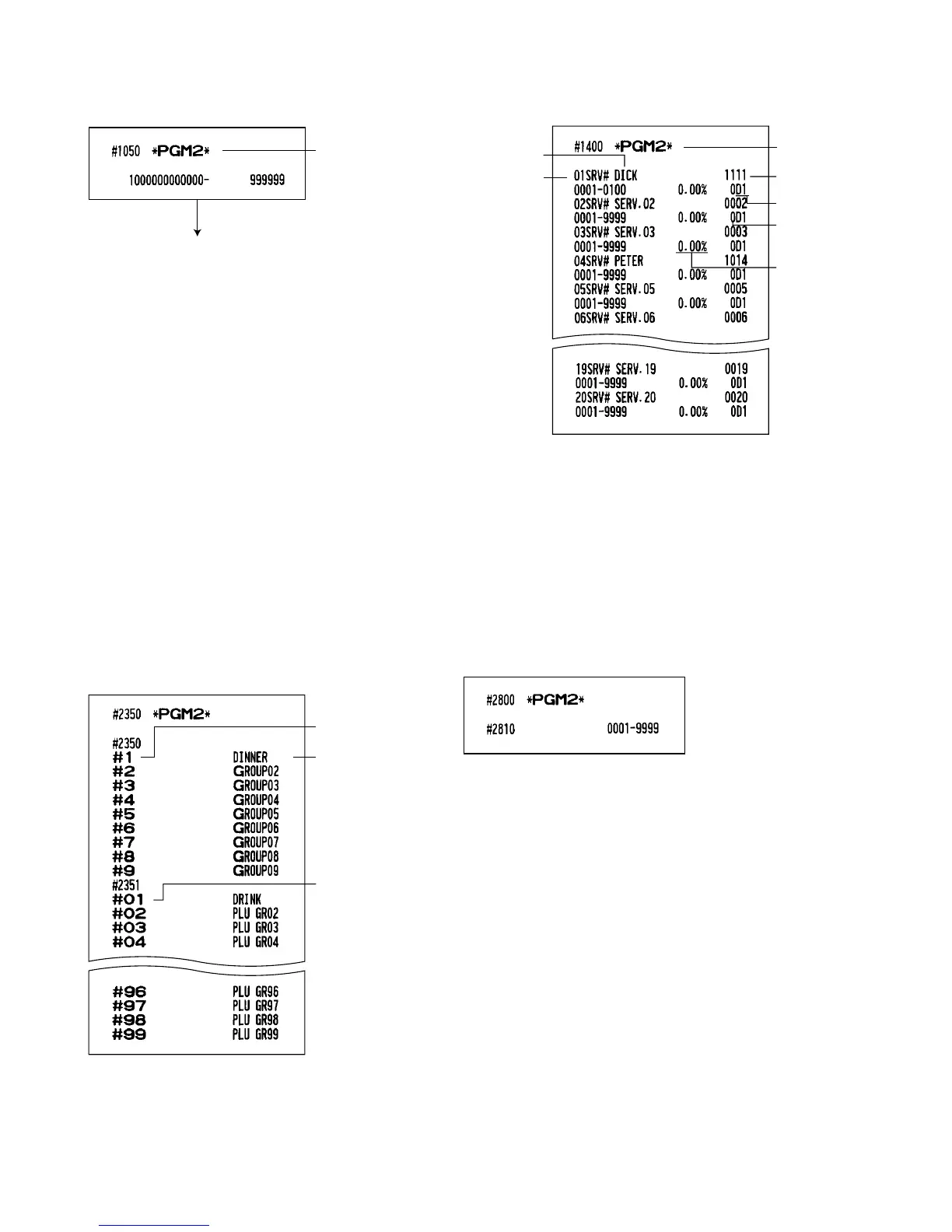182
* When you take this report in the PGM1 mode, the
PGM2 indication is replaced by “PGM1”.
* When you take this report in the PGM1 mode,
the PGM2 indication is replaced by “PGM1”.
Server/cashier
no.
Server/cashier
name
Server/cashier
code
Drawer no.
Mode switch
position*
GLU/PBLU/
manual PC/CB
entry
Net sale %
11 Reading of programmed items for servers/cashiers
(Reading in the PGM1 and PGM2 modes)
12 Reading of programmed GLU/PBLU code
(Reading in the PGM2 modes)
The subsequent printout occurs in the same
format as in the sample reading of
programmed items for PLUs/UPCs.
Mode switch
position*
9 Reading of programmed Dynamic UPC
(Reading in the PGM1 and PGM2 mode)
Department
group no.
Text
PLU group no.
10 Reading of programmed department and
PLU/UPC group text
(Reading in the PGM2 mode)
