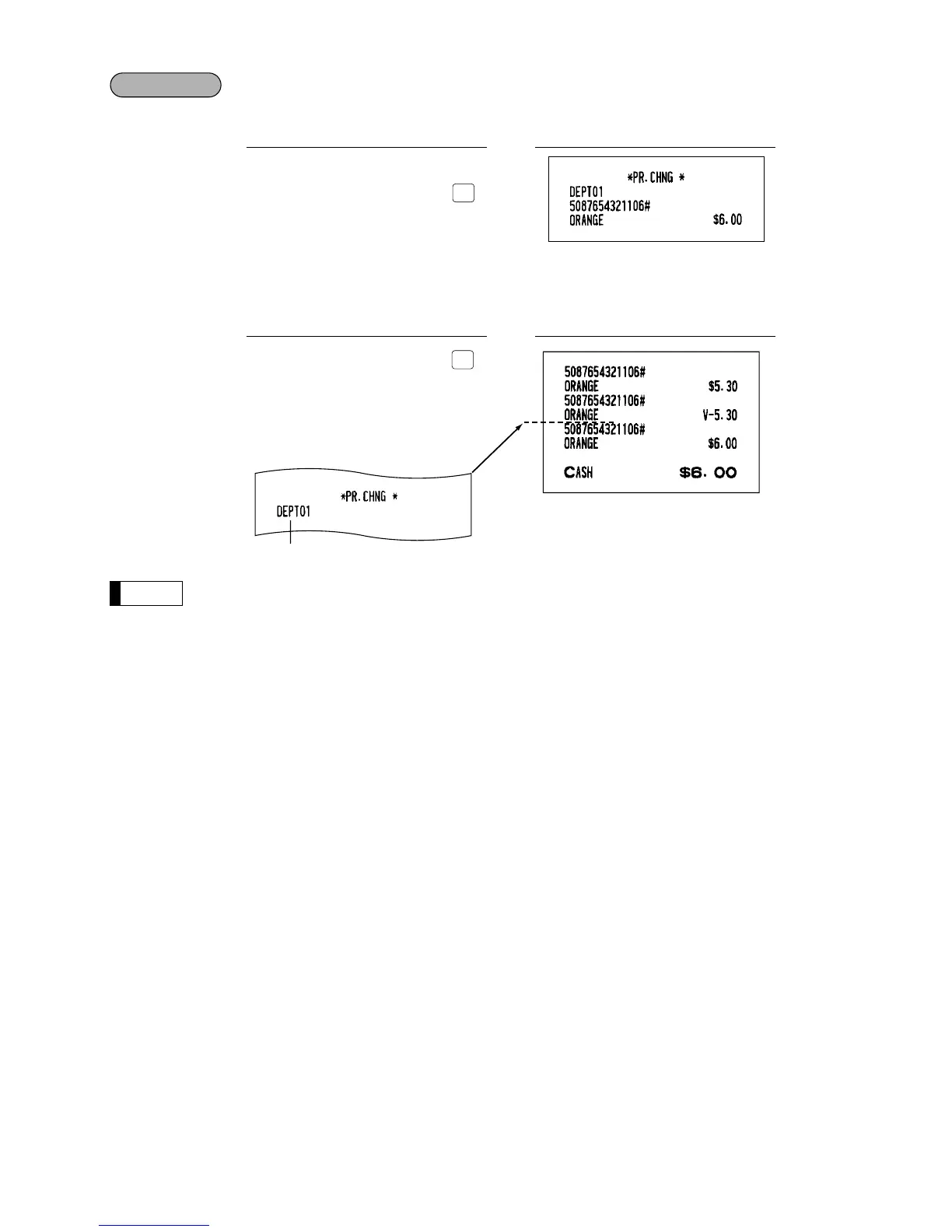39
• Price change mode
• Changing a price during a transaction
• When an undefined code is entered in the price change mode, the register results in an error.
• When you press the
Ê
key during a transaction, the UPC entry is voided upon the 1st
depression of the
Ê
key, then you are allowed to enter a correct price and/or associated
department.
• In case the item label of the UPC is the same as the associated department, the item label is
changed to the item label of the new associated department when the associated department is
changed.
• For the repeat entry, use the
è
key.