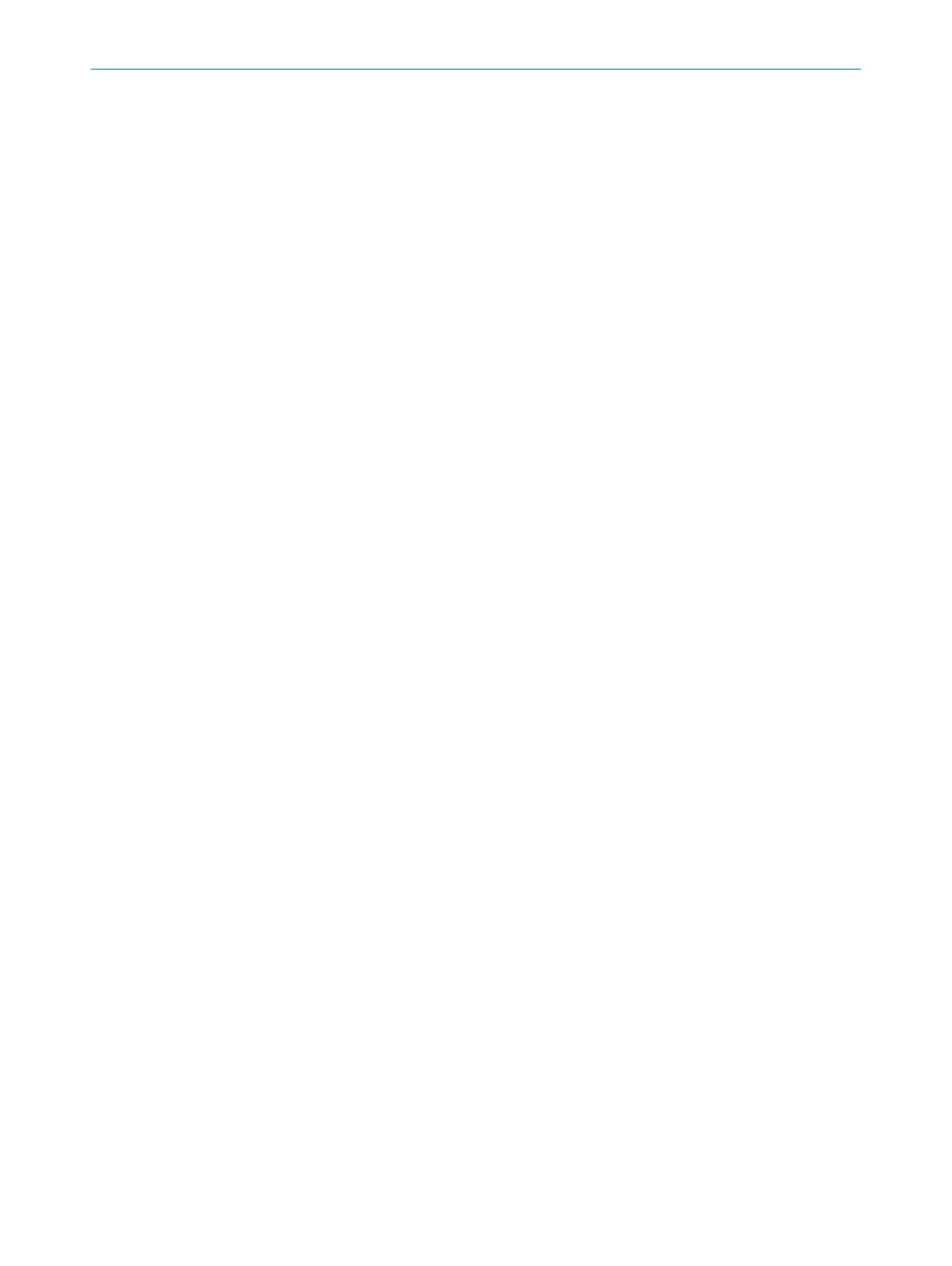Reset
S
ignal from the reset pushbutton to manually reset the internal restart interlock.
Standby
Signal from a pushbutton to activate standby mode.
Restart device
Signal from a pushbutton to completely restart the device.
Further topics
•
"Static control inputs", page 39
7.11.3 Further settings for some signals
Safety Designer shows the setting options for some signals under F
urther settings at bot‐
tom right.
Restart interlock for the OSSD pair
The safety laser scanner has the following options for the restart interlock behavior for
the OSSDs:
•
Instant restart without restart interlock: if there is no longer an object in the pro‐
tective field, the safety laser scanner immediately switches the OSSDs to the ON
state.
•
Restart interlock, reset required: if the operator activates the restart or reset con‐
trol switch, the safety laser scanner switches the OSSDs to the ON state.
•
Automatic restart after ...: if there is no longer an object in the protective field, the
safety laser scanner switches the OSSDs to the ON state after the configured
delay.
External device monitoring (EDM)
An input must be configured for external device monitoring (EDM). This input must be
correctly connected to the electric control (see "External device monitoring (EDM)",
page 43).
If external device monitoring is activated, the safety laser scanner checks whether volt‐
age is applied at the external device monitoring (EDM) input after the OSSDs have been
switched off.
If no voltage is applied at the input after the OSSDs have been switched off, the safety
laser scanner changes to the locking state and does not switch the OSSDs back to the
ON state.
Signal level
F
or some output signals, you can select whether the signal is output with HIGH or with
LOW:
•
Setting Hi: The output is normally in LOW state. If the signal is active, the output
switches to HIGH state.
•
Setting Lo: The output is normally in HIGH state. If the signal is active, the output
switches to LOW state.
Speed
For dynamic inputs, you must specify for each incremental encoder how many pulses it
outputs per distance traveled.
7 C
ONFIGURATION
76
O P E R A T I N G I N S T R U C T I O N S | nanoScan3 I/O 8024596/15VP/2019-11-15 | SICK
Subject to change without notice
