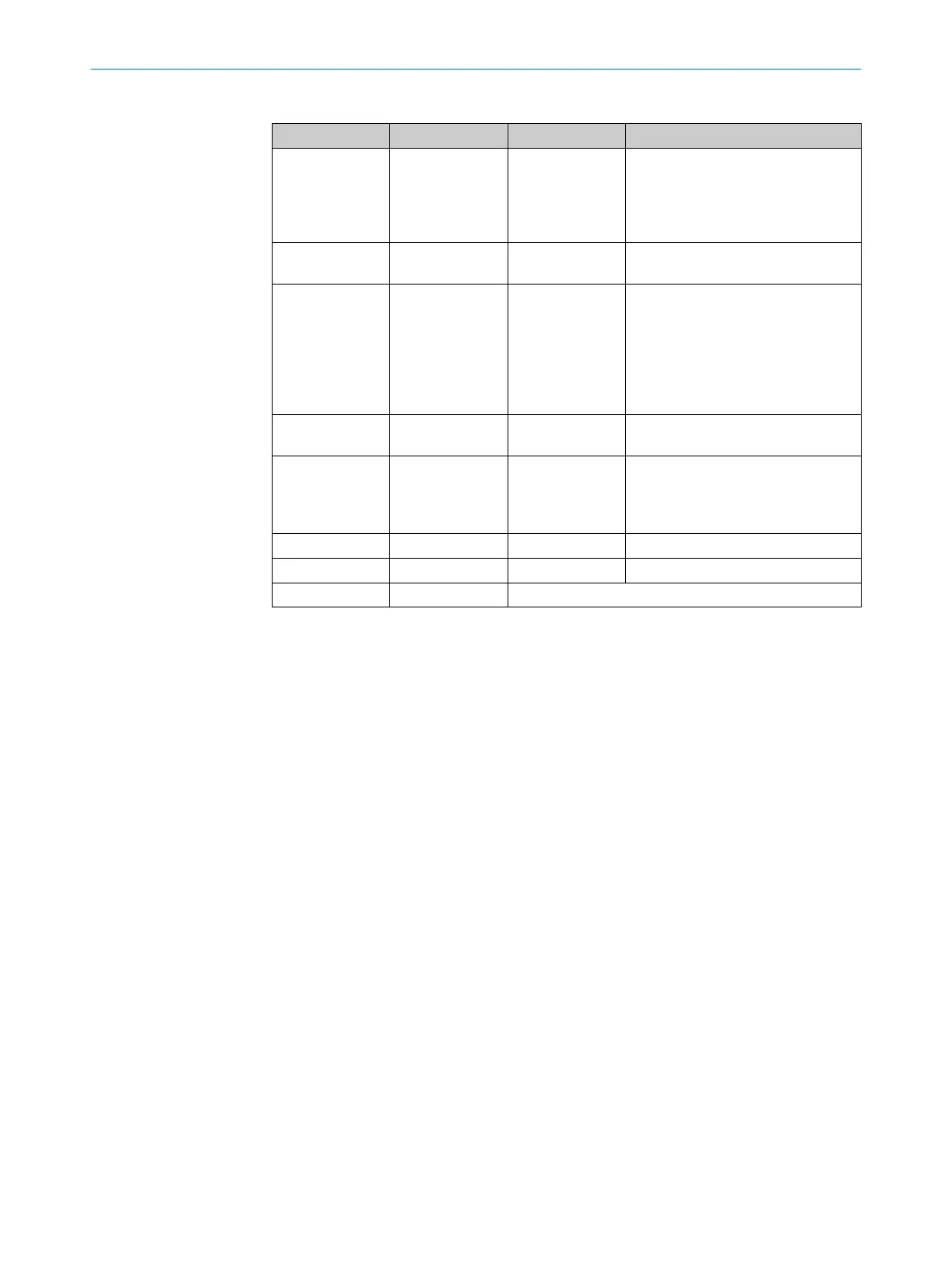Table 22: Status LEDs
Number Function Color Meaning
1
OFF state Red Lights up red when at least one
s
afety output is in OFF state due to
an interrupted field.
Flashes red when a safety output is
in the OFF state due to a fault.
2
ON state Green Lights up green when at least one
s
afety output is in the ON state.
3
Restart interlock/
w
arning field
Yellow Setup with reset: Flashes if the
restart interlock has been triggered.
Configuration with automated restart
after a time: Lights up while the con‐
figured time to restart expires.
Warning field: Lights up yellow if at
least one warning field is interrupted.
4
Display Red/yellow/green Information about the status of the
s
afety laser scanner
5
Network LED 1 Yellow/green Lights green when an Ethernet con‐
nection is established.
Flashes yellow when data is being
transferred.
6
Network LED 2 Red/green No function.
7
Network LED 3 Red/green No function.
8
Button Operation of the display
The the ON state, OFF state and restart interlock/warning field LEDs are arranged in
t
hree sets on the base of the optics cover so that they are clearly visible from all direc‐
tions.
Complementary information
The display elements are only used for diagnostic purposes and are not safety-relevant.
The safety function of the device is not impaired even if the status indicators are incor‐
rectly displayed or fail.
9.4 Status indicator with the display
Overview
T
he display shows current information about the safety laser scanner’s status. The dis‐
play switches off after approx. 60 s if all fields are clear and no other notification is dis‐
played.
Approach
b
If the display is switched off, press any button briefly to activate the display.
b
Press the button briefly to obtain more details about the displayed status informa‐
tion.
b
If there are a number of pages with detailed information, this is shown in the top
right of the display. Press the button briefly to change between a number of pages
with detailed information.
9 O
PERATION
92
O P E R A T I N G I N S T R U C T I O N S | nanoScan3 I/O 8024596/15VP/2019-11-15 | SICK
Subject to change without notice
