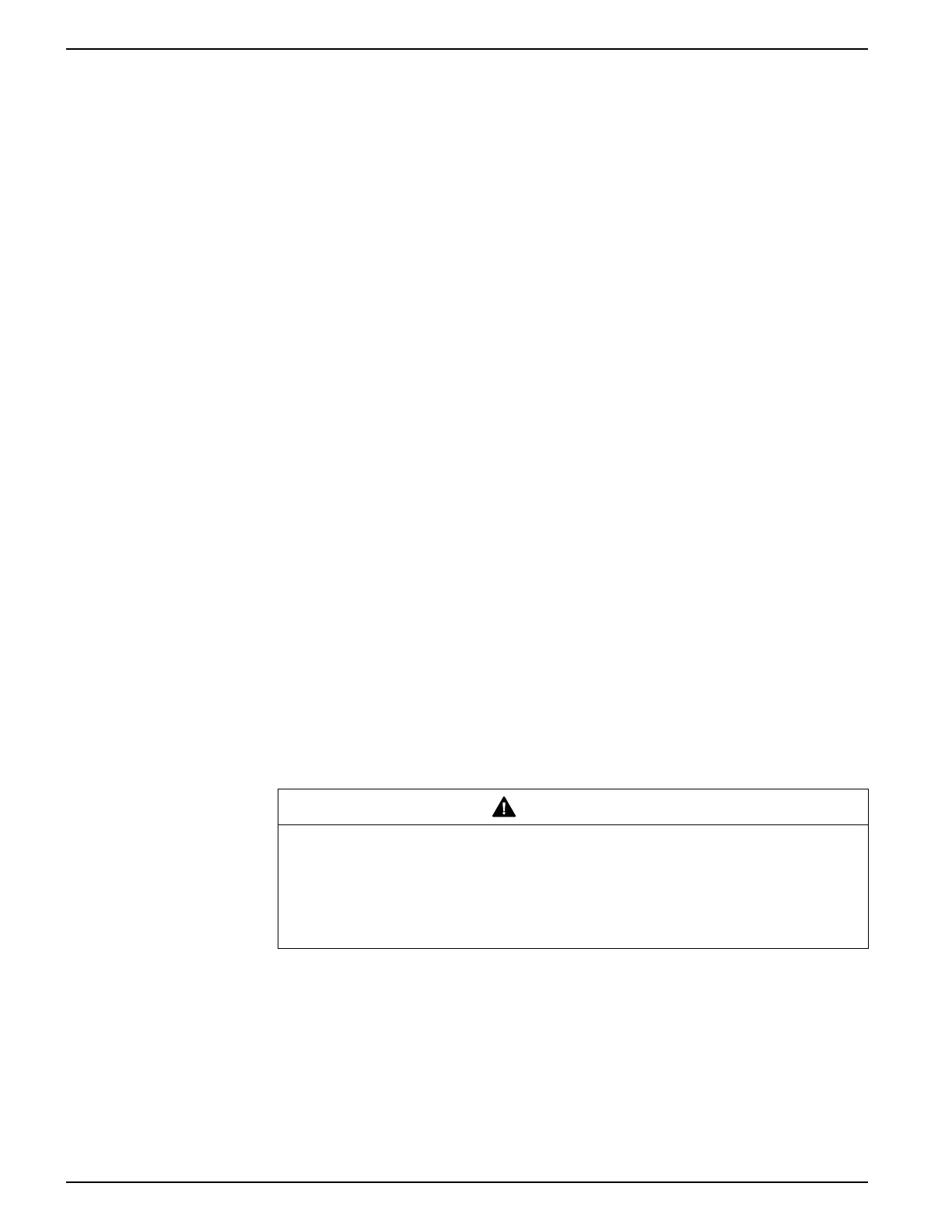9410 series Maintenance
NOTE: If your meter’s remote display loses power during firmware upload, the
display will revert to its original firmware and you will have to reload the firmware
file.
1. Obtain the remote display firmware (.BIN) that you want to load onto your display.
Save the files where they can be accessed by the computer running ION Setup.
2. Start ION Setup.
3. Open the Setup Assistant for your meter.
4. Select the Template screen.
5. Click the Firmware Upgrade tab, then click Upgrade. Enter your meter’s
password (if prompted) and click OK.
6. Navigate to where you have stored the remote display firmware. Select the remote
display firmware file (*.BIN) as the file type.
7. Select the remote display firmware (.BIN) file and click Open.
8. Enter your ION Setup password when prompted and click OK.
A dialog box describes the firmware upgrade progress, verifies the firmware, and
finishes with an overview stating whether the firmware was successfully uploaded.
Loading option module firmware using FTP
You can upload firmware to your meter’s option modules by loading the firmware
upgrade file onto your meter’s internal FTP site.
You must have:
• Your meter’s option module firmware upgrade (.SI9) file(s). You can download
upgrade files from www.usa.siemens.com/pds.
• The option module connected to your meter, and have access to your meter’s
internal FTP site.
Your meter’s digital and analog outputs may change state during a firmware upgrade.
Option modules are offline during an option module firmware upgrade; they will not
communicate to the meter and the outputs may change state during the upgrade
process.
WARNING
UNINTENDED OPERATION
Failure to follow these instructions can result in death, serious injury, or
equipment damage.
Do not use this device for critical control or protection applications where human or
equipment safety relies on the operation of the control circuit.
NOTE: If your meter’s option module loses power during firmware upload, the
option module will revert to its original firmware and you will have to reload the
firmware file.
1. Connect to your meter’s internal FTP site. Open the option module upgrade
(optionModuleUpg) folder.
2. Drag the option module firmware file into the option module upgrade folder.
The file is immediately transferred to the option module, and is not stored on the
meter.
104 7EN05-0336-03
