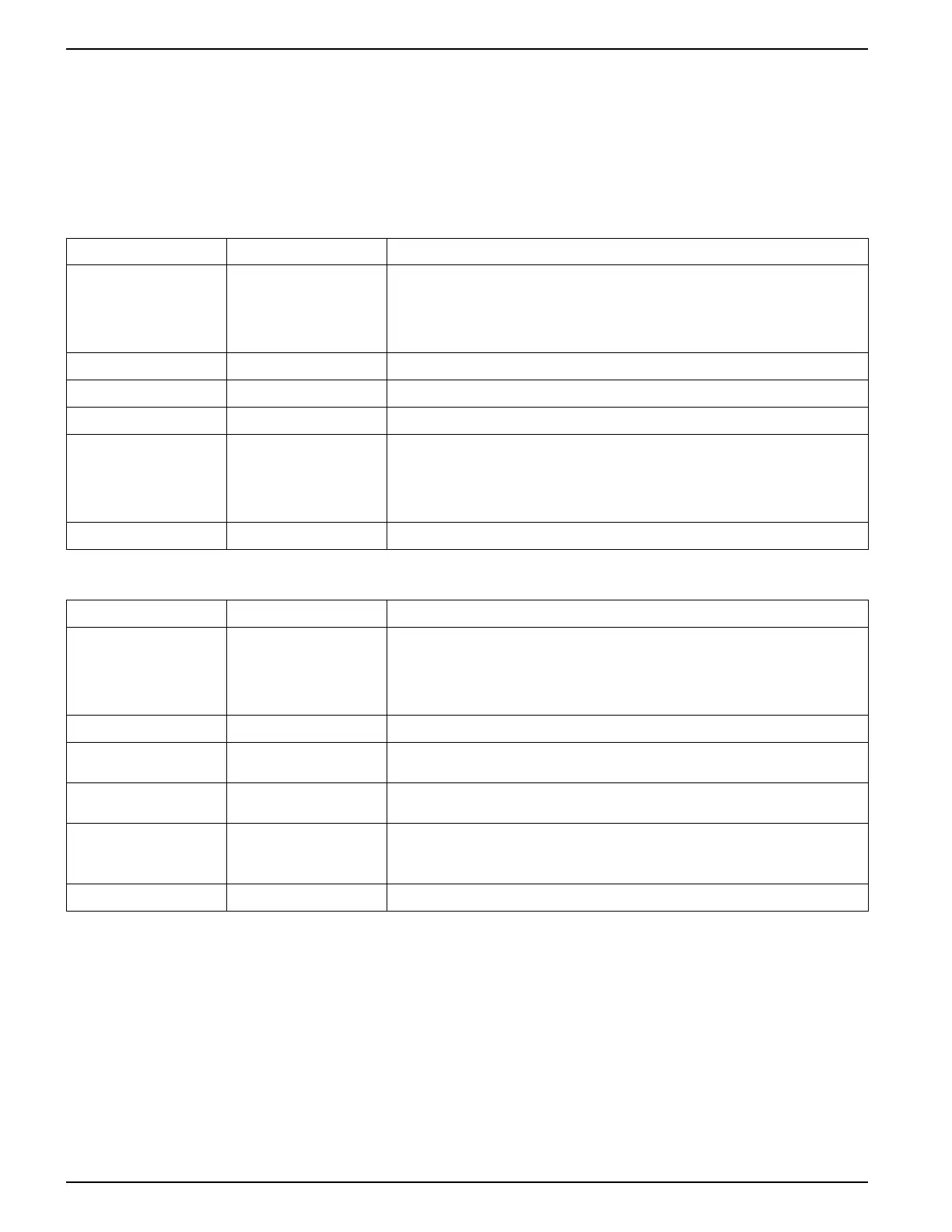9410 series Alarms and alerts
4. Select the parameter you want to configure and click Edit.
The setup dialog box for that parameter appears.
5. Configure the parameters as required.
The values you need to set vary depending on the type of sag/swell alarm you are
configuring.
Voltage sag/swell setup parameters
Parameter Value/Range Description
Force Off Selected (enabled) or
Cleared (disabled)
Leave this checkbox cleared to enable voltage sag/swell alarms and associated sag/
swell recording. Selecting Force Off disables the sag/swell alarm and any associated
sag/swell recording.
To stop an alarm from being displayed without affecting other meter features, set the
alarm priority to Info Only.
Nominal 1 to 999,999 Specifies the nominal voltage value used for sag/swell detection.
Swell Limit Percentage of nominal Specifies the swell limit expressed as a percentage of the nominal voltage.
Sag Limit Percentage of nominal Specifies the sag limit expressed as a percentage of the nominal voltage.
Hysteresis Percentage – see
description
Specifies the difference in magnitude between the sag or swell limit and the threshold
for the power quality event to be considered over.
For example, if the meter has the sag limit set to 90% of nominal and the hysteresis is
set to 2%, this means that in a sag event, the voltage needs to return to 92% of
nominal for the sag event to be considered over
Alarm priority See description Select the alarm priority you want to associate with Sag/Swell alarms.
Current sag/swell setup parameters
Parameter Value/Range Description
Force Off Selected (enabled) or
Cleared (disabled)
Leave this checkbox cleared to enable current sag or current swell alarms and
associated sag/swell recording. Selecting Force Off disables the alarm and any
associated sag/swell recording
To stop an alarm from being displayed without affecting other meter features, set the
alarm priority to Info Only.
Nominal 1 to 999,999 Specifies the nominal current value used for current sag or current swell detection.
Pickup Percentage of nominal Specifies the percentage the current must deviate from the nominal current in order to
be classified as a sag or a swell.
Dropout Percentage of nominal Specifies the percentage of nominal the current must recover to in order to signal the
end of the sag or the swell.
Hysteresis N/A Displays the difference in magnitude between the sag or swell Pickup and Dropout
values.
To change the hysteresis, change the Pickup or Dropout values.
Alarm priority See description Select the alarm priority you want to associate with Sag/Swell alarms.
Related Topics
• Configuring sag/swell logging and waveform recording using ION Setup
• Implementing sag/swell limit learning using ION Setup
Configuring digital input alarms using ION Setup
You can use ION Setup to configure the digital alarm settings.
1. Start ION Setup.
158 7EN05-0336-03
