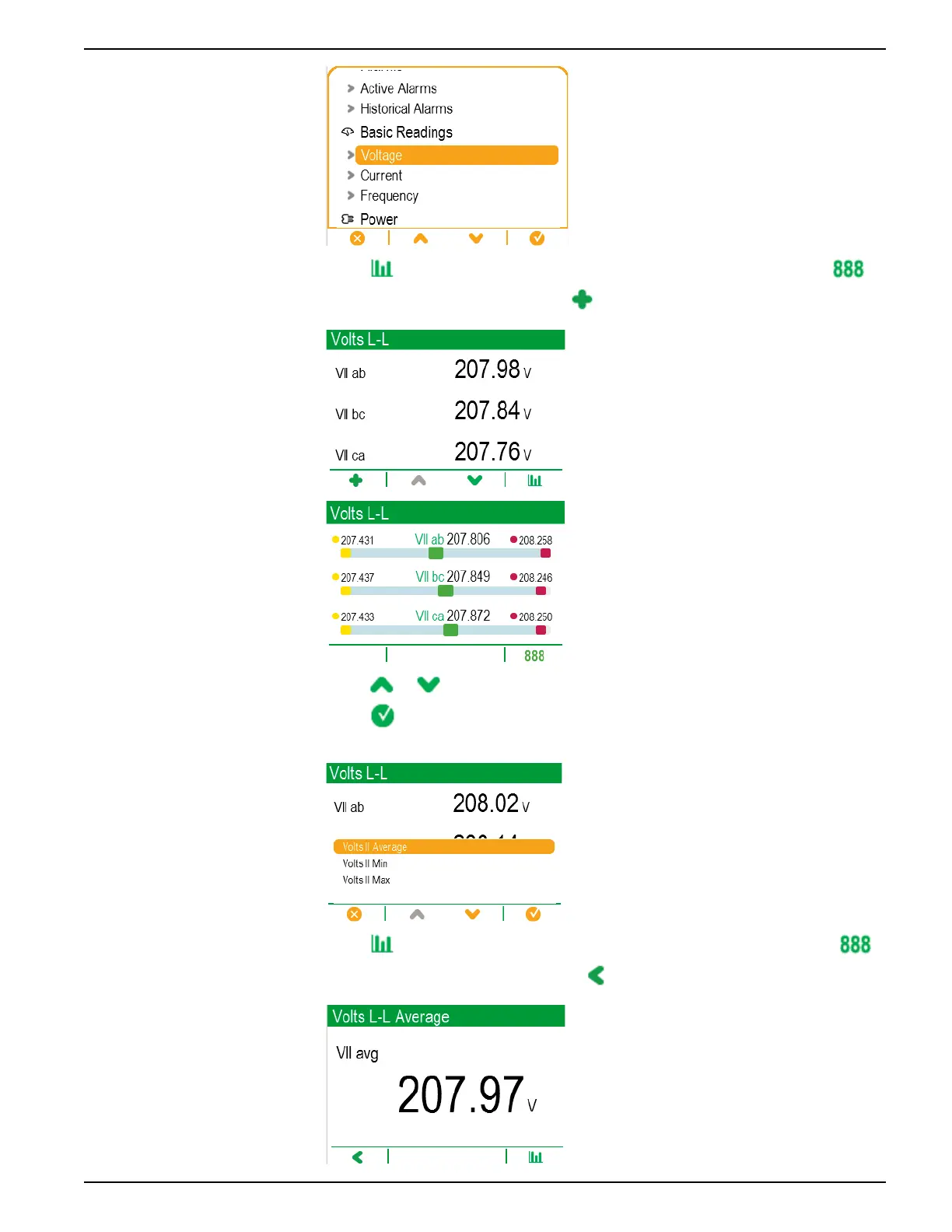Meter display 9410 series
2. Press to view a graphical display of historic voltage values, then press to
return to the numeric display. Press
to show a list of additional screens.
3. Press or to highlight an additional screen, in this case, Volts II Average.
Press
to go to the highlighted screen. Volts II Average displays the average
line-to-line voltage.
4. Press to view a graphical display of average voltage values, then press
to return to the numeric display. Press to return to Volts L-L.
7EN05-0336-03 33
