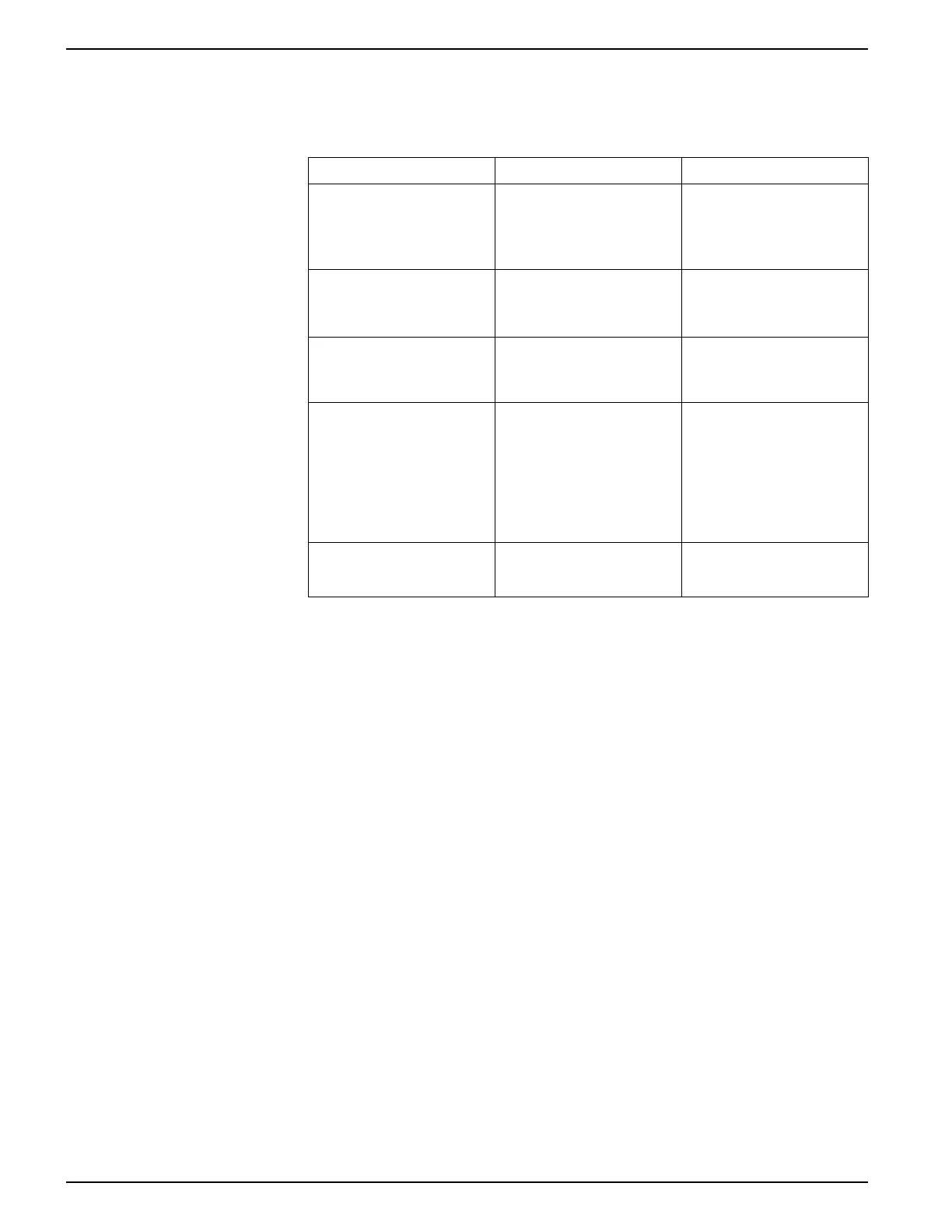9410 series Communications
4. Select a setting and then click Edit.
NOTE: Contact your network system administrator for the appropriate values.
General Ethernet settings available using ION Setup
Parameter Value Description
Ethernet device name configurable This name is associated with
your meter when using DPWS.
By default, it is the meter type
and the last 6 characters of its
MAC address.
Rx timeout configurable Specifies the number of
seconds the meter waits for
communication
acknowledgments.
Modbus TCP Timeout configurable Specify number of seconds the
meter waits before
disconnecting an idle Modbus
TCP connection.
Modbus Gateway Disabled/COM1 Specify the port on which
Modbus Gateway sends/
receives Modbus TCP
requests.
NOTE: For Modbus
gateway to function
properly, the serial port
protocol must be set to
Modbus Master.
MAC address Read-only The media access control
(MAC) address is factory set
and is for reference only.
DHCP
The meter can function as a DHCP (Dynamic Host Configuration Protocol) client,
allowing a DHCP server to assign IP addresses to the meter.
The meter supports assignment of the following addresses by a DHCP server when
the Assignment Mode is set to DHCP:
• IPv4 IP Address
• IPv4 Subnet mask
• IPv4 Gateway
• IPv6 Global Address
• IPv6 Gateway
Considerations for using DHCP
• It is recommended that you also set up a DNS server and configure software and
other devices to use the meter’s name to communicate with it. Alternatively, you
can configure the DHCP server to always provide the same address to the meter.
• When you switch the assignment mode from DHCP to Stored, the meter reverts to
using its default IP addresses as the Stored addresses.
• When you switch the assignment mode from Stored to DHCP, the acquired
addresses display as None until the meter receives addresses from the DHCP
server.
• When using IPv6, the meter’s fully-qualified domain name (FQDN) is not sent to
the DHCP server. It is important that you make sure what is configured on the
meter matches what is configured on your network.
• If the meter is not able to communicate to the DHCP server:
62 7EN05-0336-03
