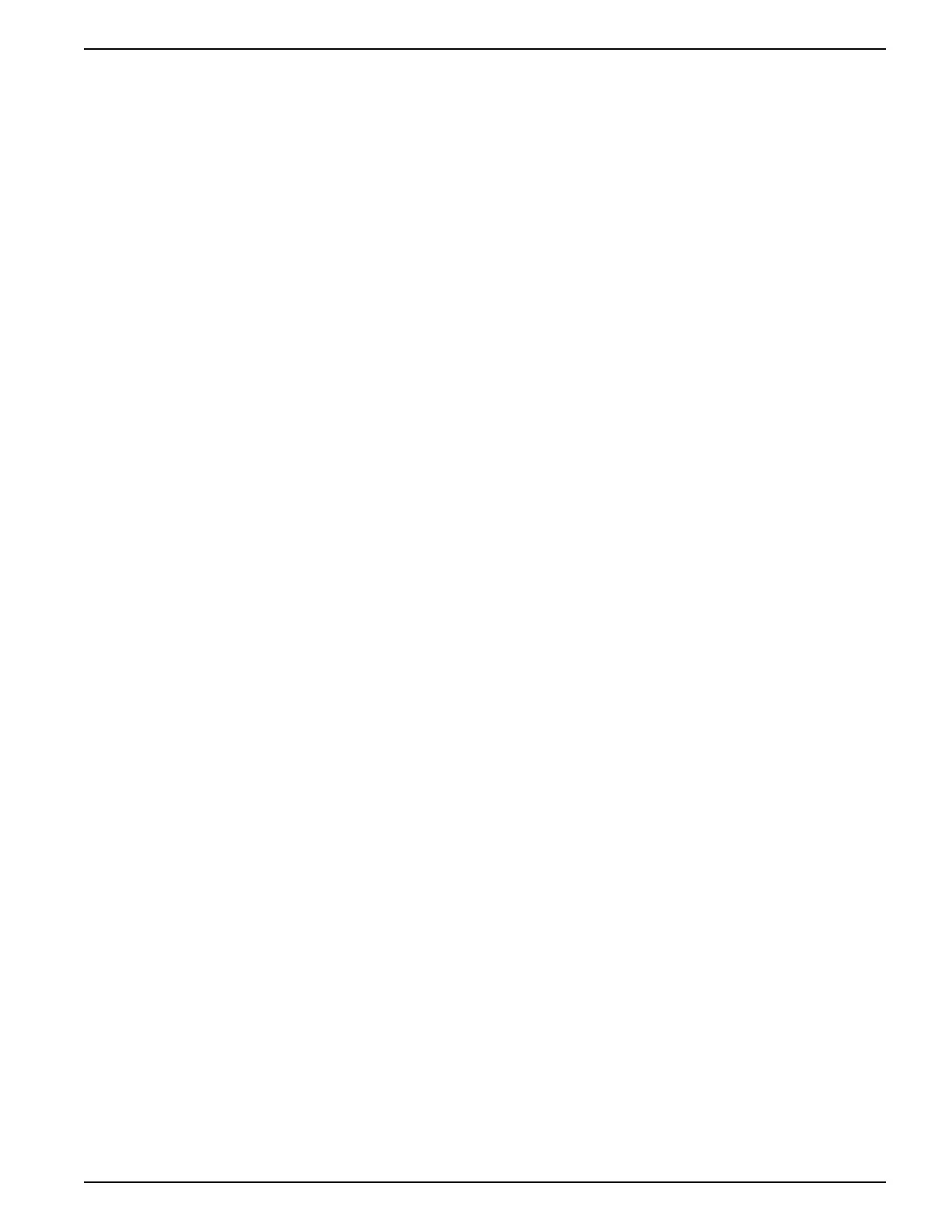Communications 9410 series
◦ When using IPv4, the meter will try to connect to the DHCP server for
approximately one minute. If the meter cannot connect to the DHCP server, it
will revert to the default IP address, but the Assignment Mode will remain
DHCP.
◦ When using IPv6, the meter will continue to try to connect to the DHCP server,
even if it does not receive an address.
◦ For IPv4, if the meter’s fully-qualified domain name (FQDN) is not found on the
DHCP server, an event is logged in the event log. For IPv6, if the meter’s fully-
qualified domain name (FQDN) is not found on the DHCP server, no event is
logged; this is important to keep in mind when troubleshooting communications
issues in a system using DHCP.
The meter’s domain name
You can configure the meter as a DNS client in systems using a DNS server.
Domain name resolution (DNS)
A DNS (domain name system) server maps domain names to IP addresses. If you
configure the meter to use a DNS server, the meter can communicate with other
network resources using their domain names, rather than their IP addresses, and vice
versa. For example, if your network has an SMTP server with the domain name of
smtp.company.com, you can enter smtp.company.com as the SMTP Server address in
the meter’s communications settings.
The meter’s fully-qualified domain name (FQDN)
To allow other network resources to communicate to the meter using its domain name,
you must configure the meter’s Ethernet Device Name setting to match that used by
the DNS server. The meter’s fully-qualified domain name is its Ethernet name plus its
Domain name. For example, if the meter’s Ethernet name is ElectricityHQ and its
Domain name is companyXYZ.com, the FQDN will be ElectricityHQ.companyXYZ.
com.
NOTE: This domain name is used for both IPv4 and IPv6 communications. It is
used to identify the meter in a system using DNS and to identify the meter when
using DPWS for self-discovery over Ethernet.
Ethernet topologies
When wiring your meter’s Ethernet communications, it is recommended to only use
straight-line topology.
If local network loop or ring Ethernet topologies are required, you must enable RSTP
(rapid spanning tree protocol) for your meter’s Ethernet communications to function.
Network protocol control
The network protocol control feature allows you to enable, disable or change the port
number of the network protocols supported on your meter.
Disabling unused ports is considered a cybersecurity best practice to help minimize
unauthorized access to your meter.
NOTE: The protocol port number may not be configurable on all protocols.
Configuring network protocol control using the meter display
The Ethernet Port Enable Setup allows you to enable or disable your network
protocols through your meter’s display.
7EN05-0336-03 63
