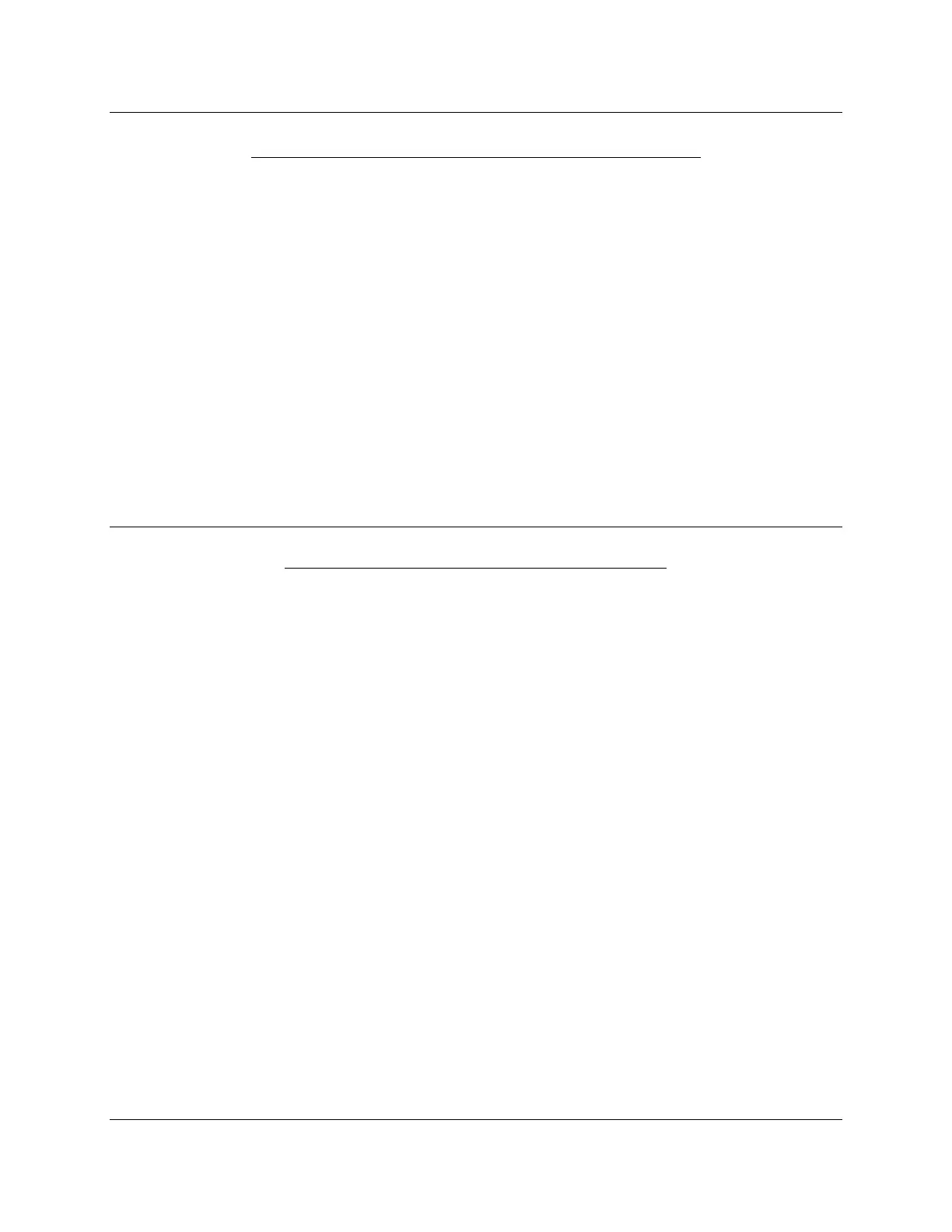LMVSeriesTechnicalInstructions
DocumentNo.LV5‐1000
SCCInc. Page15 Section7
AmbientorStackTemperatureSensorReadingIncorrectly
IftheambientorstacktemperaturesensorwiredintothePLL52arenotreading(displayedas
“XXXX”ontheAZLscreen),orthesensorsarereadingincorrectly,checkthefollowing:
1. EnsurethatthesensorsarewiredintothePLL52modulecorrectly.SeeSection2toverify
properwiring.
2. Bothsensorsmustbea2‐wire,1000Ohm,platinumornickelRTD.Checktoseethatthe
sensorsareactivatedandproperlyconfiguredunderthefollowingmenupaths:
Params&Display>O2Module>Configuration>SupAirTempSens
Params&Display>O2Module>Configuration>FlueGasTempSens
Note: TheambientandstacktemperaturesensorsarenotnecessaryforO
2
trim.However,if
oneorbothinputsareconfiguredforasensorandeithersensorisnotreading,theO
2
trimwillnotactivate.
AZLSays“O2ModulenotactiveornotAvailable”
IftheAZLdisplaysthemessage“O2ModulenotactiveornotAvailable”whentryingtoaccess
oneofthefollowingmenus,theLMV52haslostcommunicationwiththePLL52O
2
module.
Params&Display>O2Contr/Alarm‐or‐
Params&Display>O2Module
ChecktheCANbuswiringbetweentheLMV52andthePLL52.SeeSection2forwiring
assistance.Oncecommunicationshavebeenre‐established,accesstotheO
2
menuswillbe
allowed.
TodeactivatetheO
2
moduleentirely,usethefollowingmenupath:
Params&Display>SystemConfig>O2Ctrl/LimitrGas(Oil)=mandeact
