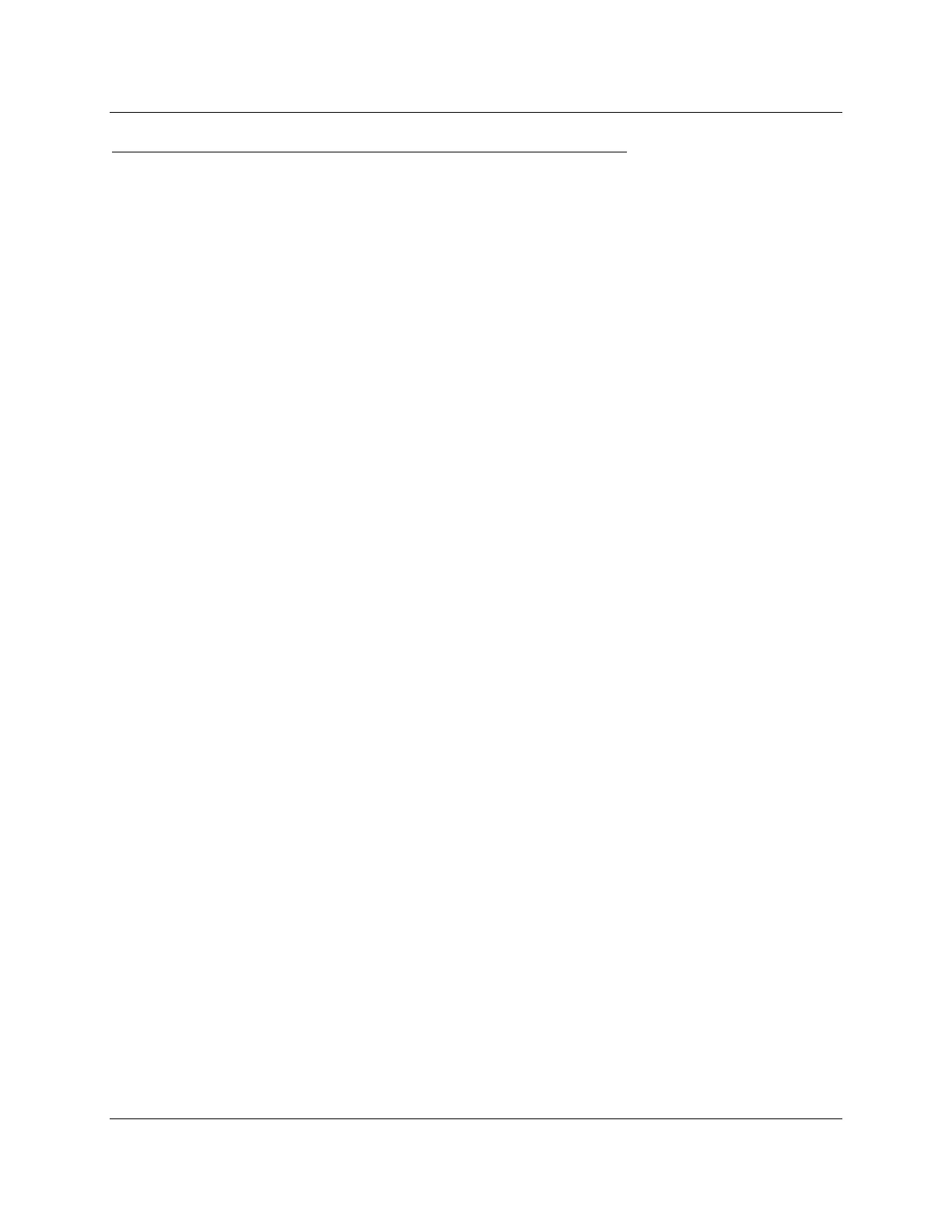TechnicalInstructions LMVSeries
DocumentNo.LV5‐1000
Section4 Page6 SCCInc.
Configuring(Parameteriz ationof)anLMV5withaDefaultParameterSet
The procedure below assumes an LMV5 with a default parameter set.If the LMV5 is mounted to a
burner / boiler, the OEM(s) may have already changed the parameters from the default setting and
parameterizedtheLMV5fortheapplication.
Section 3 (Parameters) gives a detailed explanation of all of the parameters in the LMV5, as well as
highlightswhichparametersmustbeset(markedwithadoubleasterisk**)andwhichparametersare
frequentlyused(shaded).
ThisproceduregivesageneralguidelineofwhatparametersneedtobesettogetanLMV5r unningona
typical burner/ boiler. Eve r y burner is different, so it is likely that every burner will need a somewhat
uniqueparametersettoruncorrectly.
WhenanLMV5withadefaultparametersetispoweredupandwiredcorrectly,itwillgointoalarmand
statethat"nofueltrainis defined".Duringtheparameterization,thealarmdoesnotneedtobereset.
Moreover, the alarm will come back immediately until at least a few key parameters are set. The
recommenda tion is to silence the alarm horn, and leave the LMV5 in a state of alarm until the key
parametersar
eset.
1. Log in at the OEM password level.From the factory, the OEM password for the LMV5 is
"START".
2. SettheBurnerID.Thiscanbefoundinthemainmenuunder Updating.TheOEMpasswordwill
be required when the Updating menu is entered. The Burner ID is a unique number which
matches the burner to the parameter set in the LMV5.Typically, the serial number of the
burnerisusedastheBurnerID.
3. Configuretheloadcontrollersensor(exceptLMV51.0…)usingthefollowingmenupath:
Params&Display>LoadController>Configuration
The default configuration is for a hot water boiler (temperature control) with a PT100 RTD
temperaturesensor.Fora steamboiler (pressurecontrol),set thefollowingparameterstothe
followingsettings:
SensorSelect=PressSensor
ExtInpX61U/I=0..10Vor4..20mA(sensordependent)
MRangePressSens=Highrangeofpressuresensor
4. Setthefueltrain(s).Ifonlygasistobefired,only agasfueltrainmustbeselected.Ifonly oilis
tobefired,onlyanoilfueltrainmustbeselected.Fordualfuelburners,bothagasandoilfuel
trainmustbeselected.Fueltrainscanbesetusingthefollowingmenupath:
Params&Display>BurnerControl>Configuration >ConfigGeneral
See the following pages for fuel train information. “Pilot Gp2” is typical for gas piloted gas
burnersand“LOwGasp”istypicalforgaspilotedoilburners.
