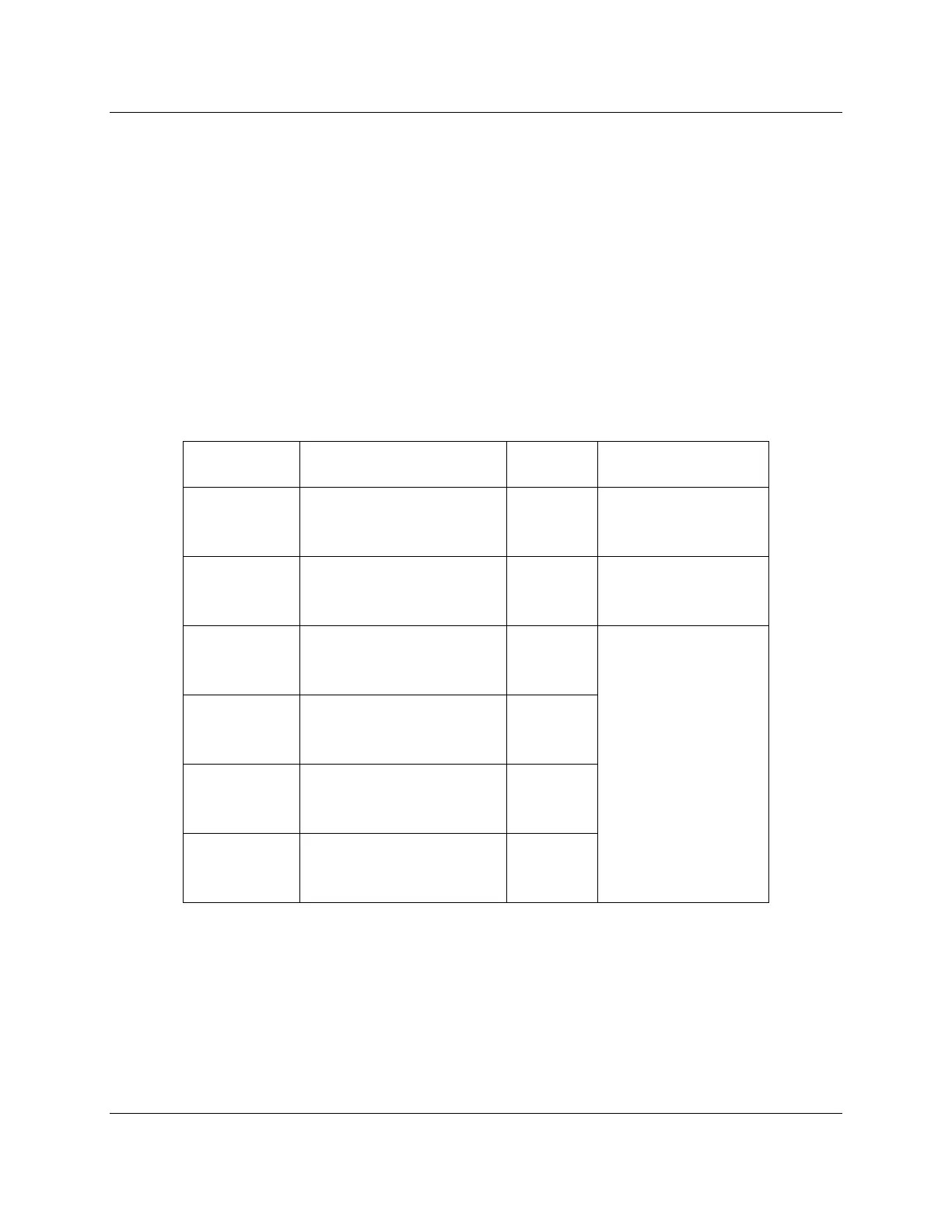Technical Instructions LMV Series
Document No. LV5-800
0
Appendix A Page 12 SCC Inc.
Hot Standby with a Temperature Switch
Introduction
Hot standby is recomme
nded on multi-boiler systems to maintain one or more backup boilers
close to operating temperature. A simple hot standby with an LMV5 is accomplished through
the use of a temperature switch. A temperature switch closes a contact which allows the
burner to release to modulation and exit hot standby mode. With proper wiring and parameter
setup, this simple device will create an effective hot standby with an LMV5 controller.
Table 3 describes the six different load controller operating modes in the LMV5.
Table 3: Description of LMV5 Load Controller Operating Modes
Label Description Setpoint
Upon X62.1 – X62.2
Contact Closure
ExtLC X5-03
External load control,
firing rate from
3-position input
N/A
Change to “IntLC”,
setpoint W1
IntLC
Internal load control,
setpoint set locally o
n
LMV5
W1
Remain in “IntLC”,
setpoint W2
IntLC Bus
Internal load control,
setpoint from
Modbus
command
W3
Change to “IntLC”,
setpoint W1
IntLC X62
Internal load control,
setpoint from a
nalog
signal on terminal X62
Remote
setpoint
ExtLC X62
External load control,
firing rate from a
nalog
signal on terminal X62
N/A
ExtLC Bus
External load control,
firing rate from
Modbus
command
N/A
If any operating mode other tha
n “IntLC” is used, a contact closure between terminals X62.1
and X62.2 will cause the LMV5 to revert back to operating mode “IntLC”. This concept is
necessary to achieve a hot standby with a temperature switch.
