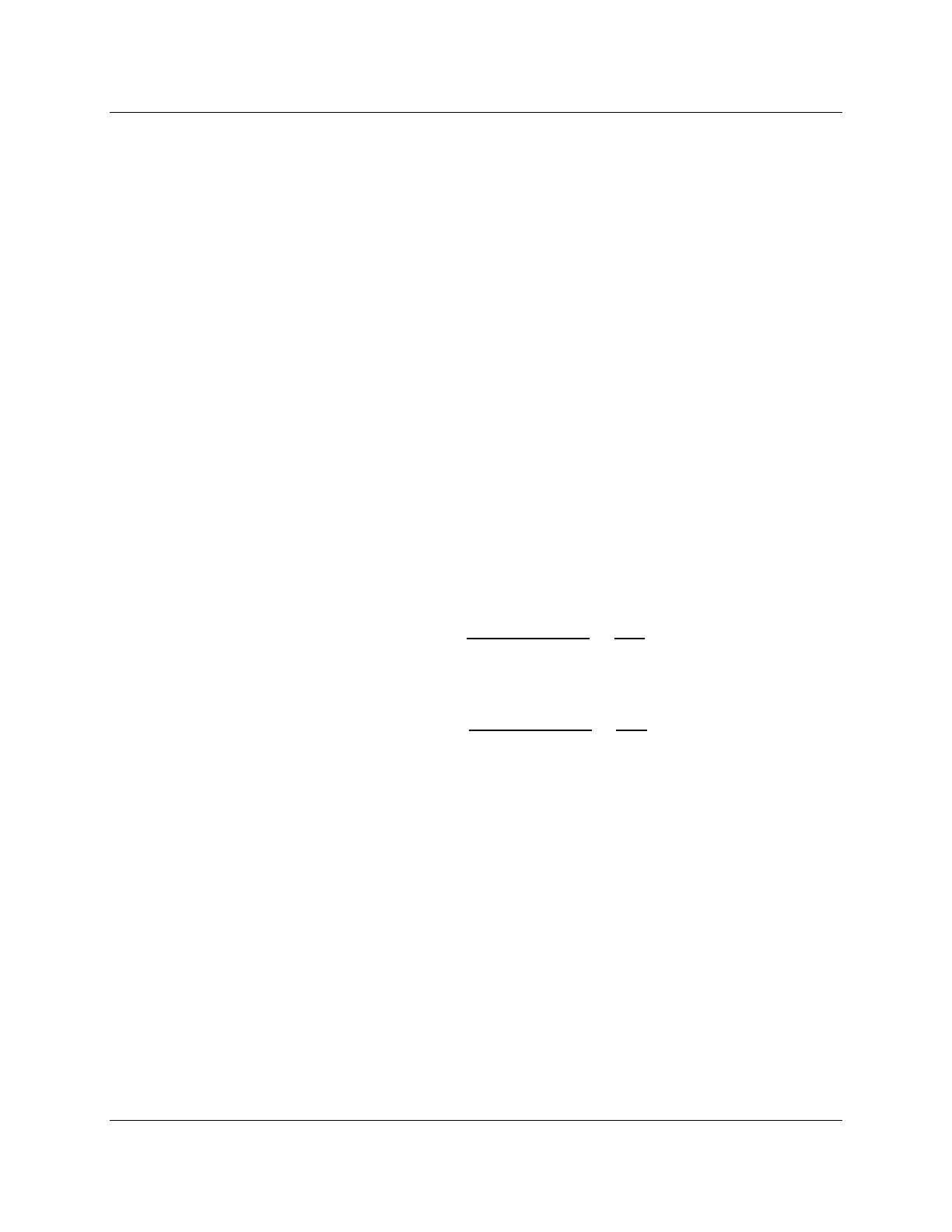Technical Instructions LMV Series
Document No. LV5-800
0
Appendix A Page 32 SCC Inc.
Remote Setpoint (continued)
“Ext MinSetpoint” and “Ext MaxSetpoint” are found through the following menu path:
Params & Display > LoadController > Configura
tion
These parameters do not re-scale the input, but provide hard upper and lower limits on
the setpoint. The following is an example on how these parameters may be utilized.
Example: Pressure Sensor Wired to Terminal X61
LC_OptgMode = IntLC X62
Ext Inp X62 U/I = 4..20 mA
MRange PressSens = 200 psi
Desired remote setpoint range = 100-150 psi
A 4-20 mA signal on terminal X62 scales the setpoint from 0-200 psi. Parameters “Ext
MinSetpoint” and “Ext MaxSetpoint” need to be utilized to get the appropriate setpoint range.
=
100 − 0
200 − 0
=
100
200
= 50%
=
150 − 0
200 − 0
=
150
200
= 75%
With these parameters set, the f
ollowing input signals will scale the setpoint accordingly:
4 - 12 mA = 100 psi (limited by “Ext MinSetpoint”)
12 - 16 mA = 100 - 150 psi
16 - 20 mA = 150 psi (limited by “Ext MaxSetpoint”)
