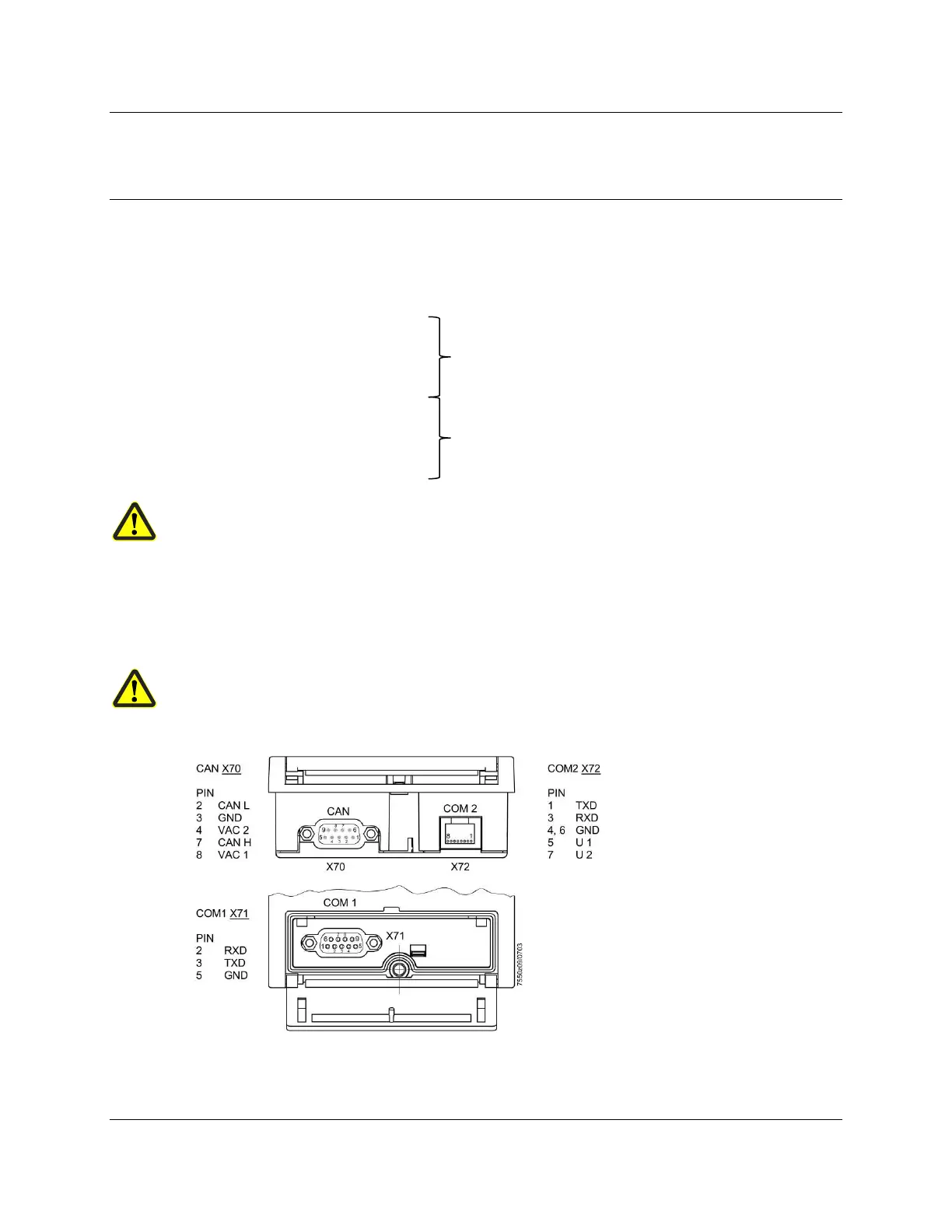Technical Instructions LMV Series
Document No. LV5-100
0
Section 8 Page 14 SCC Inc.
AZL5 interface
General
The AZL... serves the Modbus via its COM2 port (8-pole Western jack RJ45). The port is assigned to the
functional low-voltage range.
Assignment of RJ45 pins:
PIN
1 TXD (RS-232 level or V28)
2 Not used
3 RXD (RS-232 level or V28)
4 GND
5 U1 (typically +8.2V)
6 GND
7 U2 (typically -8.2V)
8 Not used
When preparing and fitting a connecting cable between the AZL... and a converter, it is to be
noted that PIN 5 and PIN 7 can deliver a current of 5 mA each. Adequate insulation against
other potentials must be ensured.
The maximum
permissible data line length between COM2 and a converter is 3 m. In exceptional cases,
this data line length can be exceeded, depending on environmental conditions (electrical interference)
and the type of cable used – without Siemens assuming responsibility.
protection against electric shock hazard, it must be made certain that AC 120 V
lines are strictly separated from the functional low-voltage area.
Note: COM1 (PC port) and COM2 cannot be active at the same time!
