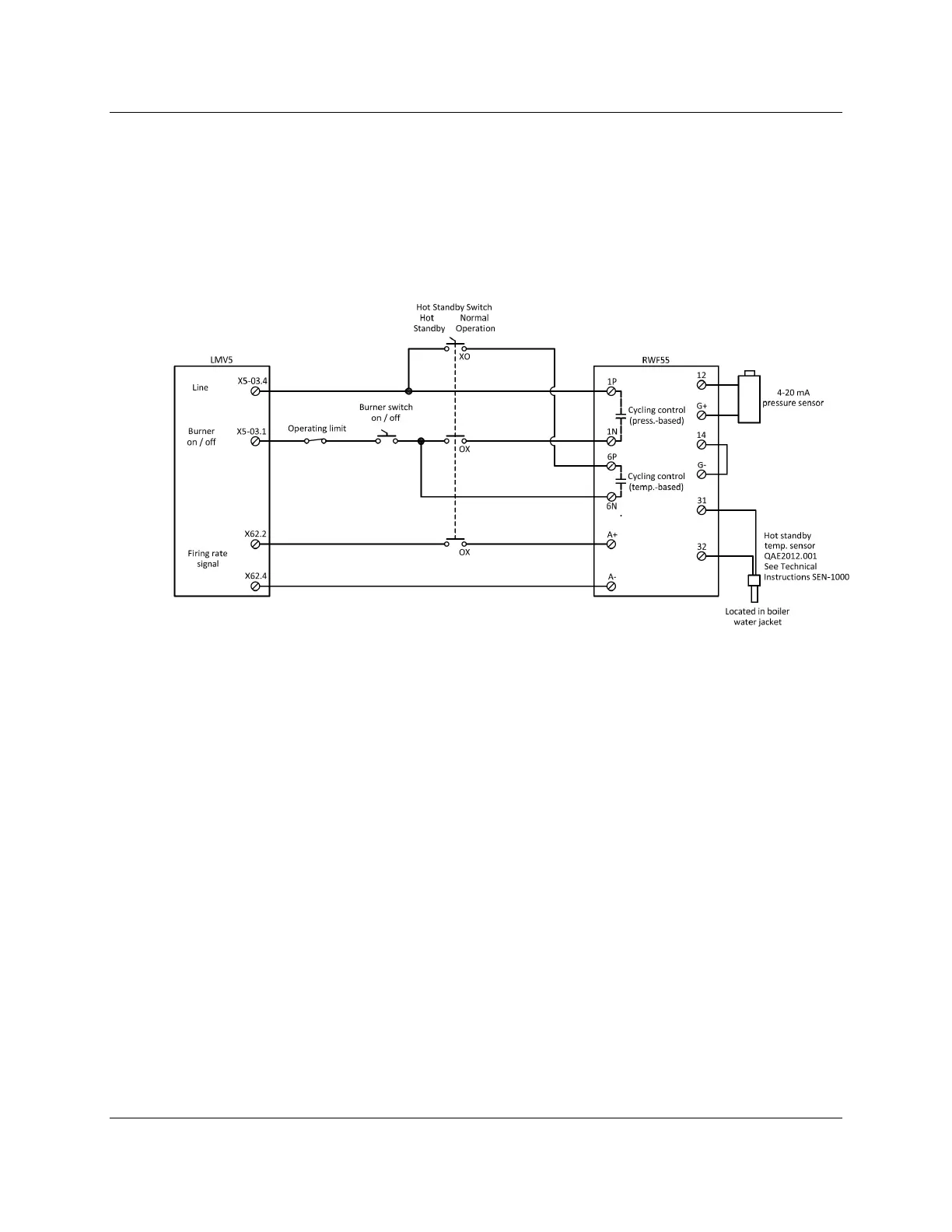Technical Instructions LMV Series
Document No. LV5-800
0
Appendix A Page 10 SCC Inc.
Hot Standby on a Steam Boiler with an RWF50 or RWF55 (continued)
LMV5 with an RWF55 for Hot Standby and Load Contr
ol
Procedure
1. Wire the RWF55 to the LMV5 as shown in Figure 3.
Figure 3: LMV5 to RWF55 Hot Standby and Load Control Wiring
2. Set the LMV5 for load controller operating mode “ExtLC X62” through the following
menu path:
Params & Display > LoadController > Configuration > LC_OptgMode =
ExtLC X62
3. Set the load control input signal for 0-10 Vdc through the following menu path:
Params & Display > LoadController > Configuration > Ext Inp X62 U/I =
0..10 V
