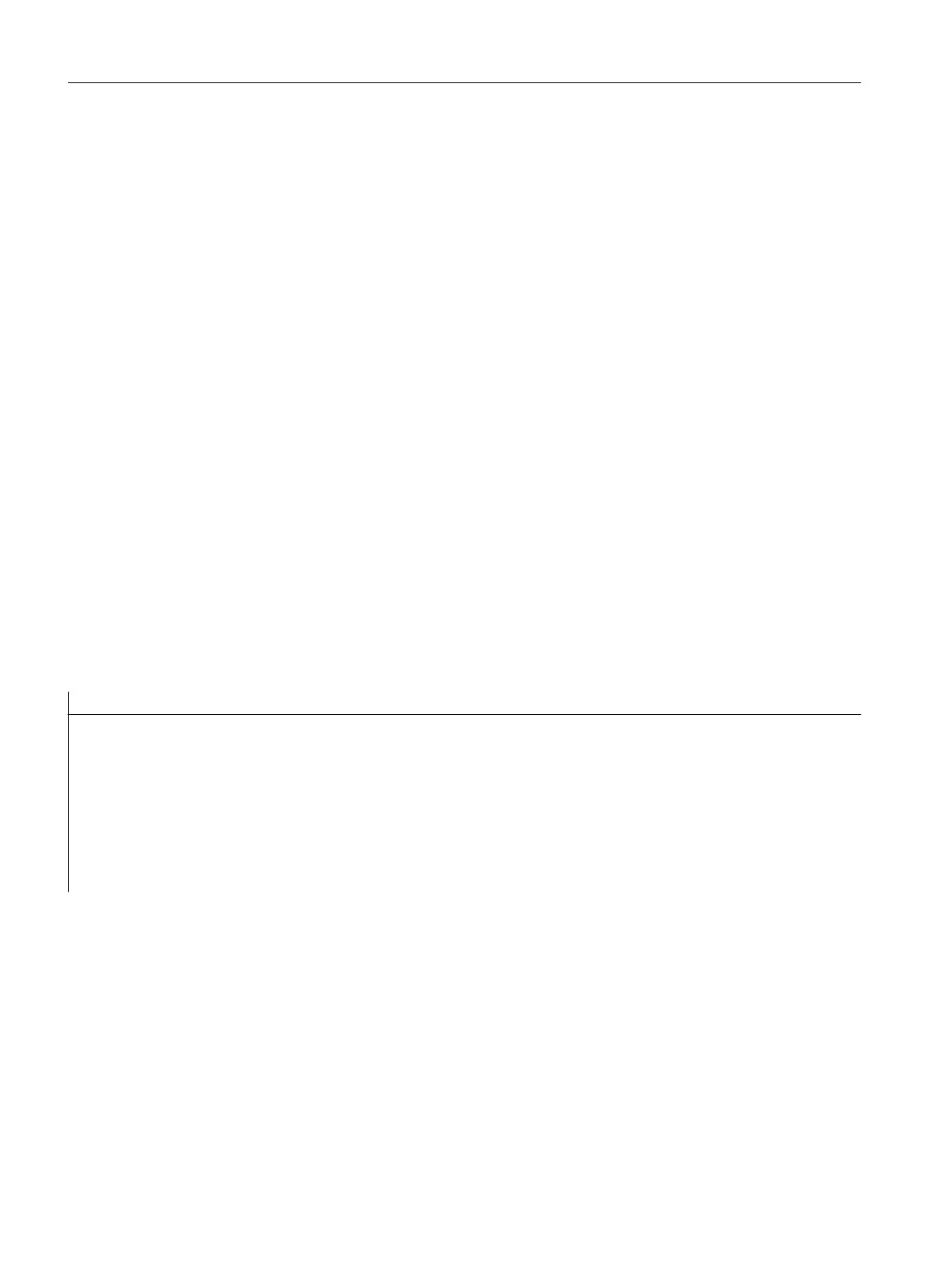Further information
Detailed information about creating OEM-specific online help files is provided in Chapter
Configuring the online help (Page 71).
2.2.6 Copying easyscreen.ini into the OEM directory (example)
Storage path
Copy the file easyscreen.ini from the directory
[System SIEMENS directory]
/cfg
to the directory
[System oem directory]
/cfg
2.2.7 Registering the COM file in easyscreen.ini (example)
Adaptation in easyscreen.ini
Make the following change in the easyscreen.ini in the OEM directory. You have thus registered
the diag.com configuration file.
;########################
;# AREA Diagnosis #
;########################
;<===============================================================>
;< OEM Softkey on first horizontal Main Menu >
;< SOFTKEY position="7" >
;<===============================================================>
StartFile28 = area := AreaDiagnosis, dialog:= SlDgDialog, menu := DgGlobalHu, startfile := diag.com
2.2.8 Testing the project (example)
Testing the dialog call
Switch to the diagnostics operating area. Click the "START" horizontal softkey.
If "Run MyScreens" detects errors when interpreting the configuration files, these errors are
stored in the easyscreen_log.txt text file (see Chapter Troubleshooting (log book) (Page 36)).
Getting Started
2.2 Project example
SINUMERIK Integrate Run MyScreens (BE2)
26 Programming Manual, 12/2017, 6FC5397-1DP40-6BA1
