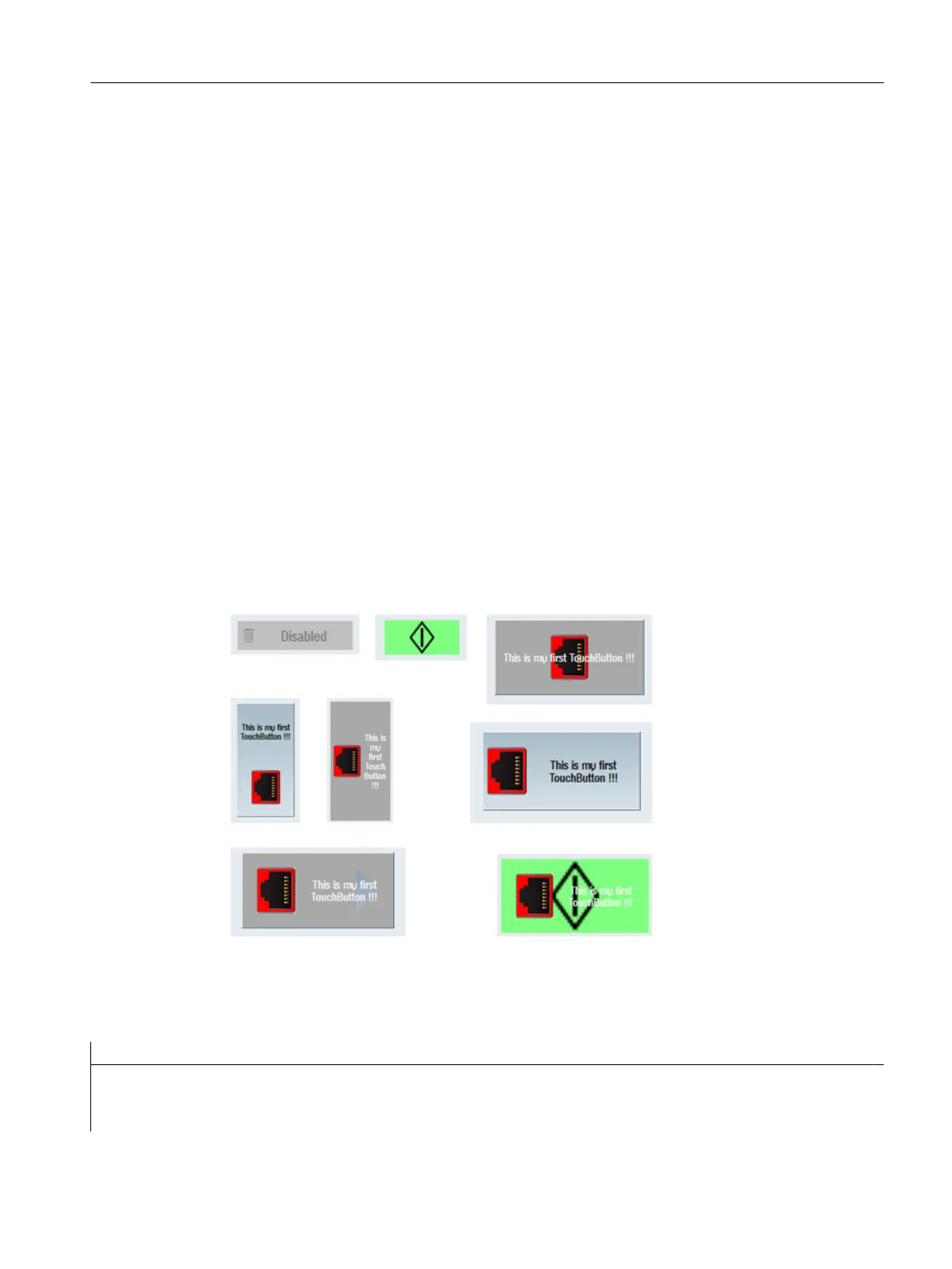7.6 SlEsTouchButton
7.6.1 SlEsTouchButton
General information
You can create even functionally demanding applications simply by using Run MyScreens.
For touch operation you can configure buttons that can be freely located (TouchButtons). The
following attributes apply when configuring TouchButtons:
● The two possible state changes of the "clicked" and "checked" buttons can be queried in
the configuration and the appropriate actions initiated.
● TouchButtons can be operated with single or multitouch, mouse and keyboard.
● The TouchButton is displayed corresponding to the actual resolution. This also applies to
the font and displayed graphics.
● The TouchButton has two styles "Softkey look&feel" and "Application-specific". In the
"Softkey look&feel" style, the TouchButton is displayed corresponding to the Operate
softkeys. Both display styles have functions, for example, to scale graphics.
● TouchButtons are implemented and made available as custom widgets.
Figure 7-17 Examples of TouchButtons
Example
//M(MyTBMask/"My CustomWidget TouchButton ...")
DEF MyTB1 = (W///,"slesstdcw.SlEsTouchButton"/////70,20,200,100/0,0,0,0)
LOAD
WRITECWPROPERTY("MyTB1", "text", "This is my first TouchButton !!!")
Graphic and logic elements
7.6 SlEsTouchButton
SINUMERIK Integrate Run MyScreens (BE2)
Programming Manual, 12/2017, 6FC5397-1DP40-6BA1 247
