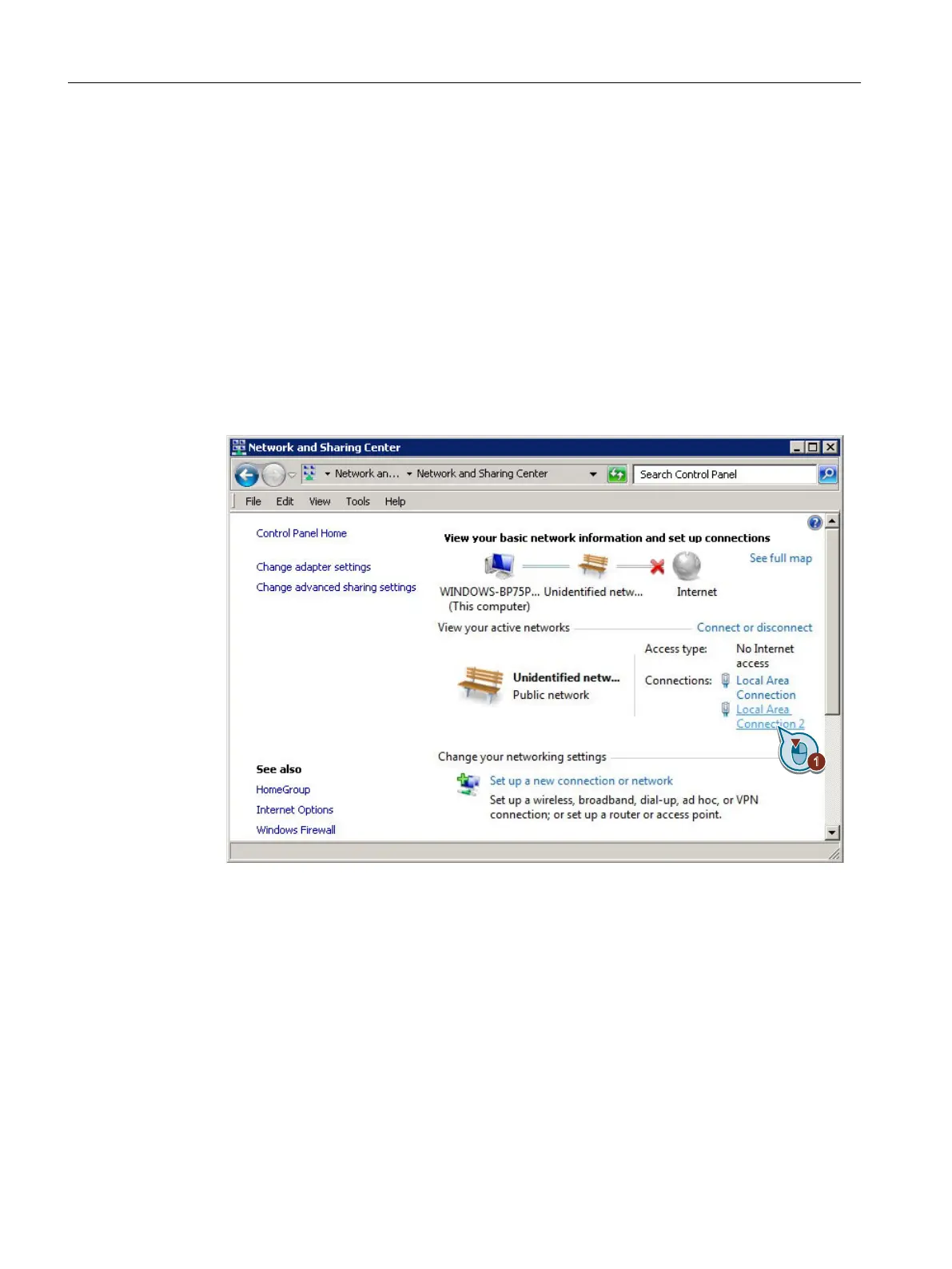4.17.8.5 Activation for a specific connection
Via the Control Panel
Procedure
To activate the file and printer release for a specific connection (e.g. company network),
proceed as follows:
1. Click "Start > Control Panel".
2. Enter "Network and Sharing Center" in the search field and then click on "Network and
Sharing Center" in the search results.
3. Click on the desired connection, e.g. "Local Area Connection 2" (company network).
Configuration of the system
4.17 Adapting the firewall settings
PCU Base Software (IM10)
86 Commissioning Manual, 12/2017, 6FC5397-1DP40-6BA1
