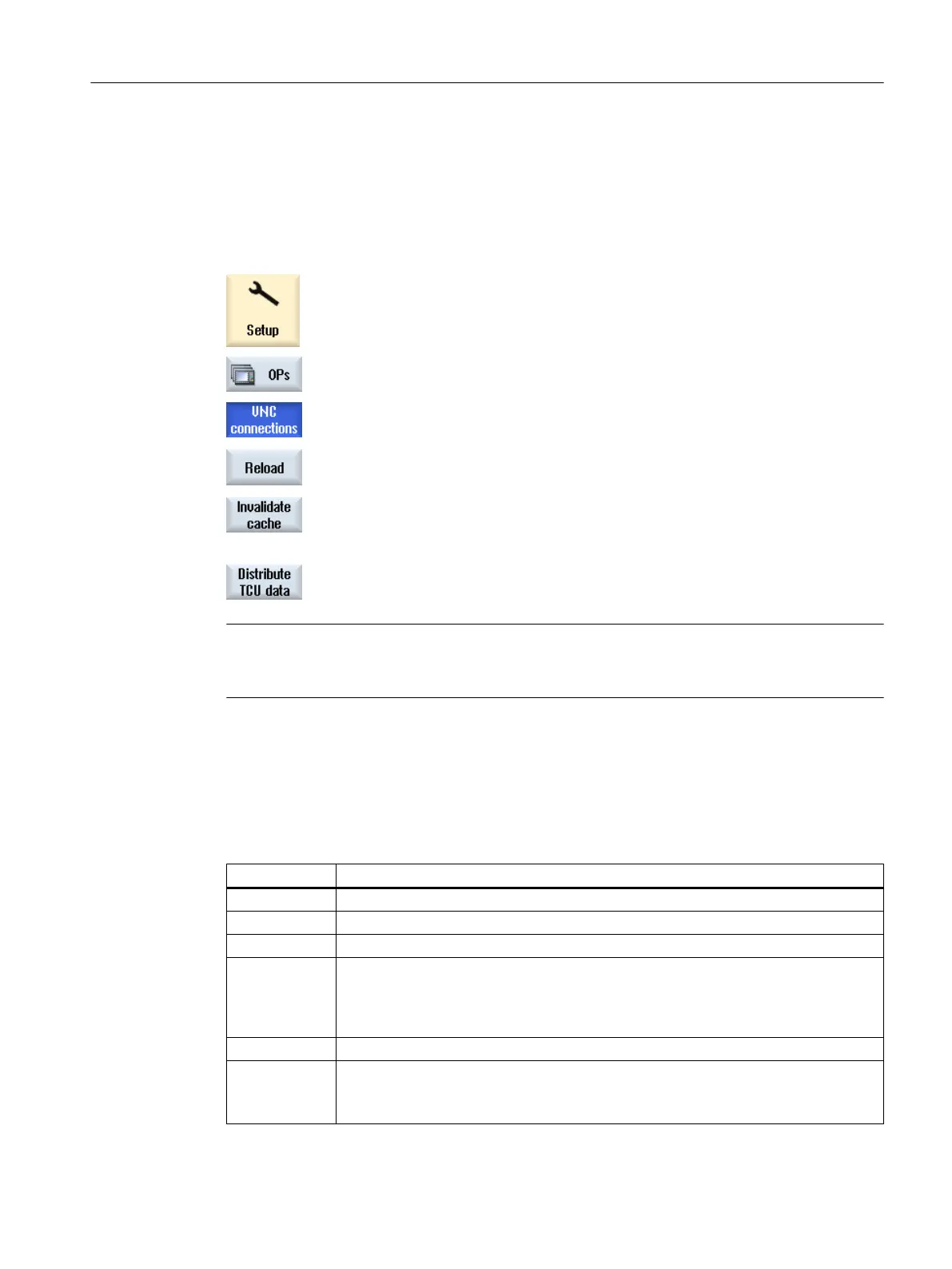The active DHCP server that contains the data for the operator panels can be a different NCU,
but also the local NCU itself. Irrespective of this, a copy of the data is stored and used on the
local NCU.
Procedure
1. Select the "Start-up" operating area.
2. Press the "OPs" softkey.
The "OPs" window is opened.
All the presently available operating elements are displayed.
3. Press the "New display" softkey to refresh the overview.
A search is performed for new operator controls and data.
4. Press the "Reload OP data" softkey to start a completely new search.
Already available operator controls are deleted from the buffer during this
search.
5. Press the "Distribute TCU data" softkey to synchronize the available con‐
trols with all participants in the system network.
Note
You can only use the "Distribute TCU data" softkey with a connection to the active DHCP
server.
17.5.2 Configuring VNC connections
A list of the available VNC connections is displayed in the lower part of the "Available Operator
Panels ..." window. It contains the following information:
Column Description
Consecutive number to identify the VNC connection
VNC server IP address or name of the NC
Displacement Specifies whether it is possible that the TCU will be displaced by other nodes.
/Priority Displacement priority: Specifies the priority which influences whether the TCU will be
displaced by other nodes.
The possible values lie between 0 and 10. The smaller the value, the faster the TCU
will be displaced. If the displacement is blocked, the priority will be ignored.
Start Specifies whether the TCU is to be started active, i.e. as operator panel.
/Priority Start-up priority: Specifies the priority of the TCU connection to be used.
Any value greater than 0 is permitted. The larger the value, the lower the connection
priority.
Configuring the network
17.5 Configuring operator panels
SINUMERIK Operate (IM9)
Commissioning Manual, 12/2017, 6FC5397-1DP40-6BA1 379
