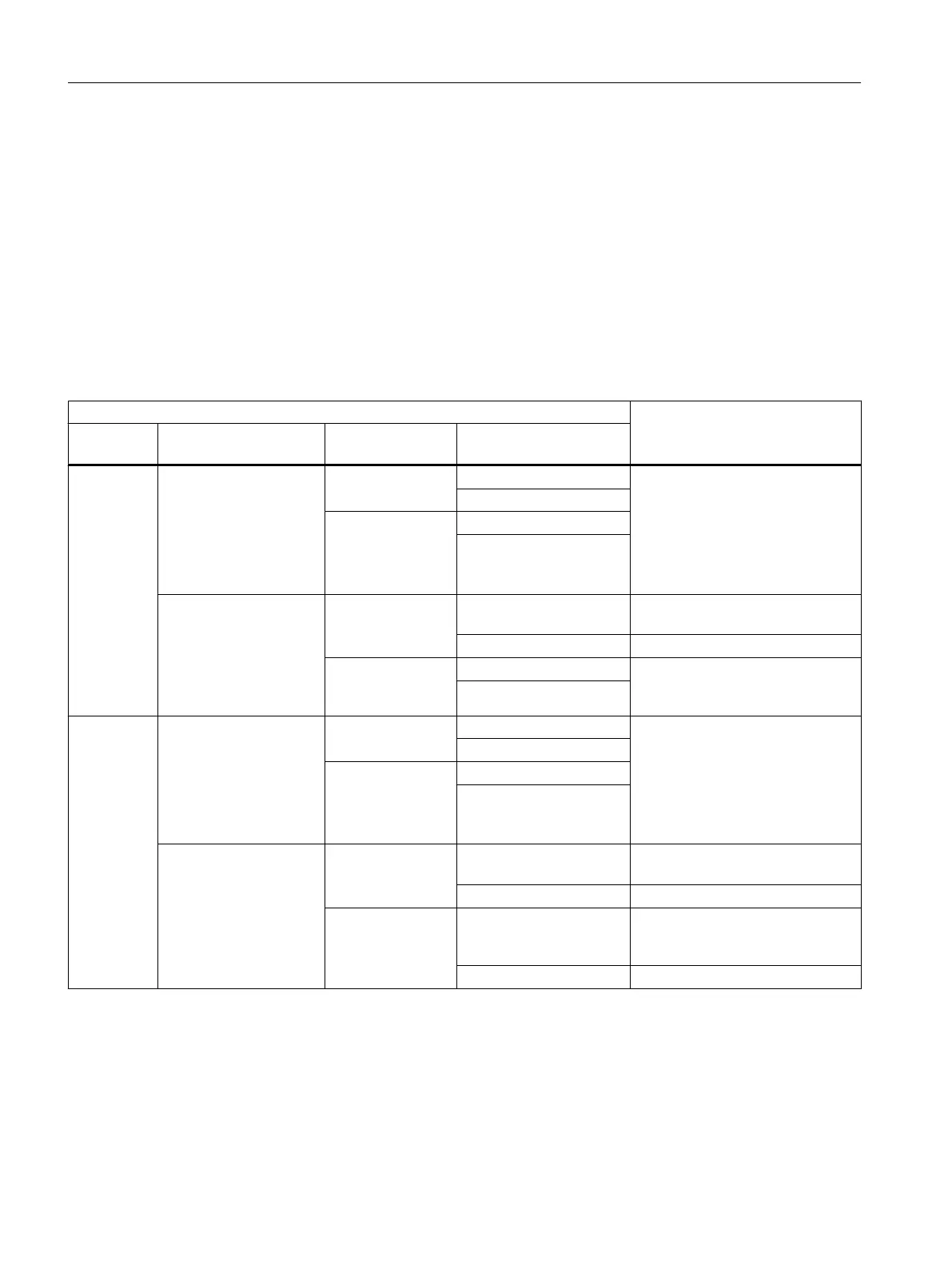A.7 Behavior when opening the dialog (attribute CB)
The following table provides an overview of the conditions when the CHANGE method is called.
The following applies to attribute CB:
CB0
The CHANGE method is triggered when the screen is displayed if the variable has a valid
value at this time (e.g. through default setting or NC/PLC variable).
CB1 (default)
The CHANGE method is not explicitly triggered when the screen is displayed. If the variable
has a configured NC/PLC variable, then the CHANGE method is of course still called.
Condition Response
Type System or user variable Default setting Execute the CHANGE
method
I/O field Yes Yes Yes Due to the configured NC/PLC var‐
iable, there is always at least one
automatic call of the CHANGE
method with the current value of
the NC/PLC variable. The pre-as‐
signment of CB does not have an
effect.
No
No Yes
No
No Yes Yes The CHANGE method is called
with the pre-assigned value.
No The CHANGE method is not called.
No Yes No call because there is no valid
value present to call the CHANGE
method.
No
Toggle Yes Yes Yes Due to the configured NC/PLC var‐
iable, there is always at least one
automatic call of the CHANGE
method with the current value of
the NC/PLC variable. The pre-as‐
signment of CB does not have an
effect.
No
No Yes
No
No Yes Yes The CHANGE method is called
with the pre-assigned value.
No The CHANGE method is not called.
No
(per default the
first value from the
toggle is assigned)
Yes The CHANGE method is called
with the first pre-assigned value of
the toggle list.
No The CHANGE method is not called.
See also
CHANGE (Page 127)
Reference lists
A.7 Behavior when opening the dialog (attribute CB)
SINUMERIK Integrate Run MyScreens (BE2)
298 Programming Manual, 12/2017, 6FC5397-1DP40-6BA1
