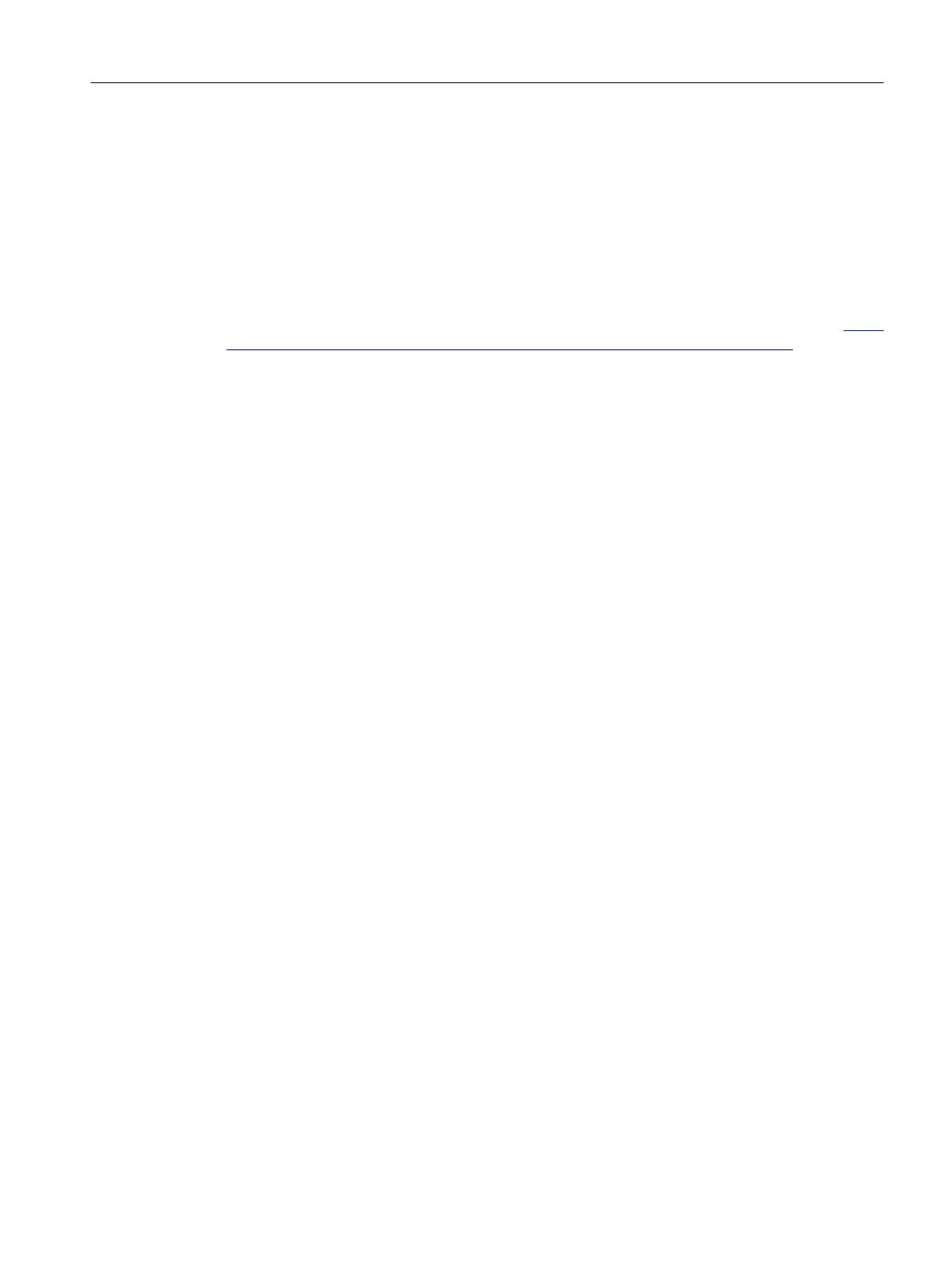4.7 Configuring the keyboard layout
It is assumed that the English keyboard layout is used in SINUMERIK Operate and for the
SINUMERIK operator panel fronts.
If a different keyboard layout is set in Windows, this should therefore be changed before
commissioning the SIEMENS PC system or before using SINUMERIK Operate.
The setting of the keyboard layout as well as the display of the active keyboard layout is shown
in the Windows task bar.
Further information is available at: Microsoft Windows support: Language bar (overview) (http://
windows.microsoft.com/en-us/windows/language-bar-overview#1TC=windows-7)
Configuration of the system
4.7 Configuring the keyboard layout
PCU Base Software (IM10)
Commissioning Manual, 12/2017, 6FC5397-1DP40-6BA1 35
