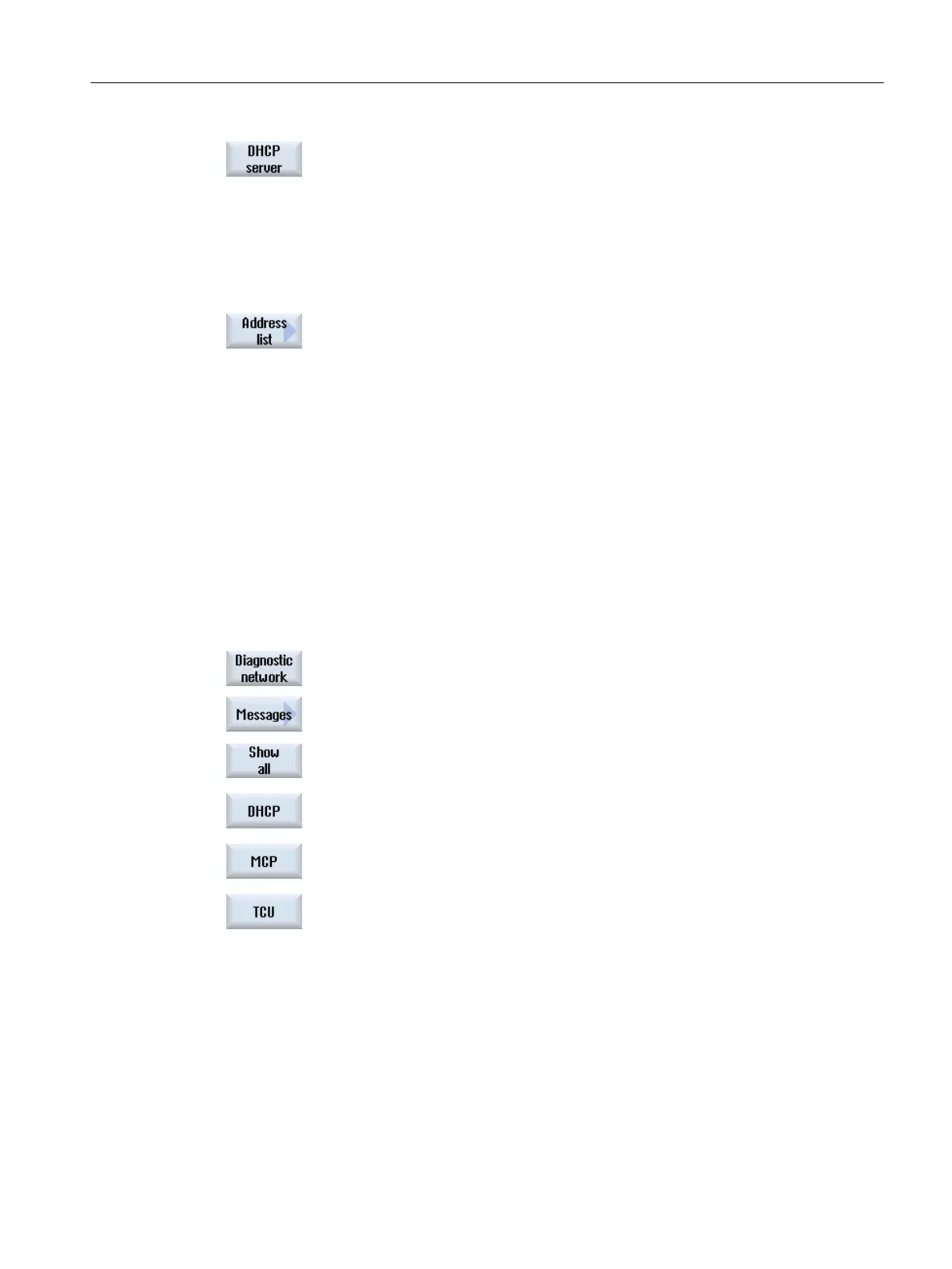Press the "DHCP server" softkey to fetch information and query the status
of the DHCP server.
The "DHCP Server" window opens.
For each active DHCP server, the status, the role (priority), the MAC
address, the TCU version and the lease version are displayed in tabular
form in the upper part of the window. The required IP with the associated
address area appears in the lower part of the window.
Any differing data is displayed in red.
6. Press the "Address list" softkey to acquire all information about the active
DHCP server.
The "Address list" window is opened.
The IP address, the client ID in the form of the MAC address or the CF
card number, the lease version, the device number, the DNS name and
additional information are displayed for each node in a tabular form.
Inactive nodes are grayed out.
17.6.4.2 Messages
All the system-relevant state and error messages from the "syslog" log file are displayed via
the "Messages" softkey.
Procedure
1. The "Network Status" window opens.
2. Press the "Messages" softkey.
The "Messages" window opens.
3. Press the "Show all", "DHCP", "MCP" or "TCU" softkey to filter the display.
17.6.4.3 Network trace
If network problems occur, you can record the data traffic as a log file for analysis and
evaluation via the "Network Trace" window.
Configuring the network
17.6 Station-related network diagnostics
SINUMERIK Operate (IM9)
Commissioning Manual, 12/2017, 6FC5397-1DP40-6BA1 397
