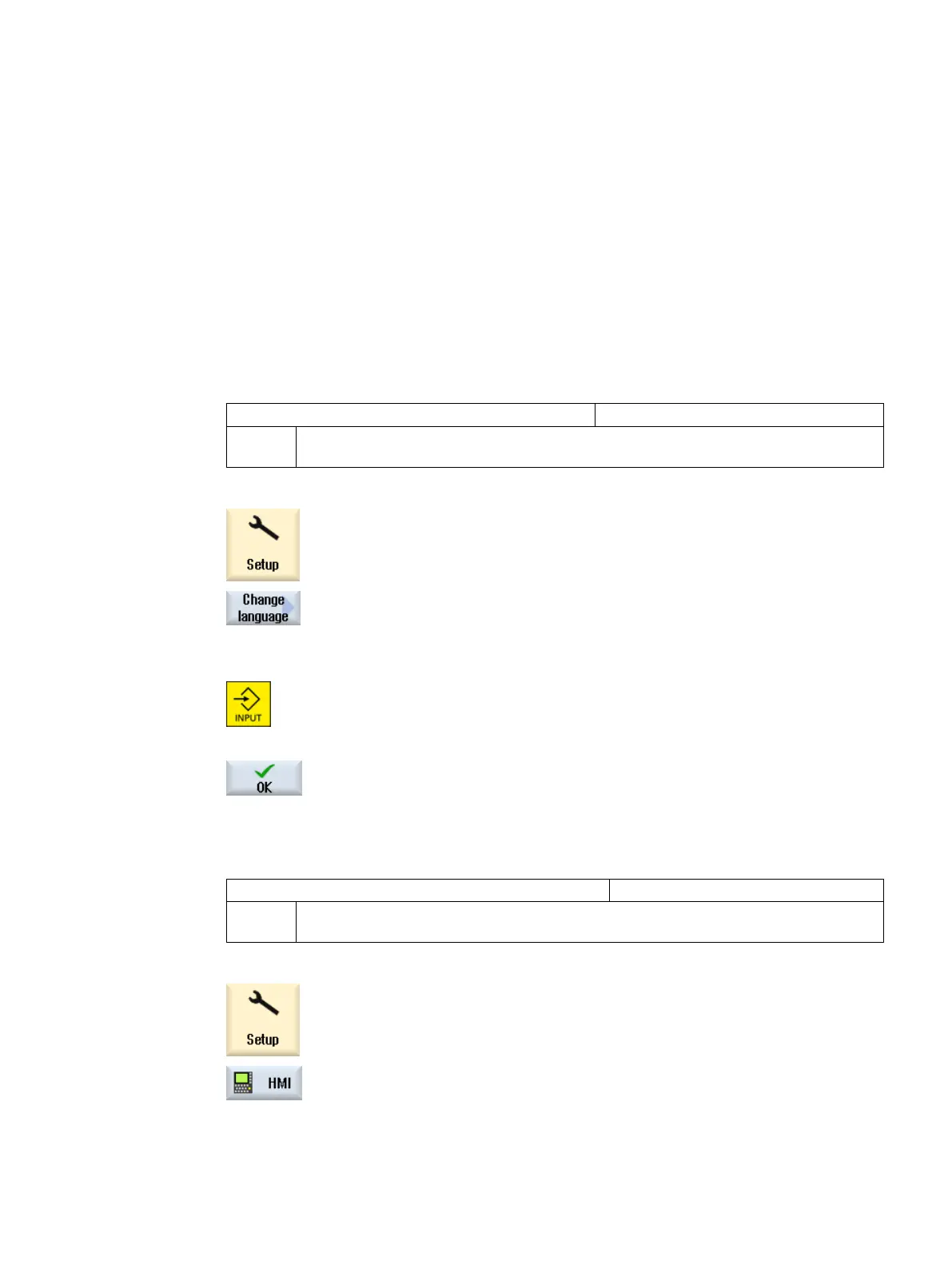General settings
3
3.1 Changing the language
The operating software is available as standard in several languages.
Selecting a language
You can define the language selection mode using the following machine data.
MD9100 $MM_CHANGE_LANGUAGE_MODE Language selection mode
= 1 The user-interface language is specified via the "Language Selection" window (default val‐
ue).
1. Select the "Start-up" operating area.
2. Press the "Change language" softkey.
The "Language Selection" window opens. The language most recently
set is highlighted.
3. Switch the cursor to the required language.
4. Press the <INPUT> key.
- OR -
Press the "OK" softkey.
The operating software switches to the language selected.
Defining two languages
MD9100 $MM_CHANGE_LANGUAGE_MODE Language selection mode
= 2 Selection of two languages. During operation, the "Change language" softkey can be used
to toggle between these languages.
1. Select the "Start-up" operating area.
2. Press the "HMI" softkey.
SINUMERIK Operate (IM9)
Commissioning Manual, 12/2017, 6FC5397-1DP40-6BA1 29
