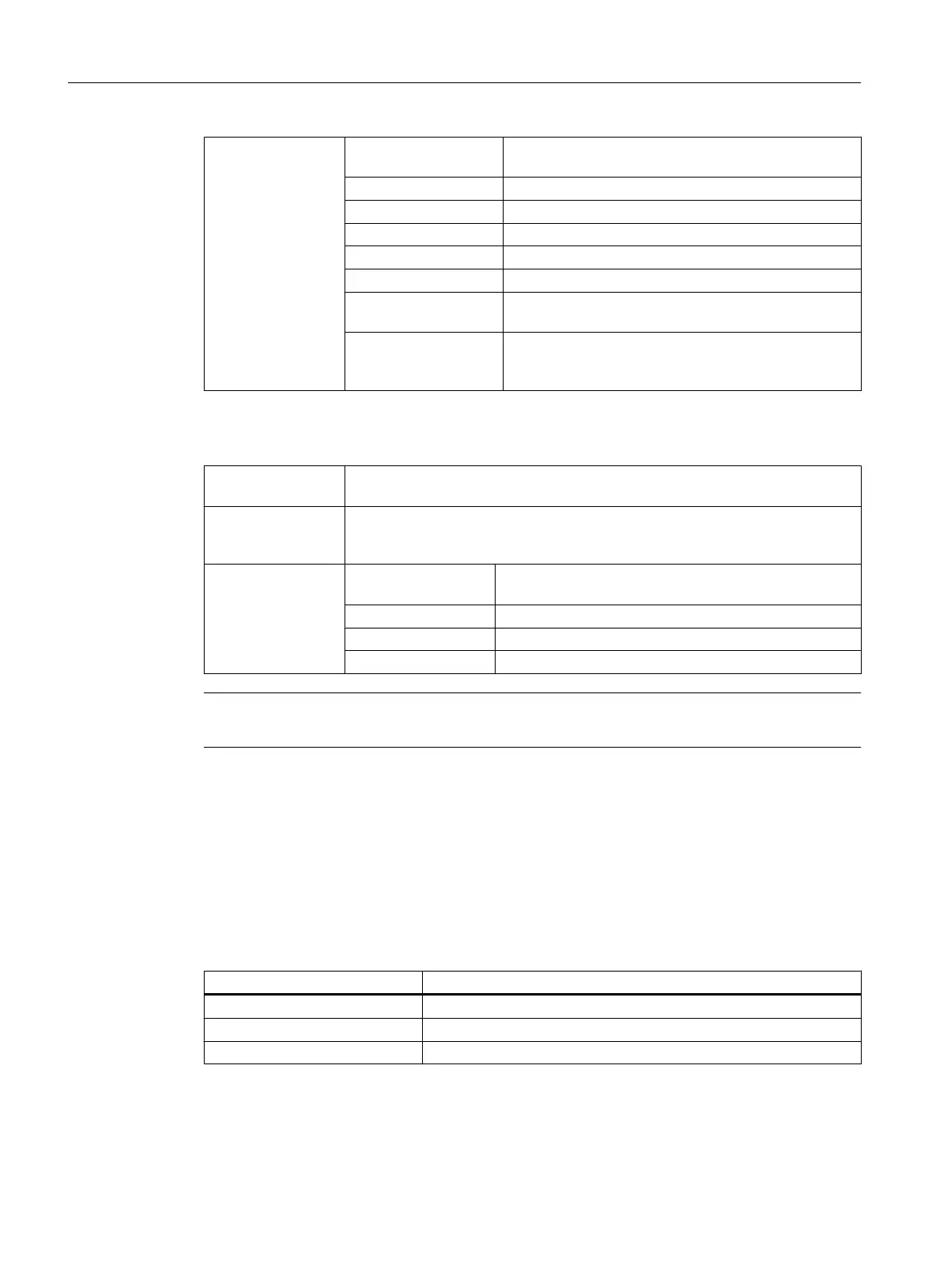Parameters: TouchButtonVarName Name of the display variable that contains a SlEs‐
TouchButton
Return Value Error code (bool): TRUE = successful
left lefthand edge (int)
top top edge (int)
right right-hand edge (int)
bottom bottom edge (int)
center Clearance between picture and text (int), if the align‐
ment is not "center"
marginAlignment Optional: Defines whether the margin next to the dis‐
played picture should also apply when positioning the
display text (bool), TRUE (default)
serialize – save/restore the actual state
Syntax: ReturnValue = CallCWMethod(
TouchButtonVarName
, "serialize",
FilePath
,
Is‐
Storing
)
Description: With this function, when required, you can write and restore the actual state and
content of the SlEsTouchButton binary into a file or Data Stream. This function
automatically refreshes the display.
Parameters: TouchButtonVar‐
Name
Name of the display variable that contains a SlEsTouch‐
Button
Return Value Error code (bool): TRUE = successful
FilePath Complete path mit file name (QString)
IsStoring Save/restore (bool): TRUE = save
Note
Programming engineers do not directly use this function!
7.6.5 Signals
You can capture the subsequently described signals in the configuration and respond
appropriately.
Overview
Function Description
clickedDisabled Press a deactivated TouchButton
clicked A click or tap is executed
checked It was toggled
Graphic and logic elements
7.6 SlEsTouchButton
SINUMERIK Integrate Run MyScreens (BE2)
266 Programming Manual, 12/2017, 6FC5397-1DP40-6BA1
