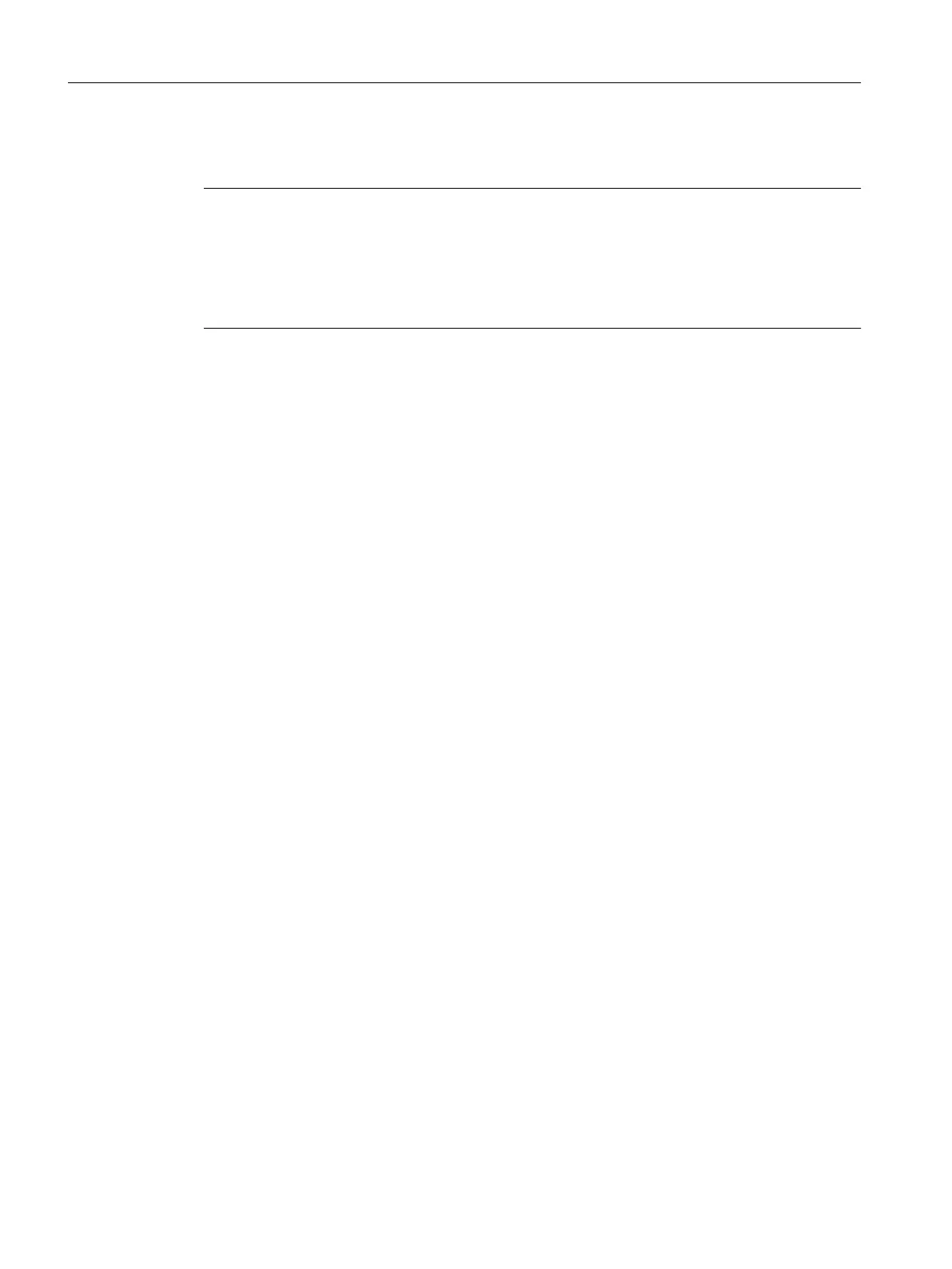C.4 Conversion to hmi file
Note
The X3D files and their associated XML files are converted to HMI files when the HMI is
powered up.
For each X3D file, a corresponding XML file of the same name must be created. To do this,
you store the X3D files and XML files in directory search path of HMI\ico\x3d
\turning or milling. You proceed in the same way with the .ts files.
Animated elements
C.4 Conversion to hmi file
SINUMERIK Integrate Run MyScreens (BE2)
318 Programming Manual, 12/2017, 6FC5397-1DP40-6BA1
