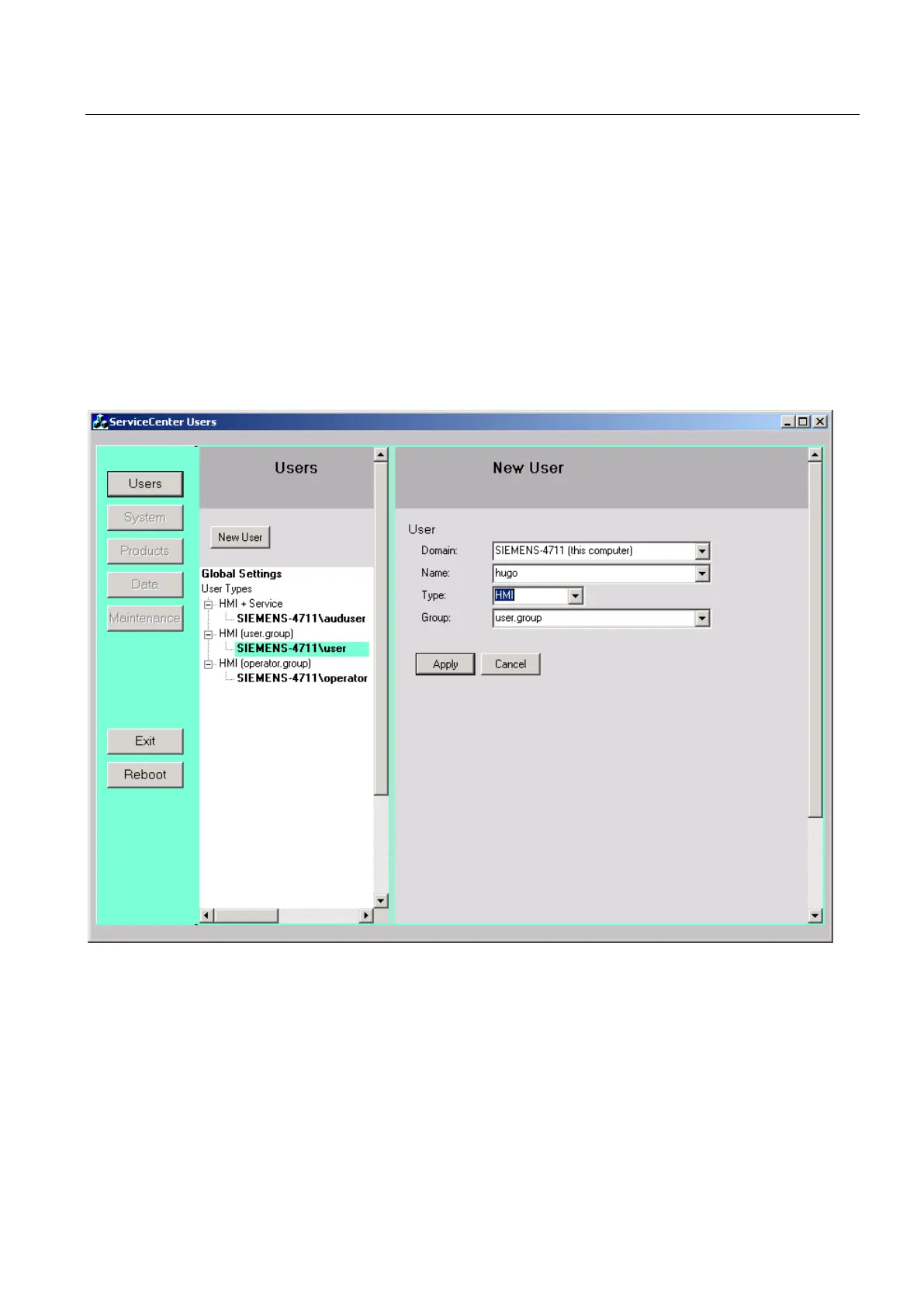Commissioning the system
1.2 User administration
PCU-Basesoftware (IM8)
Commissioning Manual, 02/2014, 6FC5397-1DP40-4BA0
21
This is how you create a new user
Creating new users
Procedure:
1. Click on "New User" button.
2. Enter a user name.
3. Assign a user type, e.g. "HMI", and a user group to the user.
The Windows user group is only active locally on the PCU.
Figure 1-9 ServiceCenter Users: New user
4. Confirm with "Apply".
5. You will then be asked to specify a password.
6. After confirming with "OK", the new user is created and displayed in the list under
"Users".
