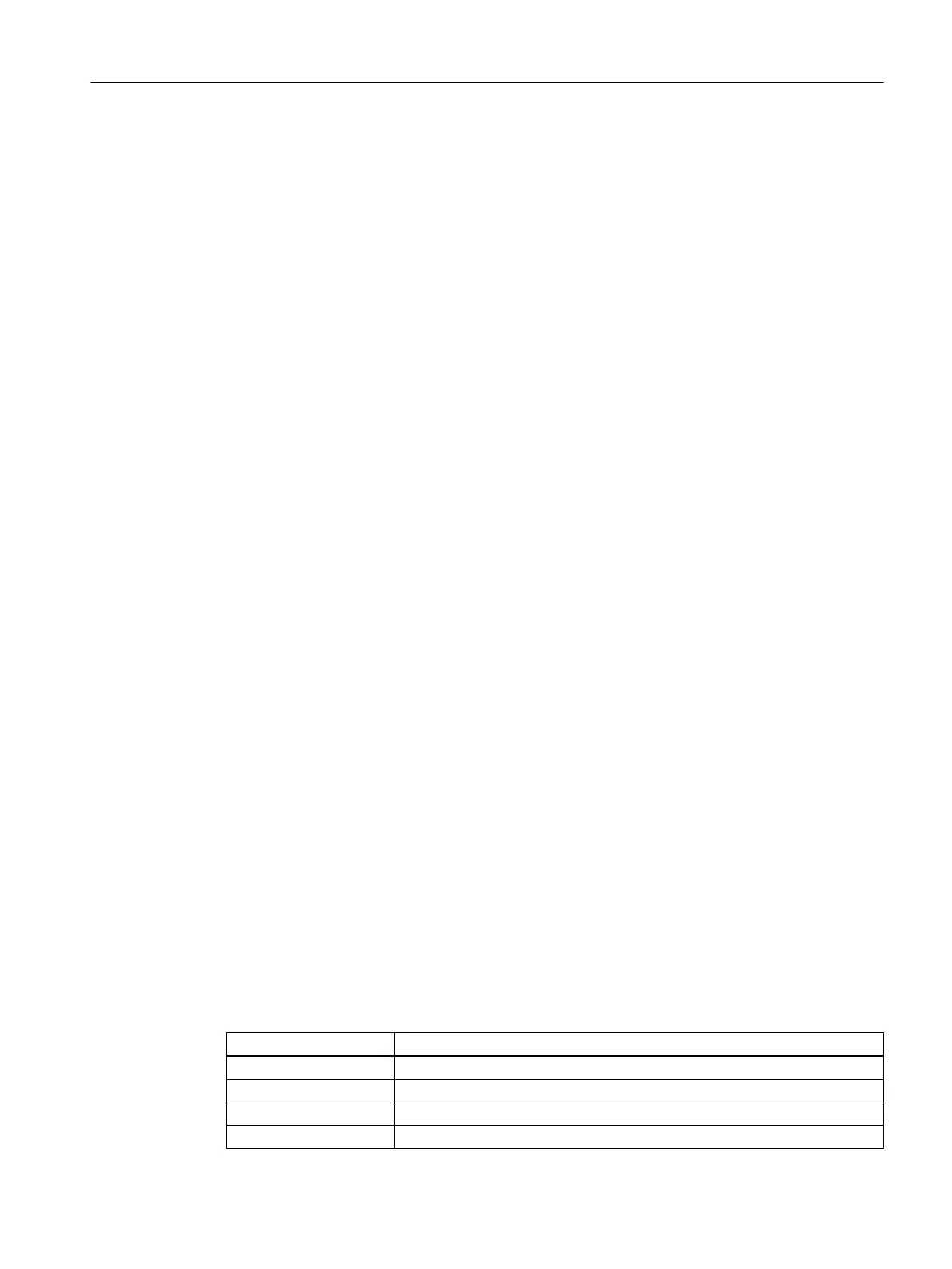1.13.2 Integrating Sidescreen dialogs
The pages or widgets are integrated using the slsidescreen.ini file.
Pages are entered in the [Sidescreen] section. Each page must be specified with the keyword
PAGE followed by the sequential page number and the required attributes. The name attribute
defines the object name of the page. The implementation attribute specifies the implementation
library and the class name. Both attributes must be separated by a comma.
SlSideScreenPage type pages can include Sidescreen elements. This is done via the
"ELEMENT" entries. The rule for creating an ELEMENTxxx element line corresponds to the
rule for creating a page. If a page should only contain dialogs that were configured with
Easy XML, slagmforms.SlEESideScreenPage should be specified as value for the
implementation attribute.
Widgets can be added to a Sidescreen element in the section [Element_<name>].
The rule for creating a WIDGETxxx widget line corresponds to the rule for creating a page.
If an Easy XML Sidescreen widget is to be activated, slagmforms.SlEESideScreenWidget
should be specified as the value for the implementation attribute.
Syntax
ELEMENT002= name:=<name>, implementation:=SlSideScreenElement
…
…
[Element_<name>]
WIDGET001= name:=<Widget Name>, implementation:=
slagmforms.SlEESideScreenWidget
The widget identifier is used by default to form the main module name.
Example
PAGE004= name:=sidescreen_proginfluence,
implementation:=slagmforms.SlEESideScreenPage
Main module name: sidescreen_proginfluence.xml
Additional properties
Additional properties can be assigned to the pages or widgets by entering a section named
PAGE_<pagename>, ELEMENT_<elmentname> or WIDGET_<widgetname> in the file
slsidescreen.ini.
The following properties can be assigned to a page, an element or a widget:
Attribute Meaning/behavior
TextId Language-independent identifiers of the text
TextFile Text file name
TextContext Text context EASY_XML
Icon Name of the icon
Generating user dialogs
1.13 Sidescreen application
Easy XML
Programming Manual, 12/2017, 6FC5397-1DP40-6BA1 167
