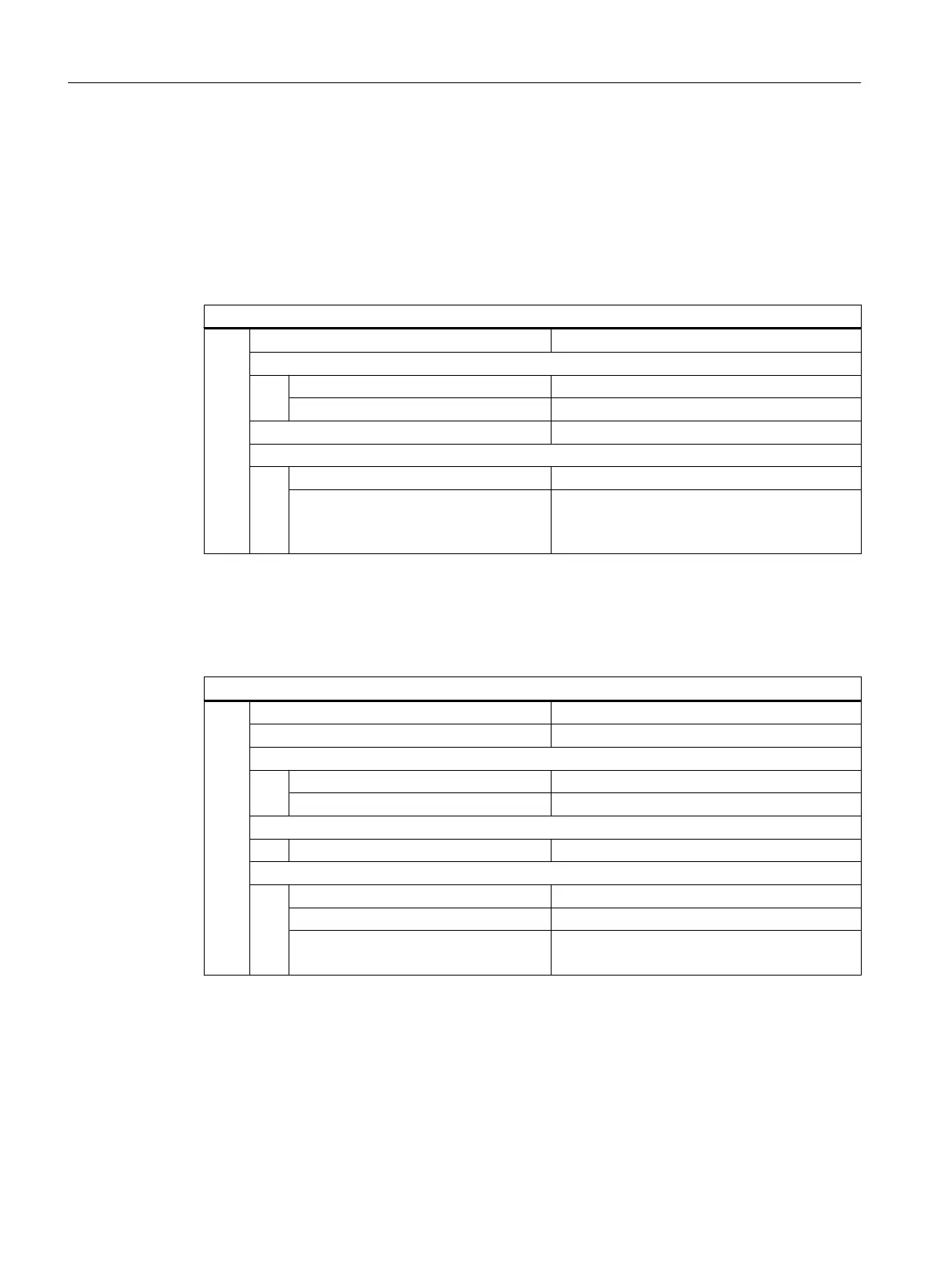5.3 Example 1: Assigning the variable type, texts, help display, colors,
tooltips
Example 1a
The following example defines a variable for which the properties variable type, texts, help
display and colors are set.
DEF Var1 = (R///,"Actual value",,"mm"//"Var1.png"////8,2)
Variable type: REAL
Texts:
Short text: Actual value
Unit text: mm
Help screen: Var1.png
Colors:
Foreground color: 8 (brown)
Background color: 2 (orange)
Example 1b
The following example defines a variable for which the properties variable type, default setting,
texts, tooltip, input mode and position of short text are set.
DEF Var2 = (I//5/"","Value","",""," Tooltip text"/wr2///20,250,50)
Variable type: INTEGER
Default setting: 5
Texts:
Short text: Value (possible language text ID)
Tooltip: ToolTipText
Attributes:
Input mode: Reading and writing
Position of short text:
Distance from left: 20
Distance from top: 250
Width: 50
See also
Variable parameters (Page 92)
Variables
5.3 Example 1: Assigning the variable type, texts, help display, colors, tooltips
SINUMERIK Integrate Run MyScreens (BE2)
84 Programming Manual, 12/2017, 6FC5397-1DP40-6BA1
