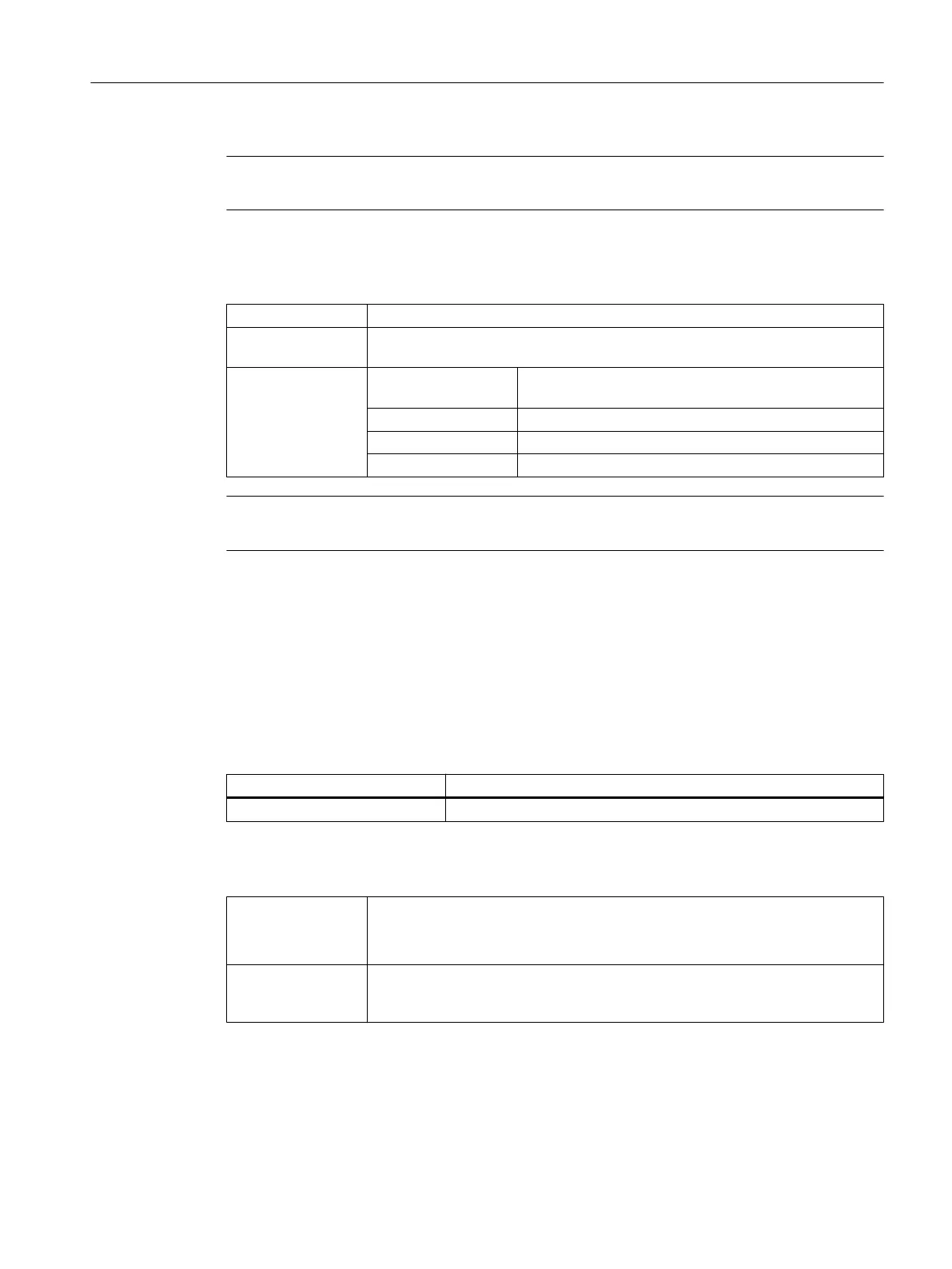Note
This function automatically refreshes the display.
serialize – save/restore the actual state
Syntax: ReturnValue = CallCWMethod
(GraphVarName, "
serialize
", FilePath, IsStoring)
Description: Using this function, when required, you can write the actual state and content of
the SlEsGraphWidget in binary form to a file or datastream and also restore it.
Parameter: GraphVarName Name of the display variable which contains a SlEs‐
GraphCustomWidget
Return Value Error code (bool): TRUE = successful
FilePath Complete path mit file name (QString)
IsStoring Save/restore (bool): TRUE = save
Note
This function automatically refreshes the display.
7.5.6 Signals
You can capture the subsequently described ViewChanged signal in the configuration and
respond appropriately.
Overview
Function Description
ViewChanged Changing the view
ViewChanged – changing the view
Syntax: SUB
(on_<GraphVarName>
_ViewChanged
)
…
END_SUB
Description: The "ViewChanged“ signal is sent if the view changes. You can respond to this
in the configuration in a specific SUB method. The SIGARG parameters are
appropriately set.
Graphic and logic elements
7.5 SIEsGraphCustomWidget
SINUMERIK Integrate Run MyScreens (BE2)
Programming Manual, 12/2017, 6FC5397-1DP40-6BA1 245
