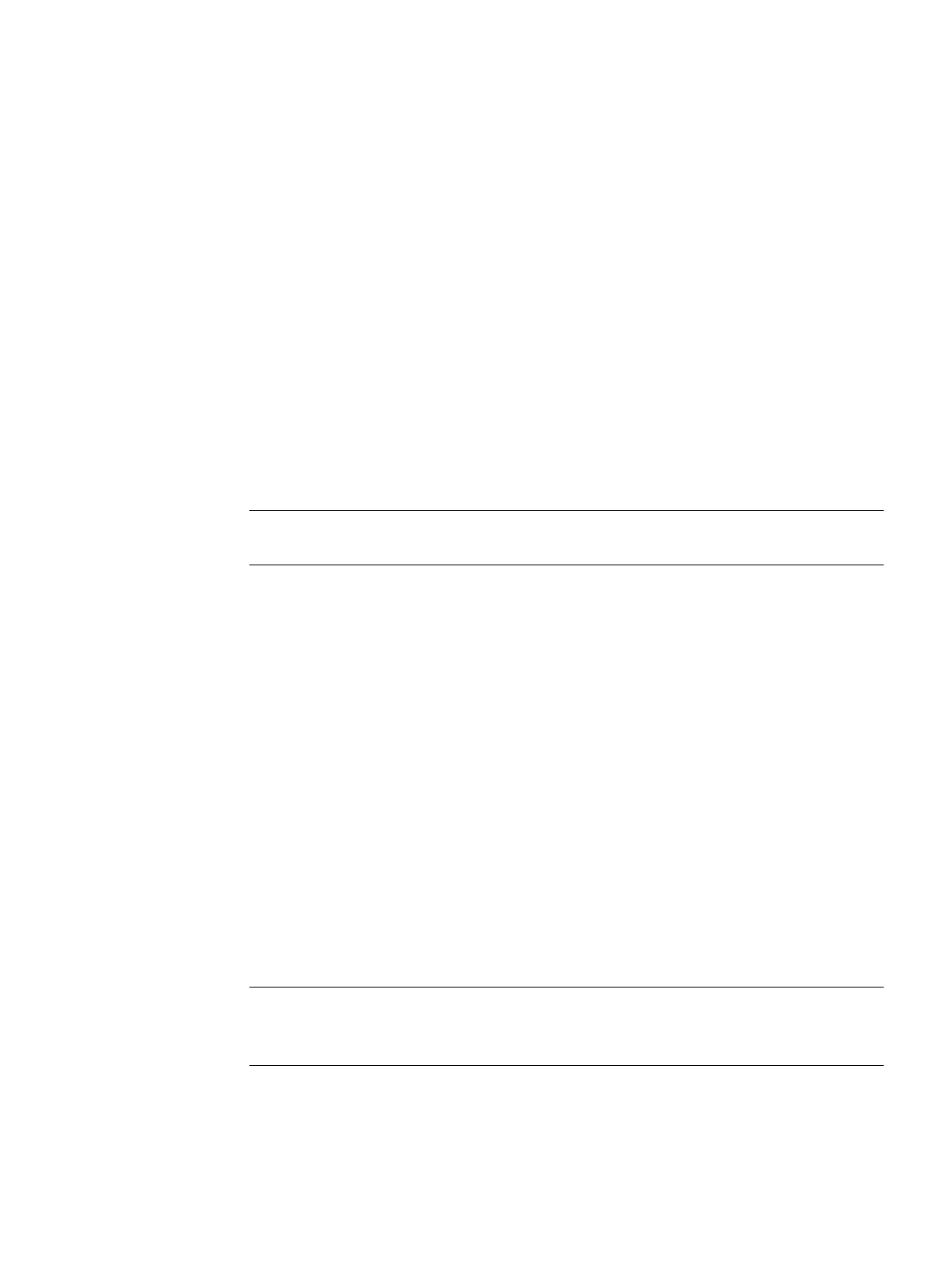Data backup
16
16.1 Overview
Data backup
The following times are recommended for performing a data backup:
● After a start-up
● After changing machine-specific settings
● After replacing a hardware component
● For a software upgrade
● Before the activation of memory-configuring machine data
Note
A start-up archive is saved as a file of the type ".arc" (archive).
There are various ways of creating and reloading archives via the SINUMERIK Operate user
interface.
● Standard archive: Data can be selected specifically in the data tree and backed up by
pressing the "System data" softkey.
● Start-up archive: The "Start-up archive" softkey offers the following selection:
– Create and read-in a start-up archive
– Create PLC hardware upgrade archive (only SDBs)
– Create and read in archive of original status
Storage locations
Archives can be stored in the following directories:
● CompactFlash card at: System CF-Card/user/sinumerik/data/archive or System CF-Card/
oem/sinumerik/data/archive
● PCU: F:hmisl\user\sinumerik\data\archive or \oem\sinumerik\data\archive
● All configured logical drives (USB, network drives)
Note
USB FlashDrive
USB-flash drives are not suitable as persistent memory media.
SINUMERIK Operate (IM9)
Commissioning Manual, 12/2017, 6FC5397-1DP40-6BA1 355
