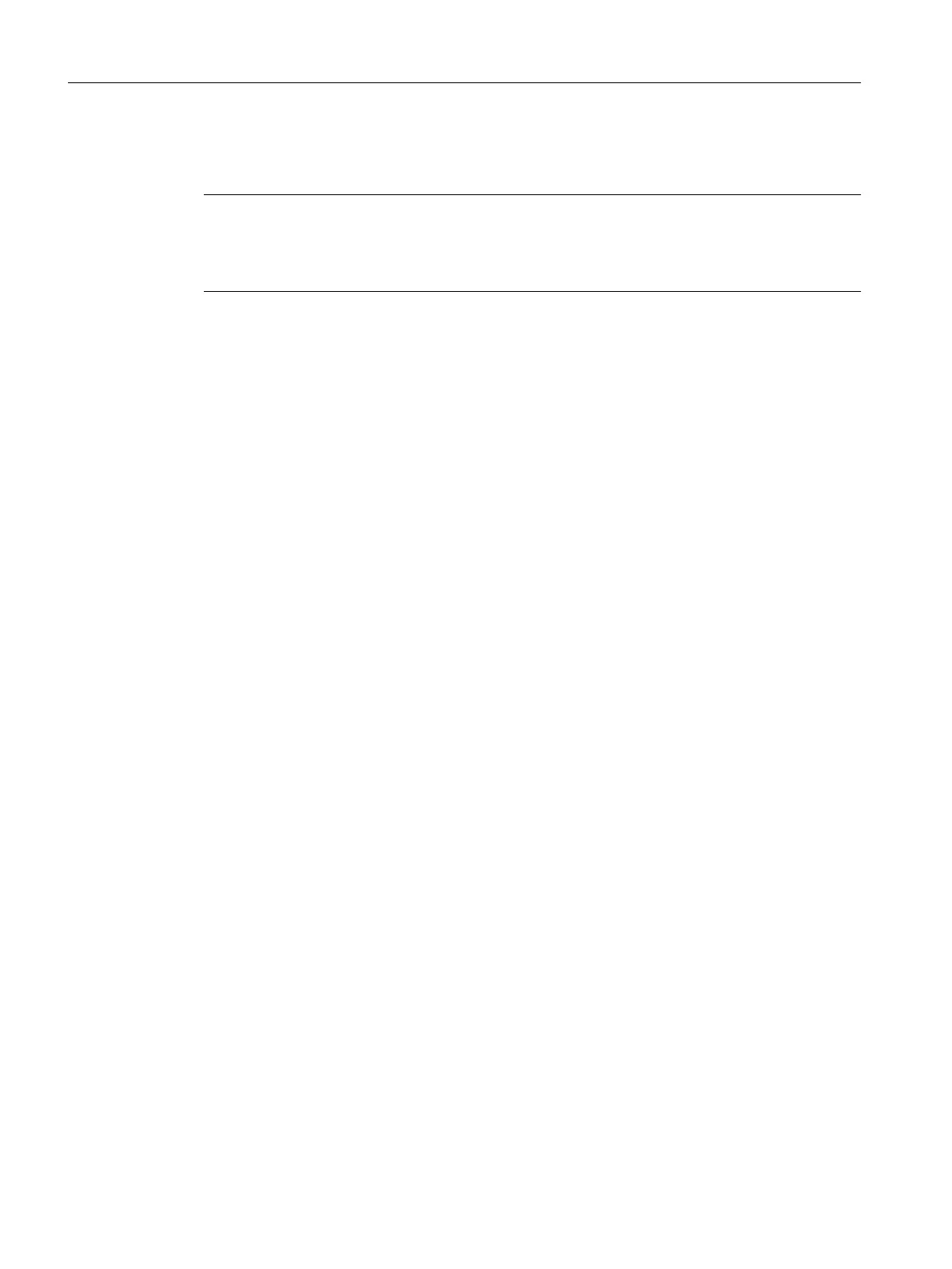You can use the <RECALL> key to close new user interfaces if you have not configured this
key for any other task.
Note
Calling dialogs in the PLC user program
Dialogs can be selected from the PLC as well as via softkeys: An interface signal is available
in DB19.DBB10 for signal exchange between the PLC → HMI.
Fundamentals
3.2 Structure of the menu tree
SINUMERIK Integrate Run MyScreens (BE2)
32 Programming Manual, 12/2017, 6FC5397-1DP40-6BA1
