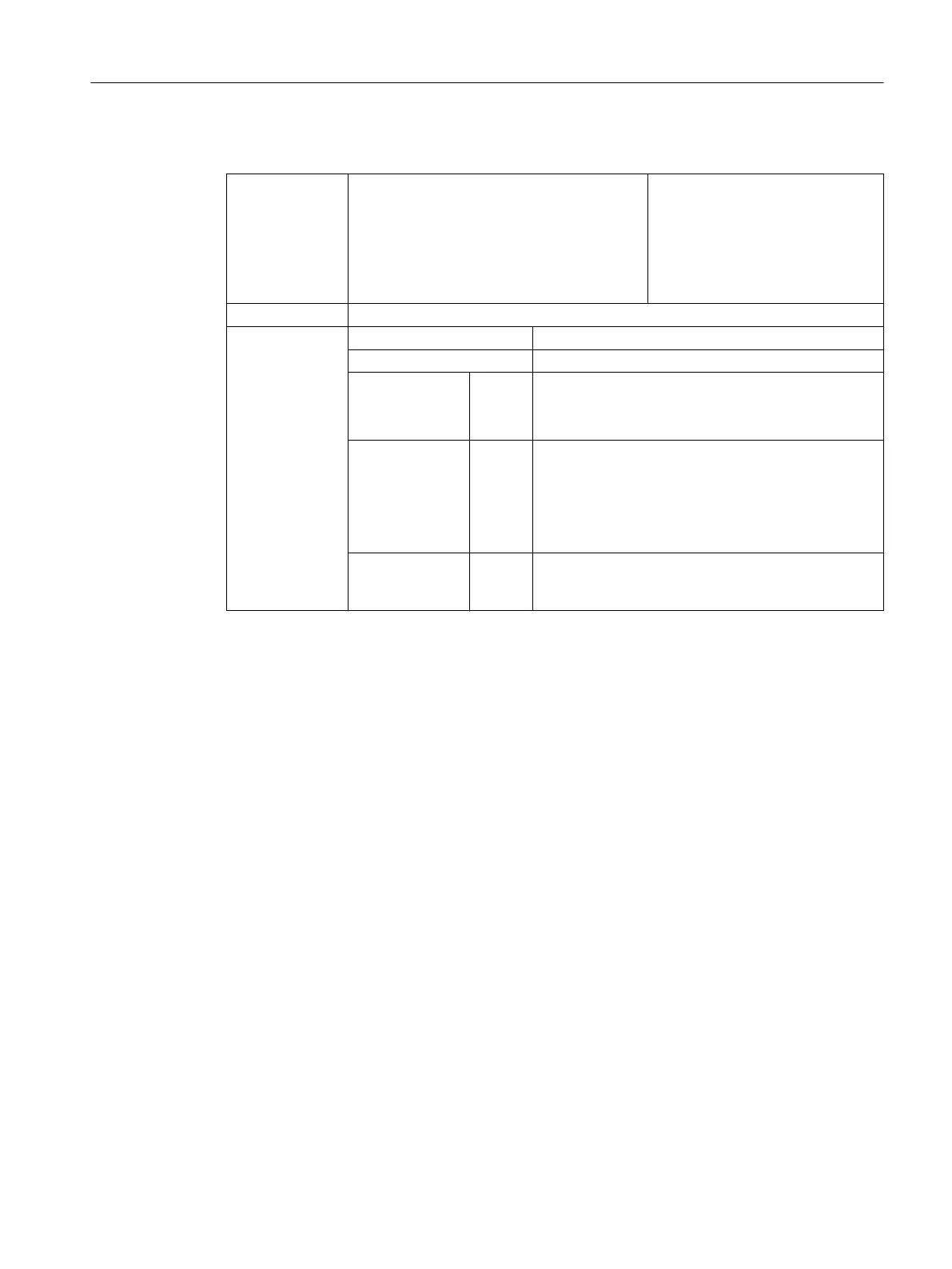Programming
Syntax: SK.st = "Text"
SK.ac = Access level
SK.se = Status
SK.pa = "Alignment of the softkey image"
SK.tp = "Text alignment in relation to the soft‐
key image"
;Softkey with label
;Softkey with protection level
; Softkey with status
;Softkey with image
;Softkey with image and label
Description: Assign properties
Parameter:
Text Label text in inverted commas
Access level Range of values: 0 ... 7
Status 1:
2:
3:
Visible and operator-controllable
Disabled (gray text)
Highlighted (last softkey used)
Alignment of the
softkey image
0:
1:
2:
3:
4:
Left
Right
Centered
Top (default)
Bottom
Text alignment in
relation to the
softkey image
0:
1:
Text is not aligned to the image
Text is aligned to the image (default)
Dialogs
4.2 Defining softkey menus
SINUMERIK Integrate Run MyScreens (BE2)
Programming Manual, 12/2017, 6FC5397-1DP40-6BA1 65
