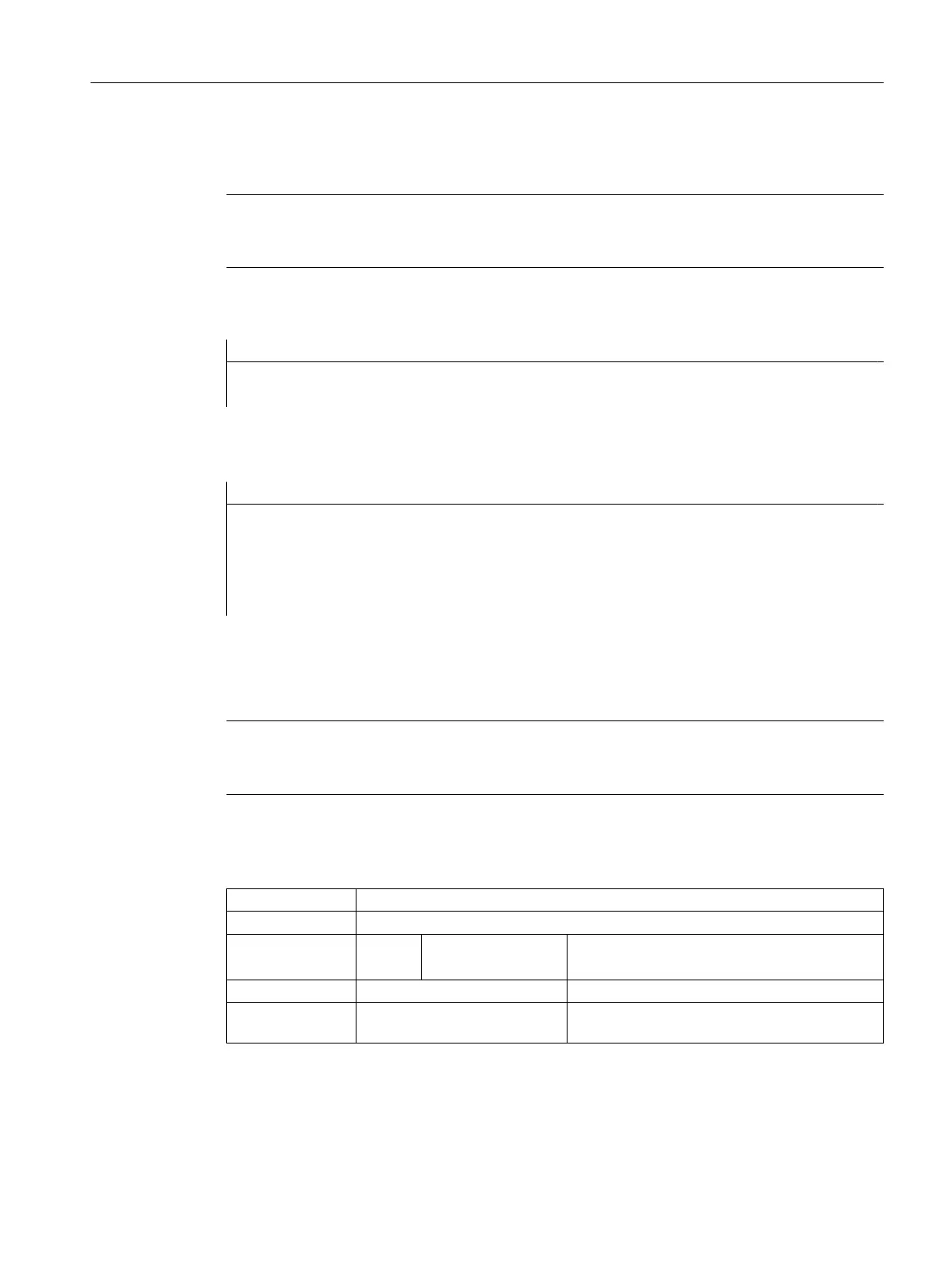If no language files have been defined in the mask, then a search is only made in the language
files specified in easyscreen.ini.
Note
The English language file is used (default) if a language file is not available in the currently
selected language.
Examples:
//M(MyMask/$85597///// //"mytexts.txt, general.txt, mask.txt")
DEF ….
You can also use this procedure for the start softkeys:
//S(Start, "mytexts.txt, general.txt, mask.txt")
VS1=($85597)
PRESS(VS1)
LM("MyMask","masks.com")
END_PRESS
Format of text files
The text files must be saved in UTF-8 format.
Note
Make sure that the coding is set to UTF-8 in the editor that you are using when saving the
configuration and language files.
Format of a text entry
Syntax: 8xxxx 0 0 "Text"
Description: Assignment between text number and text in the file
Parameter: xxxx 85,000 to 89,999
900,000 to 999,999
Text identification number range reserved for
users. You must assign unique numbers.
"Text" Text that appears in the dialog
%n Control characters in the text for creating a line
break
Parameters 2 and 3 are separated by blanks and act as control characters for alarm text output.
To ensure that the text format is identical to that of the alarm texts, you must set zero.
Dialogs
4.2 Defining softkey menus
SINUMERIK Integrate Run MyScreens (BE2)
Programming Manual, 12/2017, 6FC5397-1DP40-6BA1 69
