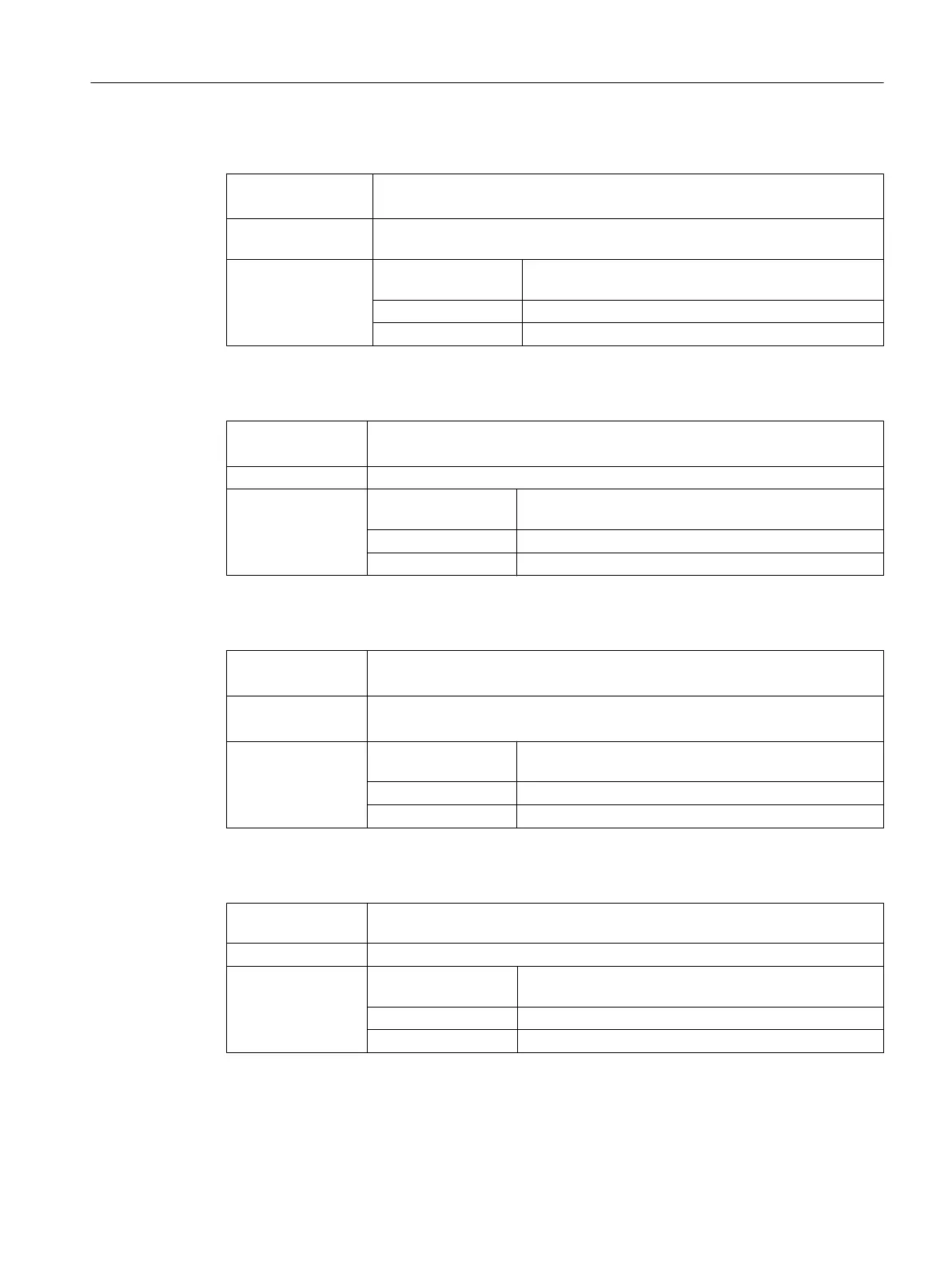AxisNameX – axis identifiers, Y axis
Syntax: ReturnValue = ReadCWProperty
(
GraphVarName, "AxisNameY")
WriteCWProperty
(GraphVarName, "
AxisNameY
", Value)
Description: Reads or sets the identifier of the Y axis. If an identifier is not specified, then
the space available for the drawing area is fully utilized.
Parameter: GraphVarName Name of the display variable which contains a SlEs‐
GraphCustomWidget
Return Value Read value of the property (QString)
Value Value to be set (QString)
AxisY2Visible – display/hide second Y axis (right)
Syntax: ReturnValue = ReadCWProperty
(GraphVarName, "
AxisY2Visible
")
WriteCWProperty
(GraphVarName, "
AxisY2Visible
", Value)
Description: Displays/hides second Y axis (right)
Parameter: GraphVarName Name of the display variable which contains a SlEs‐
GraphCustomWidget
Return Value Read value of the property (bool)
Value Value to be set (bool): TRUE or FALSE
AxisY2Offset – offset second Y axis (right)
Syntax: ReturnValue = ReadCWProperty
(GraphVarName, "
AxisY2Offset
")
WriteCWProperty
(GraphVarName, "
AxisY2Offset
", Value)
Description: Offset of the second Y axis (right) referred to the first Y axis (left).
See example for AxisY2Factor property.
Parameter: GraphVarName Name of the display variable which contains a SlEs‐
GraphCustomWidget
Return Value Read value of the property (double)
Value Value to be set (double).
AxisY2Factor – factor second Y axis (right)
Syntax: ReturnValue = ReadCWProperty
(GraphVarName, "
AxisY2Factor
")
Write‐
CWProperty
(GraphVarName, "
AxisY2Factor
", Value)
Description: Factor of the second Y axis (right) referred to the first Y axis (left).
Parameters: GraphVarName Name of the display variable which contains a SlEs‐
GraphCustomWidget
Return Value Read value of the property (double)
Value Value to be set (double).
Together with the "AxisY2Offset" property, it is possible to display a second Y axis (right) with
its own scaling. The scale is coupled coupled to the first Y axis (left) through an offset and a
factor.
Formula for converting Y2 to Y:
Graphic and logic elements
7.5 SIEsGraphCustomWidget
SINUMERIK Integrate Run MyScreens (BE2)
Programming Manual, 12/2017, 6FC5397-1DP40-6BA1 221