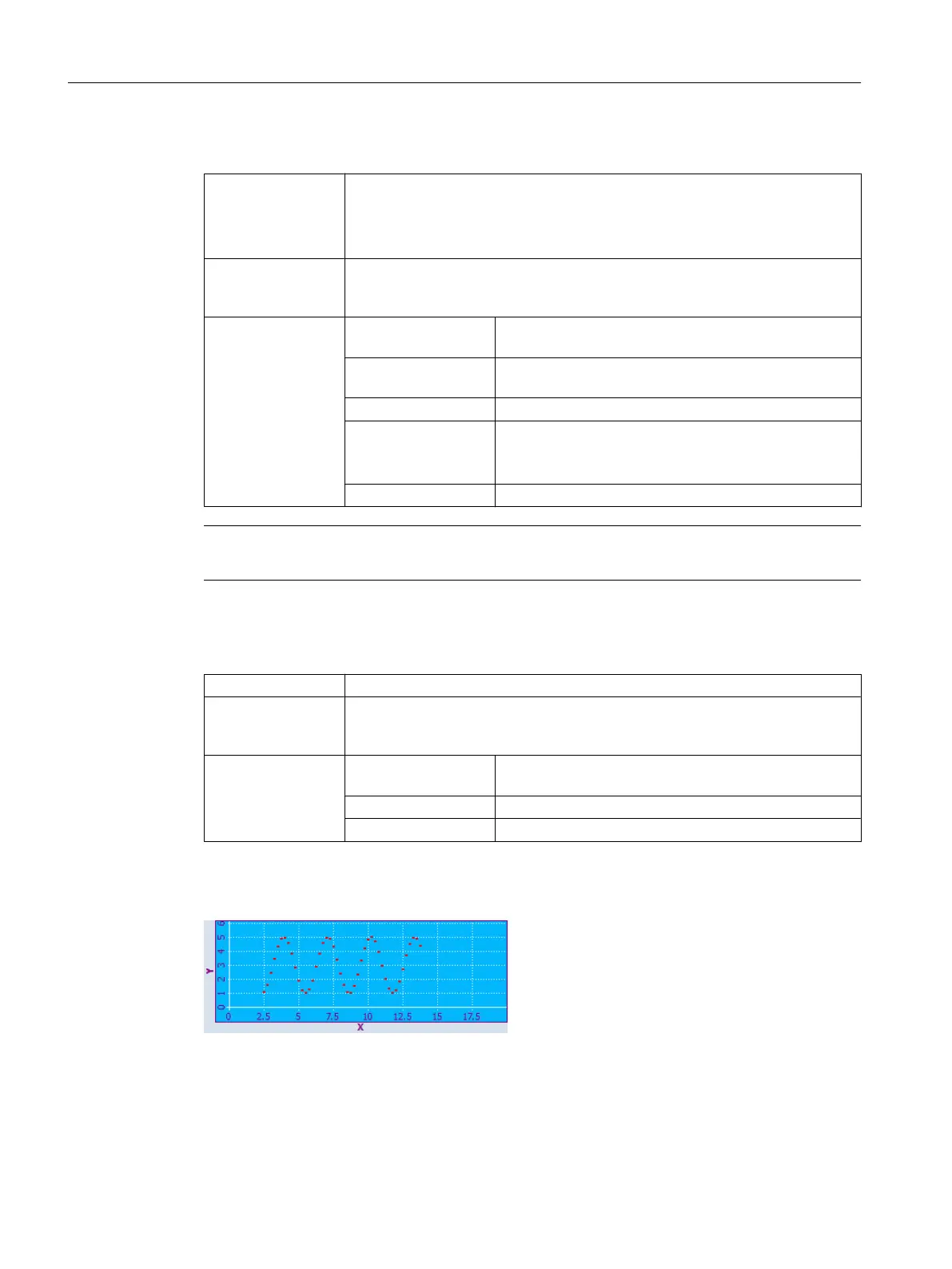findX – search in a contour
Syntax: ReturnValue = CallCWMethod
(GraphVarName, "
findX
", x)
ReturnValue = CallCWMethod
(GraphVarName, "
findX
", x, ContourName)
ReturnValue = CallCWMethod(
GraphVarName, "
findX
", x, ContourName, Set‐
Cursor)
Description: Using this function, you can search for a previously defined point with a specific
X coordinate in a contour. You obtain the Y coordinate as result. Optionally, you
can also simultaneously position the cursor to this point.
Parameter: GraphVarName Name of the display variable which contains a SlEs‐
GraphCustomWidget
Return Value Error code (QString): If successful, the associated Y val‐
ue is supplied
x X value to be searched for (double)
ContourName Name of the contour (QString).
If a contour is not specified, then the call automatically
refers to the currently selected contour
SetCursor Set cursor (bool): TRUE or FALSE
Note
The display is automatically updated if you set the cursor using this function.
setPolylineMode – displays points on the contour as polyline/curve
Syntax: ReturnValue = CallCWMethod
(GraphVarName, "
setPolylineMode
", SetPoly)
Description: All of the points of the actual contour added after this function call are connected
to create a polyline/curve. This function is contour-specific, and can be activated
and deactivated on a segment-for-segment basis.
Parameters: GraphVarName Name of the display variable which contains a SlEs‐
GraphCustomWidget
Return Value Error code (bool): TRUE = successful
SetPoly PolylineMode (bool): TRUE = on
Example
Figure 7-12 Example - PolylineMode: Off
Graphic and logic elements
7.5 SIEsGraphCustomWidget
SINUMERIK Integrate Run MyScreens (BE2)
236 Programming Manual, 12/2017, 6FC5397-1DP40-6BA1
