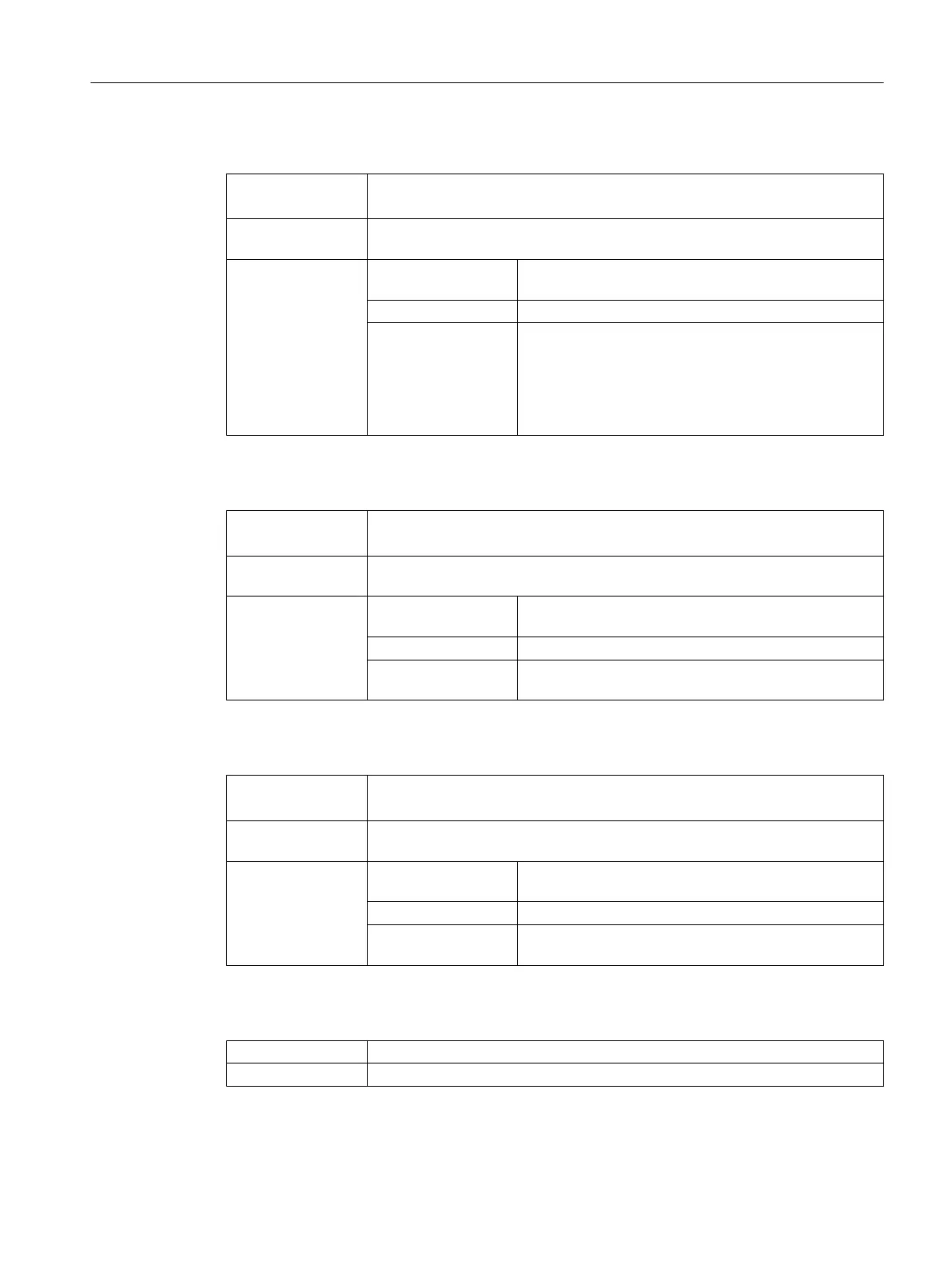setPenStyle – sets the pen style
Syntax: ReturnValue = CallCWMethod
(GraphVarName, "
setPenStyle
")
ReturnValue = CallCWMethod
(GraphVarName, "
setPenStyle
", style)
Description: Defines pen style from the instant that the function is called for the following
objects that are added to the actual contour.
Parameter: GraphVarName Name of the display variable which contains a SlEs‐
GraphCustomWidget
Return Value Error code (bool): TRUE = successful
style 1 : Solid line (___)
2 : Interrupted line (_ _)
3 : Dotted line (...)
4 : Line-point-line (_._)
5 : Line-point-point (_..)
setPenColor – sets the pen color
Syntax: ReturnValue = CallCWMethod
(GraphVarName, "
setPenColor
")
ReturnValue = CallCWMethod
(GraphVarName, "
setPenColor
", Color)
Description: Defines the pen color from the instant that the function was called for the following
objects that were added to the actual contour.
Parameter: GraphVarName Name of the display variable which contains a SlEs‐
GraphCustomWidget
Return Value Error code (bool): TRUE = successful
Color Value to be set (QString) as RGB value in the form
"#RRGGBB", for example, "#04B7FB"
setFillColor – set fill color
Syntax: ReturnValue = CallCWMethod
(GraphVarName, "
setFillColor
")
ReturnValue = CallCWMethod
(GraphVarName, "
setFillColor
", Color)
Description: Defines the fill color from the instant that the function was called for the following
objects that were added to the actual contour.
Parameters: GraphVarName Name of the display variable which contains a SlEs‐
GraphCustomWidget
Return Value Error code (bool): TRUE = successful
Color Value to be set (QString) as RGB value in the form
"#RRGGBB", for example, "#04B7FB"
setCursorPosition – position cursor
Syntax: ReturnValue = CallCWMethod
(GraphVarName, "
setCursorPosition
", x, y)
Description: Sets the cursor to the specified position.
Graphic and logic elements
7.5 SIEsGraphCustomWidget
SINUMERIK Integrate Run MyScreens (BE2)
Programming Manual, 12/2017, 6FC5397-1DP40-6BA1 241
