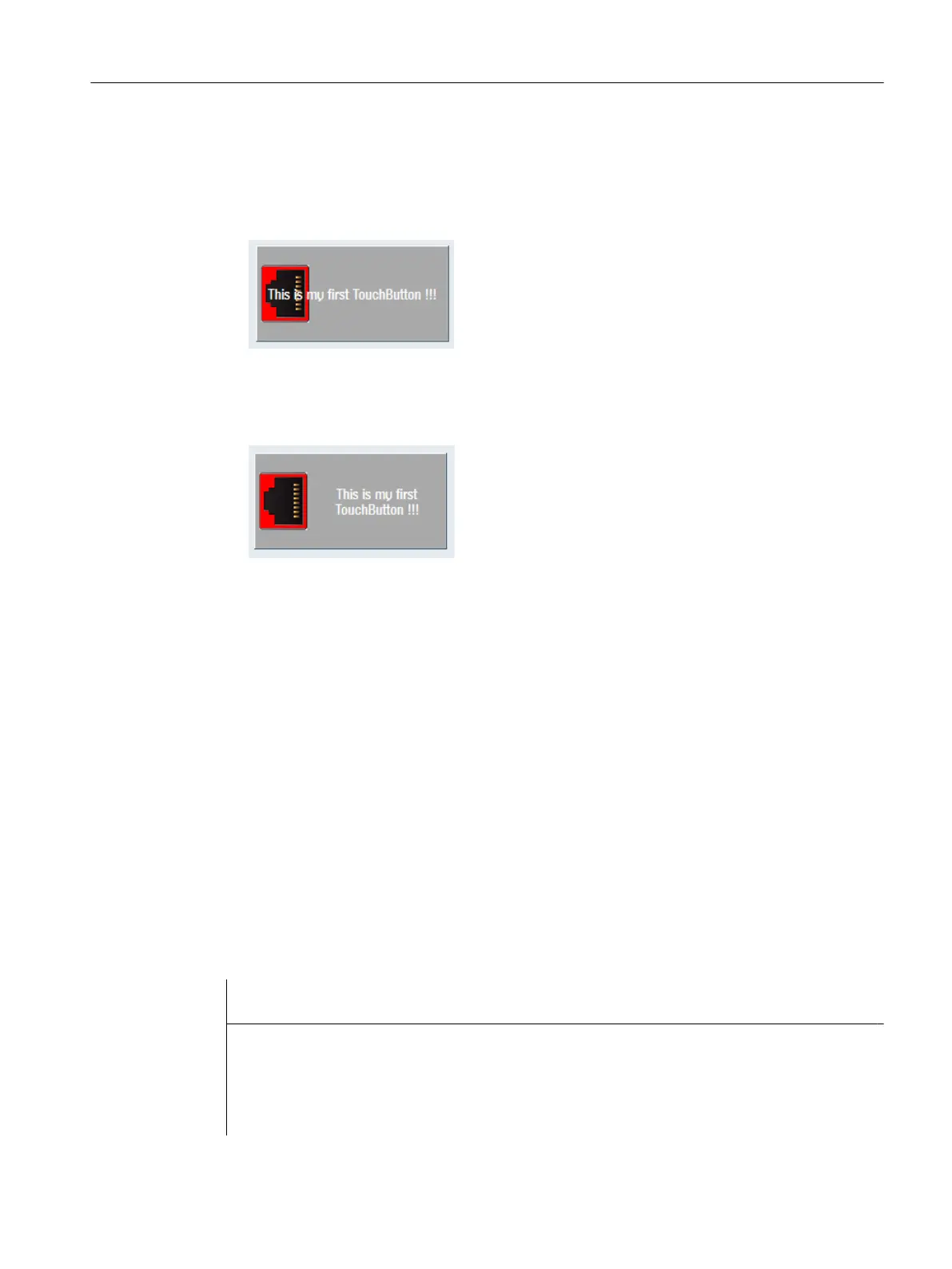Positioning the text
The text is positioned as follows depending on the "textAlignedToPicture" property:
● Property "textAlignedToPicture": FALSE
The text is shown in the MarginArea centered vertically and horizontally.
Figure 7-39 textAlignedToPicture FALSE
● Property "textAlignedToPicture": TRUE
The text is output in the remaining area of the MarginArea minus the area of the drawn
picture, centered horizontally and vertically.
Figure 7-40 textAlignedToPicture TRUE
SlEsTouchButton does not support foreign languages by itself. However, the following example
shows how you can implement language dependency:
Example
easyscreen.ini
[LANGUAGEFILES]LngFile03 = user.txt
user_eng.txt
85000 0 0 "This is my first TouchButton !!!"
user_deu.txt
85000 0 0 "Das ist mein erster TouchButton !!!"
Configuration file:
//M(MyTBMask/"My CustomWidget TouchButton ...")
DEF MyTB1 = (W///,"slesstdcw.SlEsTouchButton"/////70,20,200,100/0,0,0,0)
LOAD
WRITECWPROPERTY("MyTB1", "text", $85000)
END_LOAD
LANGUAGE
WRITECWPROPERTY("MyTB1", "text", $85000)
Graphic and logic elements
7.6 SlEsTouchButton
SINUMERIK Integrate Run MyScreens (BE2)
Programming Manual, 12/2017, 6FC5397-1DP40-6BA1 271
