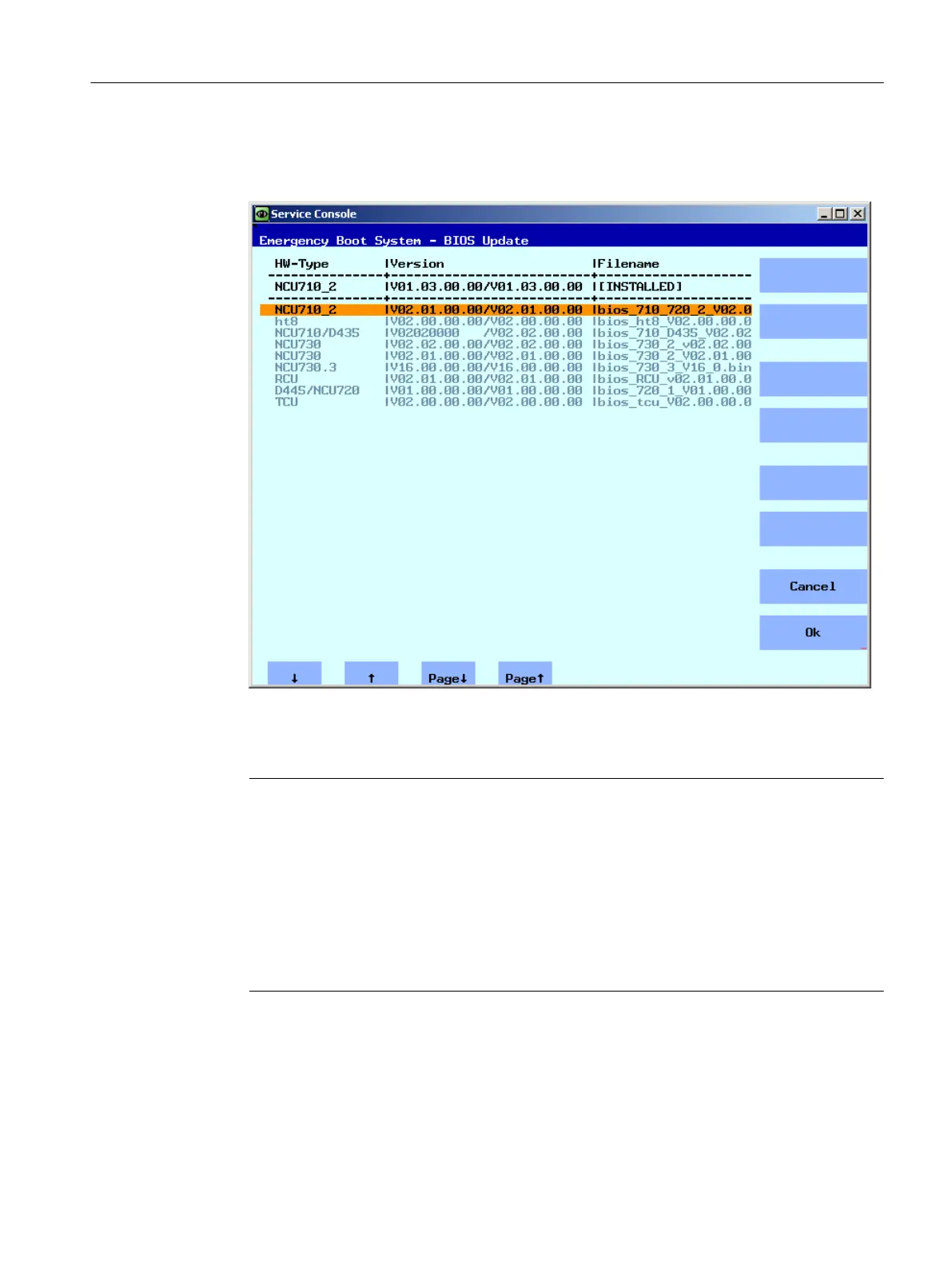5. Select "BIOS Update" and follow the next instructions.
The firmware version installed on the NCU and the update files on the service system are
output:
Figure 3-12 Select the updates
6. Select the update file and confirm with "OK".
A "Restart" is then required.
Note
Fall back strategy
Before the operating system update is installed, a backup of the installed firmware version
is stored on the service system.
For safety reasons, only files can be selected that are suitable and are appropriate for this
NCU.
If a directory called "BIOS" is created on the service system on the FAT partition, the
operating system updates are found in this directory and the backup of the installed
firmware version is stored in this directory.
Service and diagnostics
3.5 Updating the software
NCU operating system
Commissioning Manual, 12/2017, 6FC5397-1DP40-6BA1 85
