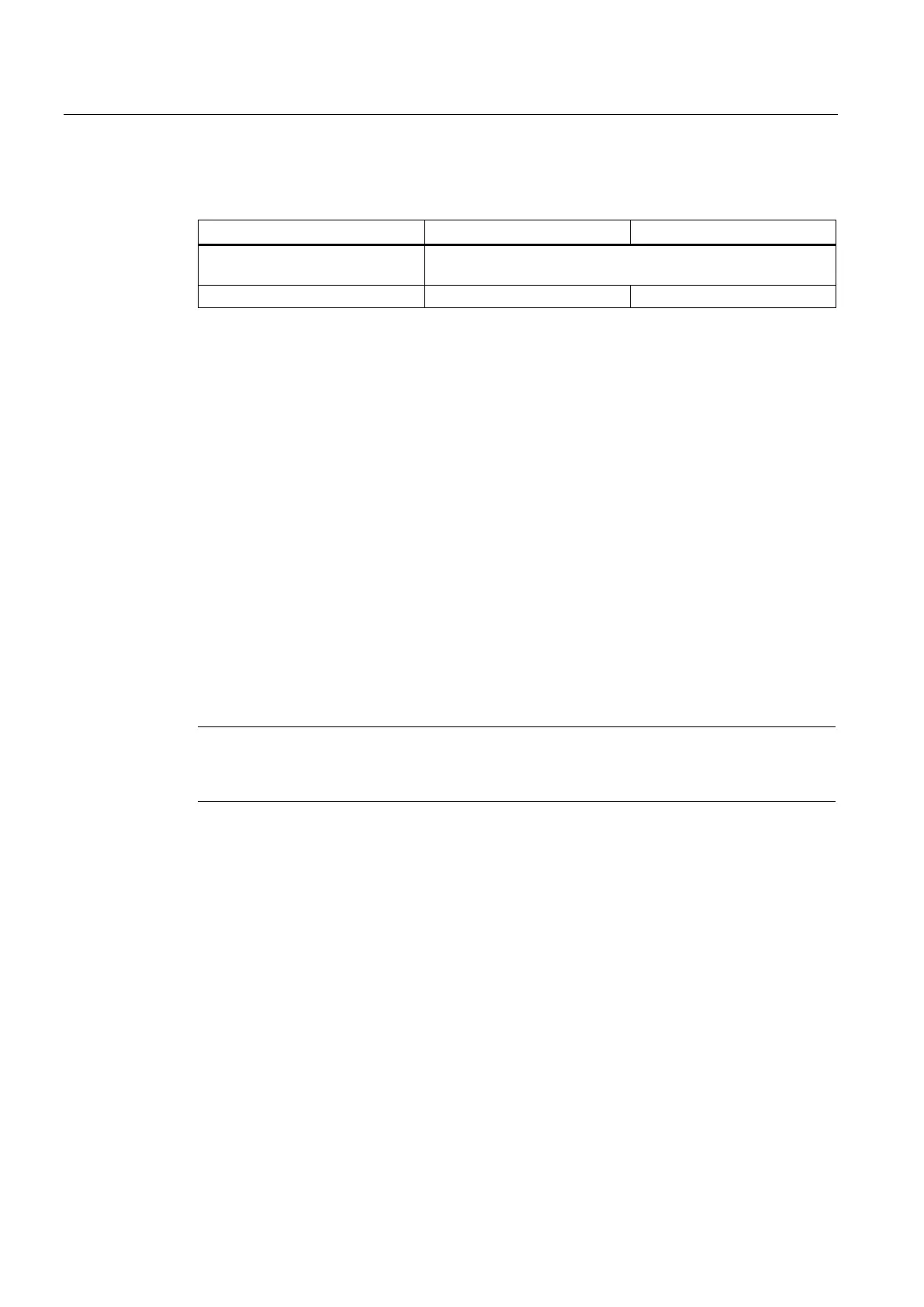Commissioning the system
1.5 BIOS settings for PCU 50.5
PCU-Basesoftware (IM8)
42 Commissioning Manual, 02/2014, 6FC5397-1DP40-4BA0
All changes are saved; a system restart is carried out with the
Once additional components have been installed or attached, it may be the case that the
system has to be informed of this via the BIOS setup:
1. Start the device.
2. When the prompt to activate the BIOS setup appears, press the <F2> key (corresponds
to horizontal softkey 2 on the OP).
3. The BIOS setup menu appears. In the menu, use the cursor keys to navigate to the
desired selection box.
4. Change the setting using the <+> key (press <SHIFT> and <X> at the same time) or the
↔ key on the numeric keypad.
5. Using the left-right cursor keys, you can reach other setup menus.
6. Press <ESC> (<Alarm Cancel> key) to go to the "Exit" menu (or press the right cursor
key again).
7. Press the <Enter> key to exit the setup menu.
Then the system starts.
Note
Changes to the BIOS settings, with the exception of the boot sequence, require an OEM
contract to be concluded.
Boot sequence
BIOS version 05.01.12
In order to ensure correct functioning of the Software Ghost with Backup/Restore, please set
in BIOS under "SATA/PATA Configuration" → "SATA Controller Mode" → "Compatible".
The CompactFlash Card is entered as SATA. The hard disk (or Solid State Drive) is DISK0,
and the CompactFlash Card is DISK2.
