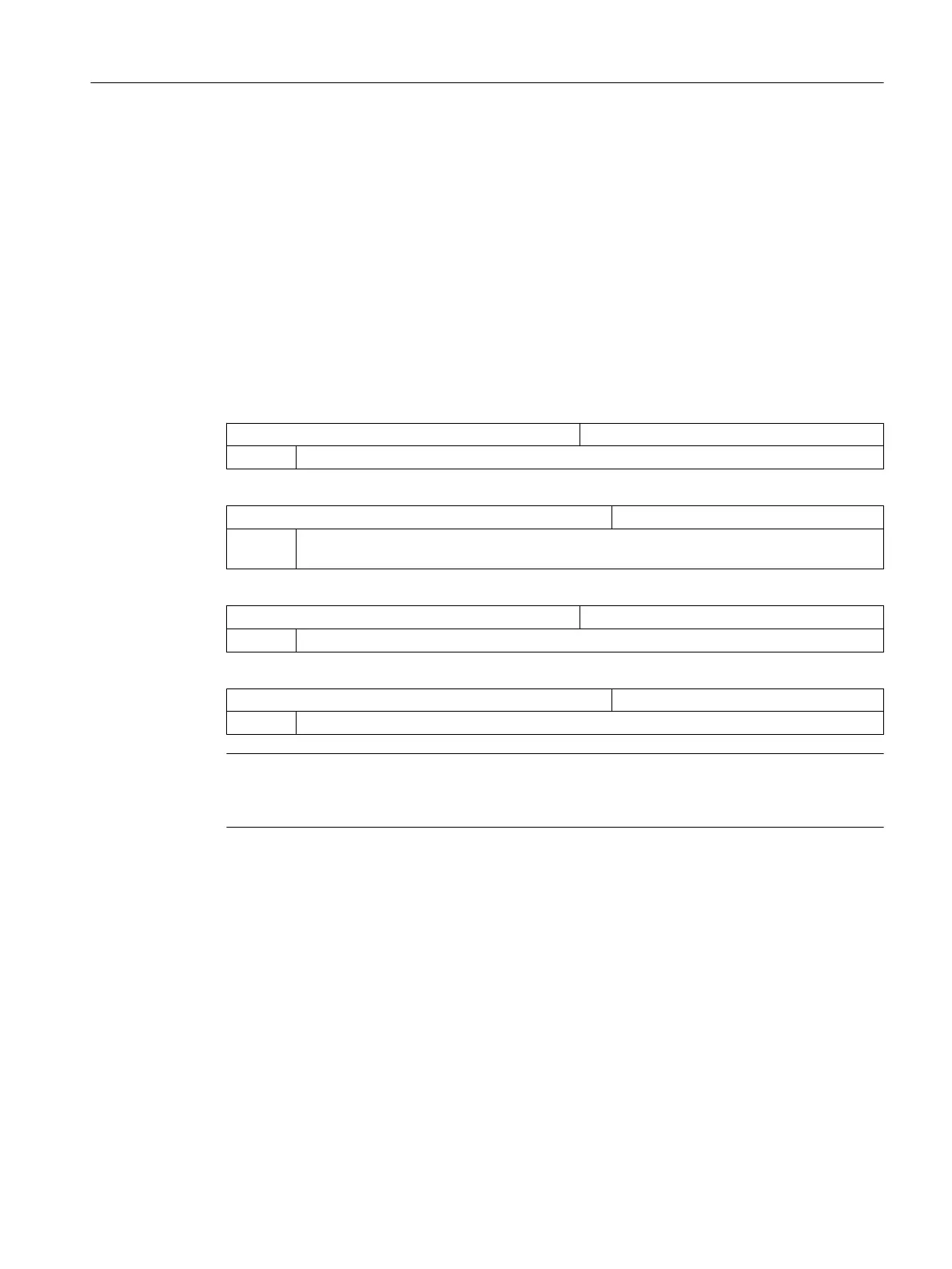You will find additional information about making these settings in the following document:
References
Universal/Turning/Milling/Grinding Operating Manual
● Section "Machining a workpiece" > "Settings for Automatic mode mode"
● Section "Machining a workpiece" > "Editing a program" > "Settings for the editor"
Switching on the time recording
To use the function, the following channel machine data must be so set in all channels, even
if the machining time recording is not activated for all channels:
MD18370 $MN_MM_PROTOC_NUM_FILES[1] Maximum number of log files
= 2 For OEM applications
MD18371 $MN_MM_PROTOC_NUM_ETPD_STD_LIST[1] Number of standard ETPD data lists
= 6 Number of standard data lists in the OPI module ETPD that are needed for Trace system
functions.
MD28300 $MC_MM_PROTOC_USER_ACTIVE[1] Activate logging for one user
= 1 For system functions
MD28302 $MC_MM_PROTOC_NUM_ETP_STD_TYP[1] Number of ETP standard event types
= 5 Number of standard event types in the OPI module ETP that are needed
Note
Machine data MD18370, MD18371, and MD28302 are still valid for machining time recording
when they are assigned higher values.
Customizing the "Machine" operating area
8.13 Activate machining time recording
SINUMERIK Operate (IM9)
Commissioning Manual, 12/2017, 6FC5397-1DP40-6BA1 135
