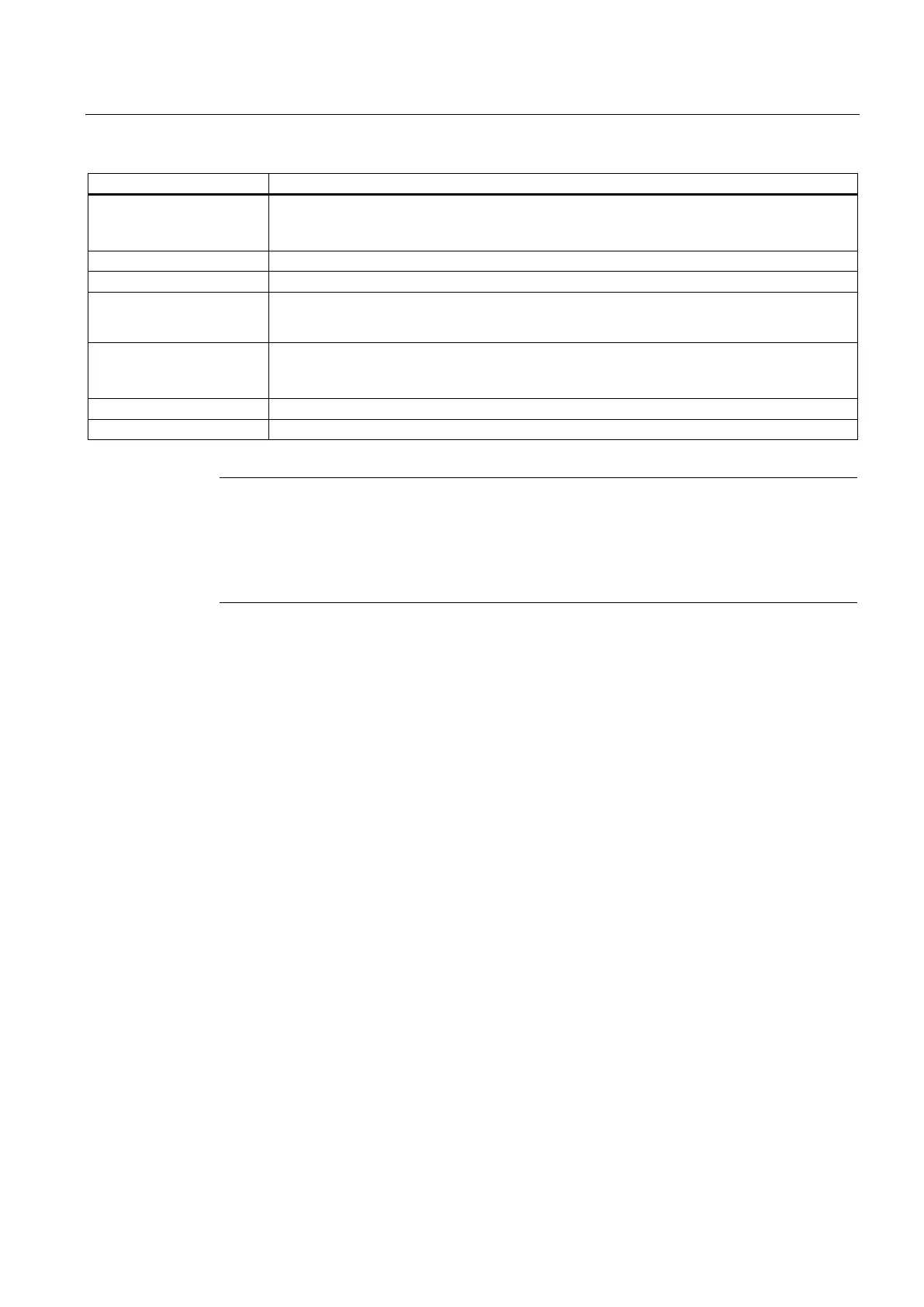Backing up and restoring data
4.3 Functions of the Service Center
PCU-Basesoftware (IM8)
Commissioning Manual, 02/2014, 6FC5397-1DP40-4BA0
89
Partition Restore Restore a partition on the local SSD with a disk image.
With this command, you can restore an individual partition of the SSD with a previously created disk
Viewing information about the Service Center.
Shell Open the prompt.
With this command, you can enter commands for executing tasks on the PCU without using a graphical
Network Making network settings (Page 90).
Any network settings you make in this dialog box are temporary. To change network settings
permanently, switch to the Service Desktop.
Note
Data backup and restore with CompactFlash cards
If there is a CompactFlash
card in the slot of the PCU, you will not be able to back up or
restore data via the Service Center.
Instead, start the "ghost32.exe" program via the prompt of the Service Center.
