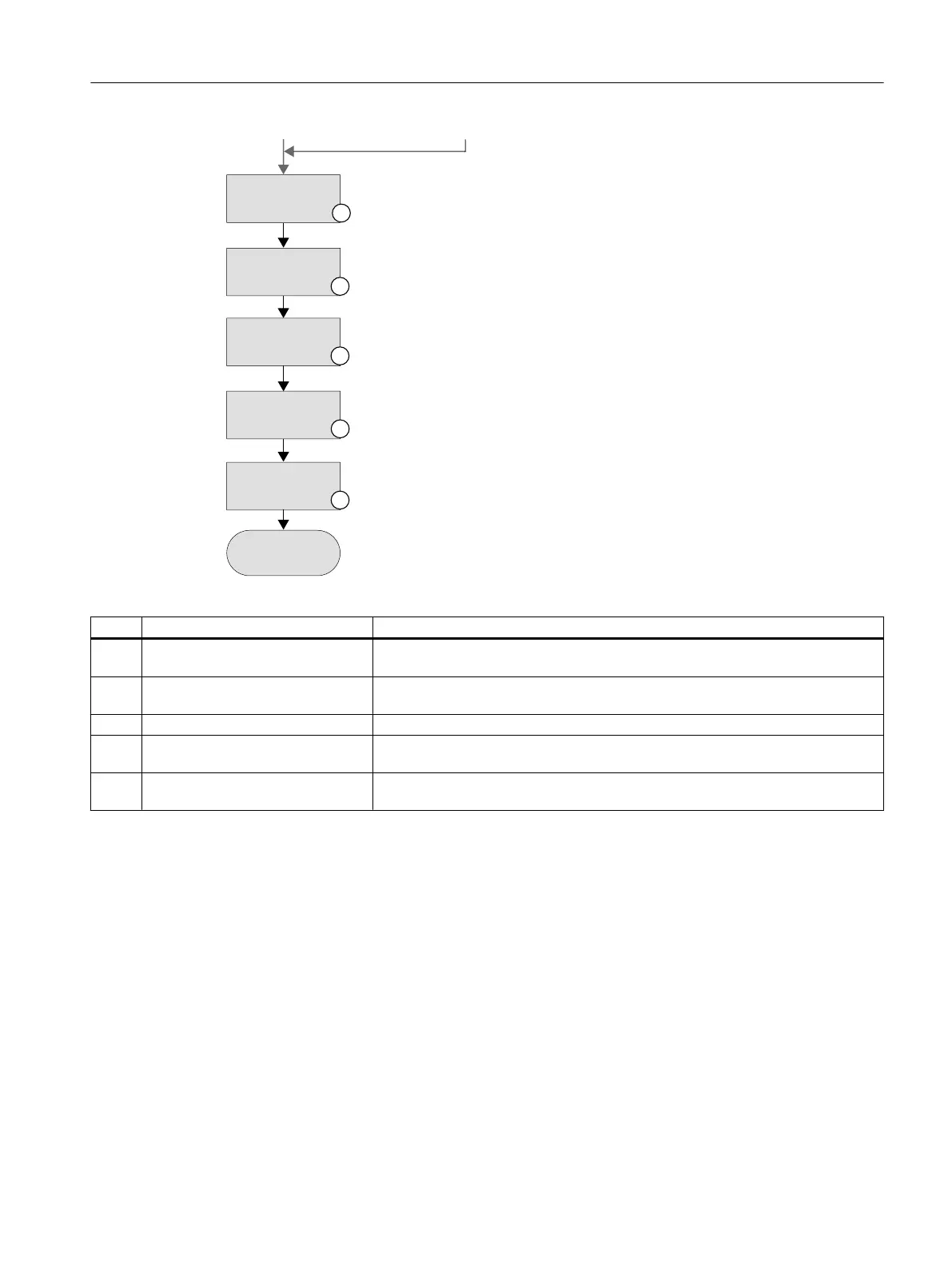&RQILJXUHQHWZRUN
VHWWLQJVRQ3*3&
6HWXSIXUWKHUXVHU
DFFRXQWV
,QVWDOOVRIWZDUHDQG
XSGDWHV
&RQILJXUHWKHV\VWHP
&UHDWHDGLVNLPDJH
EDFNXS
)LUVWFRPPLVVLRQLQJ
FRPSOHWHG
Figure 2-2 Example sequence of first commissioning (continued)
No. Step Description
6 Configure network settings on PG/PC Once you have networked the PCU, a PG/PC and any other devices with one another,
configure the network settings of your PG/PC (Page 141).
7 Set up further user accounts Before you install software, at least one user account with limited rights must be set up
(Page 30).
8 Install software and updates Install necessary automation software and Windows updates (Page 95).
9 Configure the system Configure the installed software (Page 95), Windows 7 and other system properties
(Page 29) and, if necessary, the SITOP UPS module (Page 52).
10 Create a disk image (backup). Create a disk image of the SSD as a backup (Page 121) to be able to return to this version
in a maintenance situation.
First commissioning of the PCU 50.5
2.1 Overview
PCU Base Software (IM10)
Commissioning Manual, 12/2017, 6FC5397-1DP40-6BA1 17
