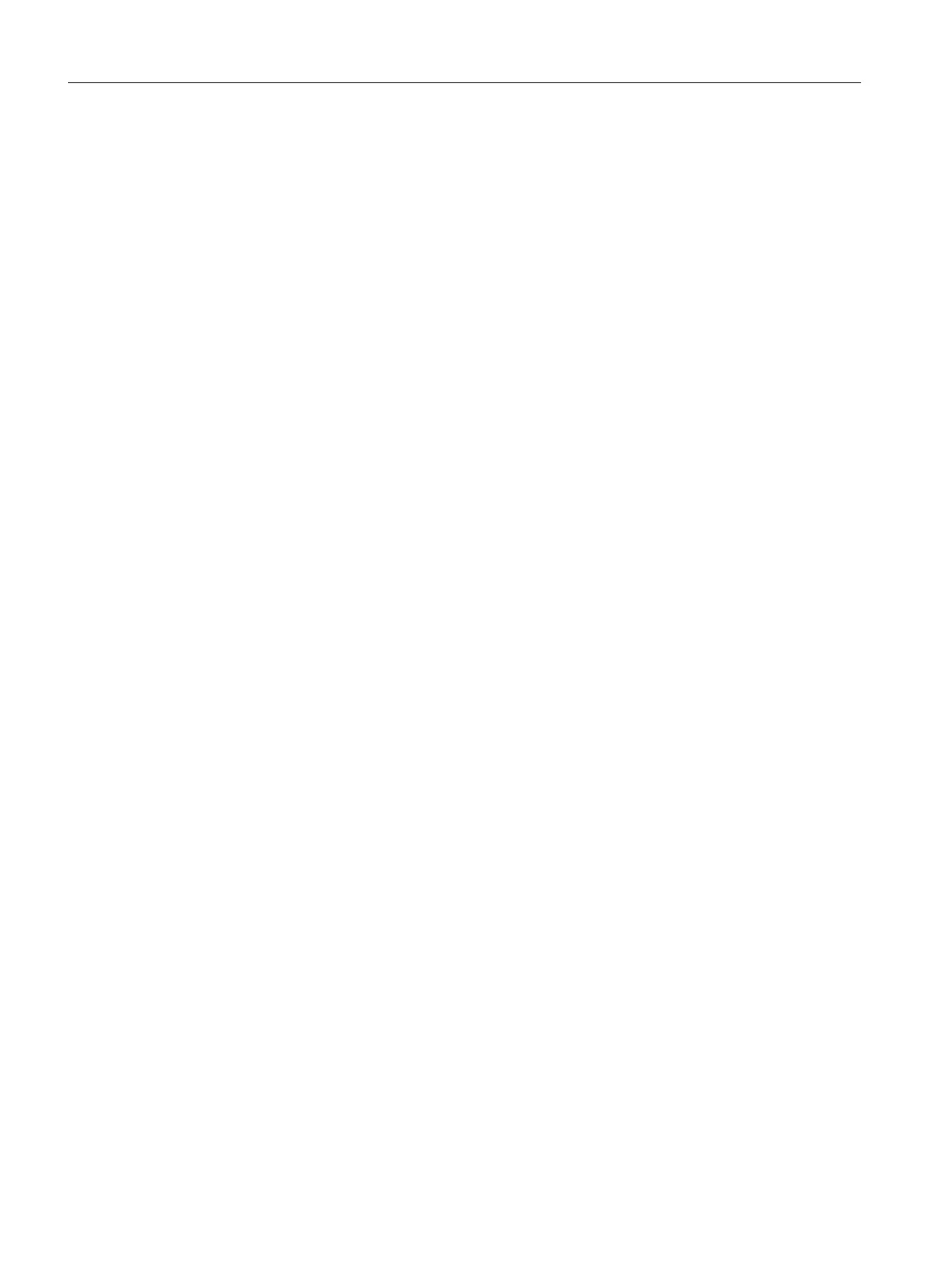pcuhwsvc.ini (Vorlage im Verzeichnis ...\siemens\System\etc)
# SIEMENS GLOBAL SECTION
# -----------------------
# enable logfile PCUHardwareservice.log
EnableLogFile=0
# Emulating of "Mode-Switch" from Sinumerik PCU50 Box.
# "Mode-Switch" is a rotary switch, which is attached to the rear side of the PCU50 V5 Box.
# About this, different methods of booting the computer are controlled.
# 0 Normal mode
# 3 Desktop mode (welcome screen)
ModeSwitch=0
[SERVER]
FTP=hmisvr_PCU_betaftpd
DHCP=hmisvr_PCU_udhcpd
TFTP=hmisvr_PCU_netkit-tftpd
TCUHWS=hmisvr_TCU_hardware_services
VNC=uvnc_service
[APPLICATION]
# ---------------------------------------
# STARTUP APPLICATION DIAGNOSTIC SECTION
# ---------------------------------------
[KEYB_FILTER]
# -------------------------------------------
# SIEMENS KEYBOARD-FILTER DRIVER SECTION
# -------------------------------------------
# Filtering Key Sequences
# =======================
# Activation of Key-Sequences to be ignored
# SeqAct_x
# The following 20 sequences are implemented
# 0 CTRL-ALT-DEL
# 1 ALT-F4
# 2 ALT-TAB
# 3 LEFTSHIFT-ALT-TAB
# 4 RIGHTSHIFT-ALT-TAB
# 5 CTRL-ESC
# 6 ALT-ESC
# 7 ALT-SPACE
# 8 (SHIFT)-CTRL-F1
# 9 (SHIFT)-CTRL-F2
# 10 (SHIFT)-CTRL-F3
# 11 (SHIFT)-CTRL-F4
Installing and configuring updates and automation software
5.6 Configuring a key filter for HMI software
PCU Base Software (IM10)
104 Commissioning Manual, 12/2017, 6FC5397-1DP40-6BA1
