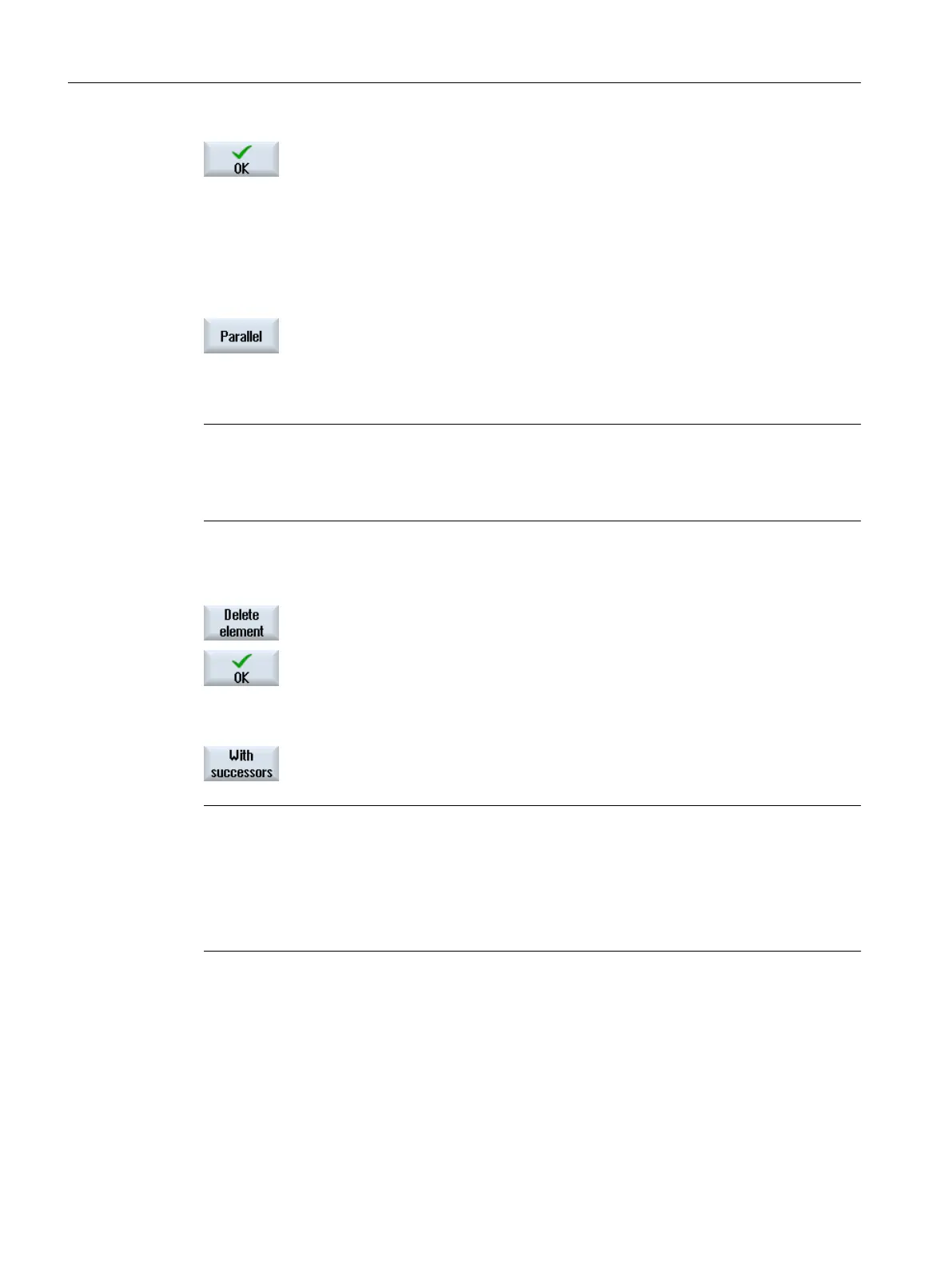4. Press the "OK" softkey if you wish to attach the element to the chain as
the next element.
The element is inserted and the name is automatically extended by a long
underscore and incremented.
Note:
You have the option of changing the name of the element in the associ‐
ated input window.
- OR -
Press the "Parallel" softkey if you wish to insert the element parallel to the
selected element.
Note:
The “Parallel” softkey is not available for protection areas.
Note
Inserting the same element
If you insert the same element, then this is automatically inserted in front of the selected
element.
Deleting elements
1. Place the cursor on the desired element and press the "Delete element"
softkey.
2. Press the "OK" softkey to confirm the deletion.
The selected object is removed.
All subsequent elements are moved into the "Free elements" folder.
- OR -
If the selected element is linked with additional elements, which are also
to be deleted, then press the "With successors" softkey.
Note
Deleting a machine model
If you select the "Active data" folder in the tree view, and press the "Delete elements" softkey,
and confirm the subsequent prompt with "OK", the machine model is deleted with all elements
and protection areas.
If you do not wish to remove the STL files, then cancel delete with "No" to the prompt "3D files".
Collision avoidance
14.5 Editing the machine model
SINUMERIK Operate (IM9)
294 Commissioning Manual, 12/2017, 6FC5397-1DP40-6BA1
