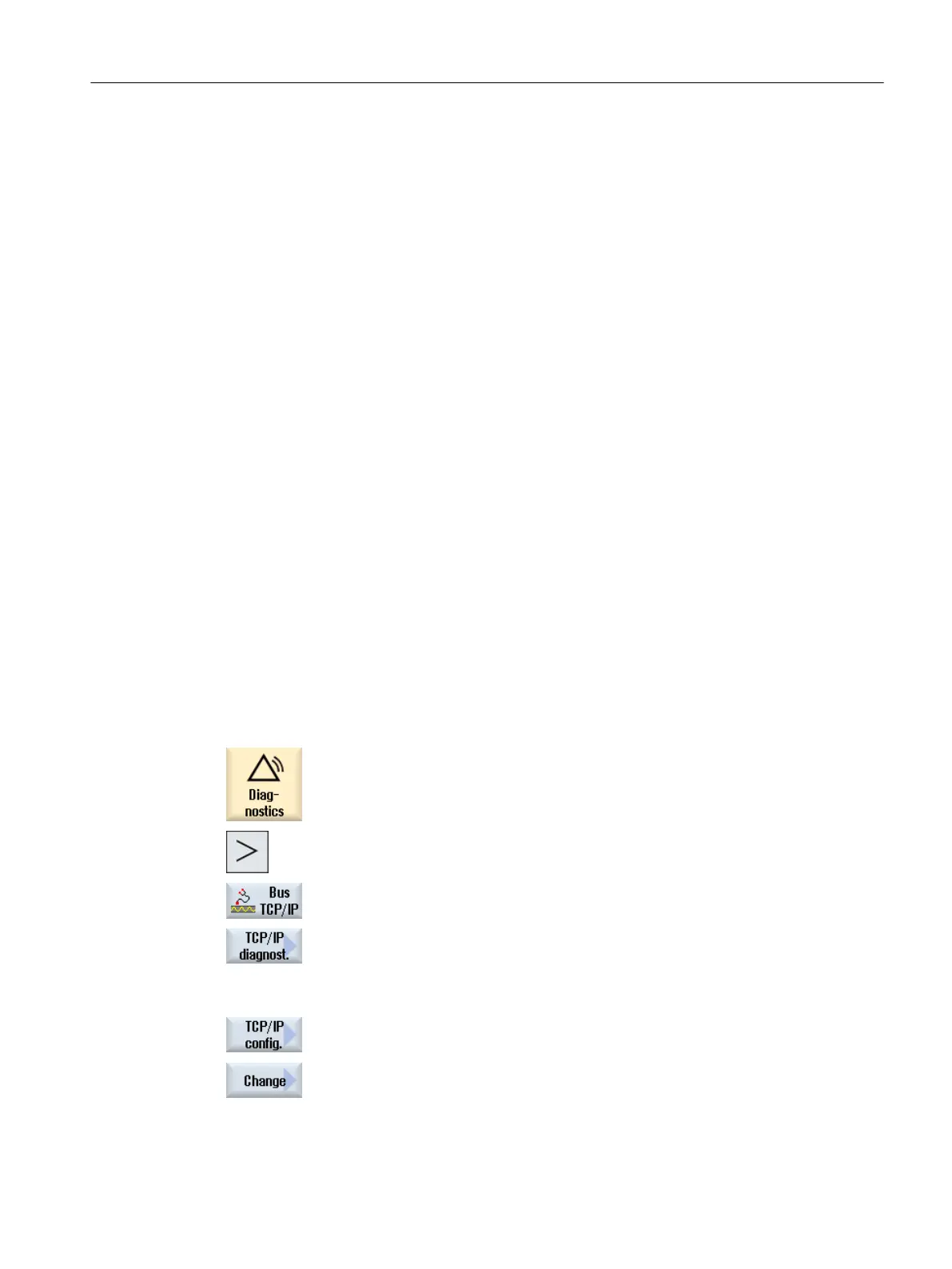Modifiable parameters
The following parameters of the company network adapter (X130) can be set by selecting the
"Address type":
● Address type
● IP address
● Subnet mask
● DNS server 1 and 2
● Gateway (applies for system and company network)
Address types
● DHCP
The values for the settable parameters IP address, subnet mask, DNS server 1, DNS server
2 and gateway are defined automatically by the DHCP server, in accordance with the entry
in the "basesys.ini".
● Manual
The values for the settable parameters IP address, subnet mask, DNS server 1, DNS server
2 and gateway can be specified manually; these are then stored in the "basesys.ini".
References
For additional information about network configuration, please refer to the following
documentation:
SINUMERIK 840D sl, Operator Components and Networking (IM5)
Procedure
1. Select the "Diagnostics" operating area.
2. Press the menu forward key and the "Bus TCP/IP" softkey.
3. Press the "TCP/IP diagnostics" and TCP/IP Config." softkeys.
The "TCP/IP Configuration" window opens.
4. Press the "Modify" softkey to change specific parameters.
The fields that can be edited have a white background.
Configuring the network
17.6 Station-related network diagnostics
SINUMERIK Operate (IM9)
Commissioning Manual, 12/2017, 6FC5397-1DP40-6BA1 395
