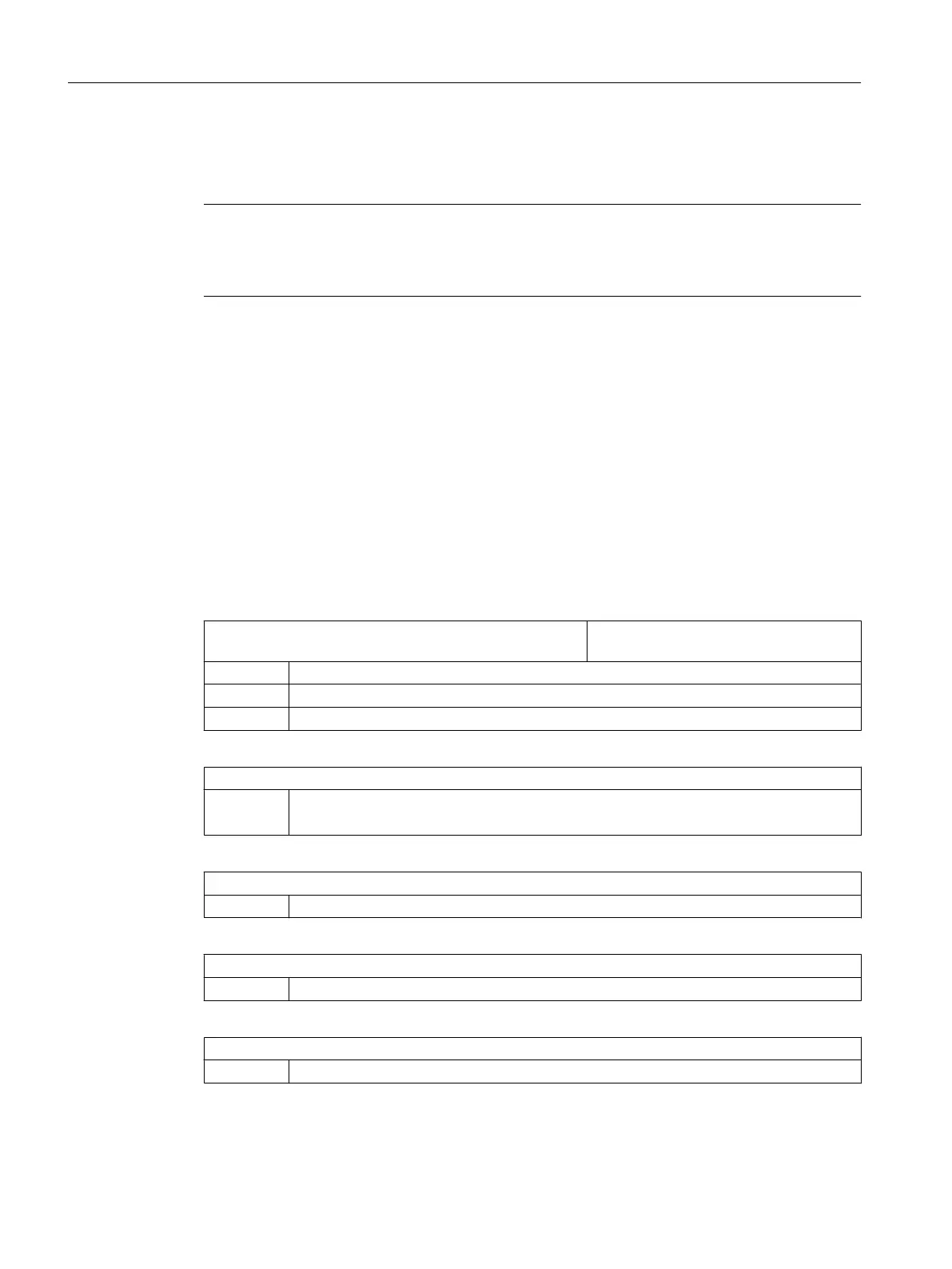Inclined axis under ShopTurn
Please also note the following:
Note
In the user interface, the inclined axis function is automatically integrated in the cycles after
setting up. For machining with inclined axis, in the screen forms of the machining plane, you
can select "Face Y" or "Peripheral surface Y" and enter the Cartesian coordinates.
You will find additional information on the inclined Y axis function in:
References
● Function Manual Extended Functions; M1: Kinematic transformation,
Section: "TRAANG oblique angle transformation"
● Programming Manual, Job Planning, Section "Transformations" > "Kinematic
transformations" > "Inclined axis (TRAANG)"
Example
For example, for a turning machine with X and Z axes and inclined Y axis, main spindle (C)
and tool spindle (WZ), you must configure the following machine data:
MD20050 $MC_AXCONF_GEOAX_ASSIGN_TAB[ ] Assignment of geometry axis to channel
axis.
[0] = 1 1st real geometry axis X axis.
[1] = 0 2nd real geometry axis Y axis not available.
[2] = 2 3rd real geometry axis Z axis.
MD20110 $MC_RESET_MODE_MASK
Bit 0 = 1
Bit 7 = 0
TRAANG is retained after ramp-up.
MD20112 $MC_START_MODE_MASK
Bit 7 = 1 TRAANG is retained after "Cycle start".
MD20118 $MC_GEOAX_CHANGE_RESET
= 1 Allow automatic geometry axis change.
MD20140 $MC_TRAFO_RESET_VALUE
= 5 TRAANG always active after reset.
Technologies and cycles
21.5 Turning
SINUMERIK Operate (IM9)
552 Commissioning Manual, 12/2017, 6FC5397-1DP40-6BA1
