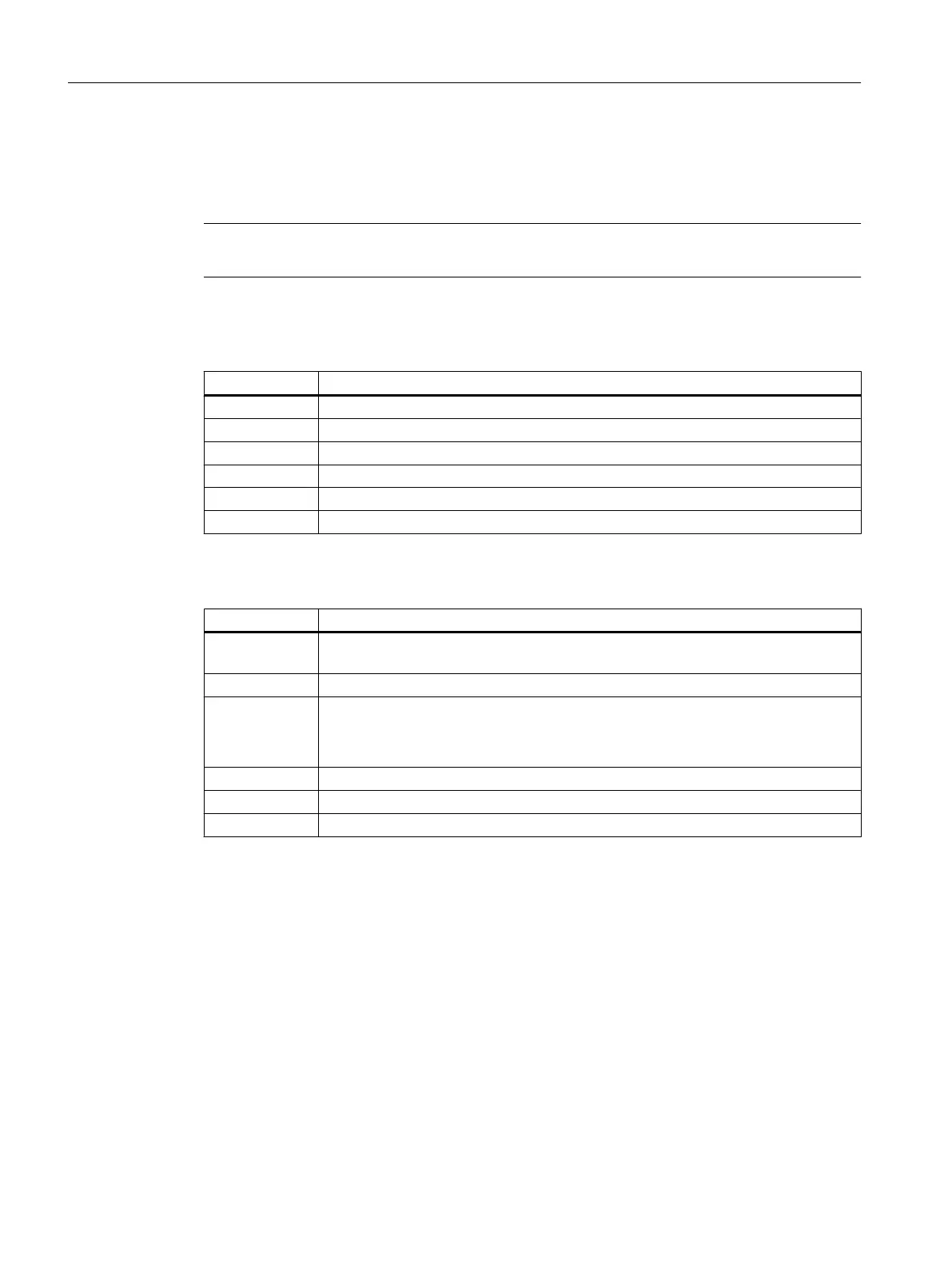The texts are created in the "slck_xxx.ts" file.
"xxx" = language code for the corresponding language-specific labeling.
You can create and edit this file using the HMI or also externally on a PC.
Note
If you wish to create or edit the file on a PC, use an editor that supports UTF-8 coding.
Language code in file names "xxx"
Language Language code
German deu
English eng
French fra
Spanish esp
Italian ita
Chinese chs
Creating key labeling
Tag Meaning
source Designation for the user softkey. "SK_USERKEY1" to "SK_USERKEY16" are possi‐
ble, whereby the names may not be changed.
comment User-specific description of the key assignment.
translation Text that should be shown on the key.
● A maximum of 10 characters are possible per line.
● 2-line labeling is possible, whereby the line break is set using "%n".
remark Remark for key assignment.
chars Number of characters. A maximum of 10 characters per line are possible.
lines Number of lines. 2 lines are possible.
Procedure
1. You can copy the sample file " oem_slck_deu.ts" from the following directory: /siemens/
sinumerik/hmi/template/lng.
2. Store or create the file in the /oem/sinumerik/hmi/lng or
/user/sinumerik/hmi/lng directory.
3. Give the file a name, e.g. for German texts: "slck_deu.ts".
If you wish to create the key labeling for additional languages, then a separate file must be
created for each language. Save the file with the appropriate language code in the file name.
To do this, use the language codes specified above.
HT 8
24.2 Configuring user-specific key labeling
SINUMERIK Operate (IM9)
686 Commissioning Manual, 12/2017, 6FC5397-1DP40-6BA1
