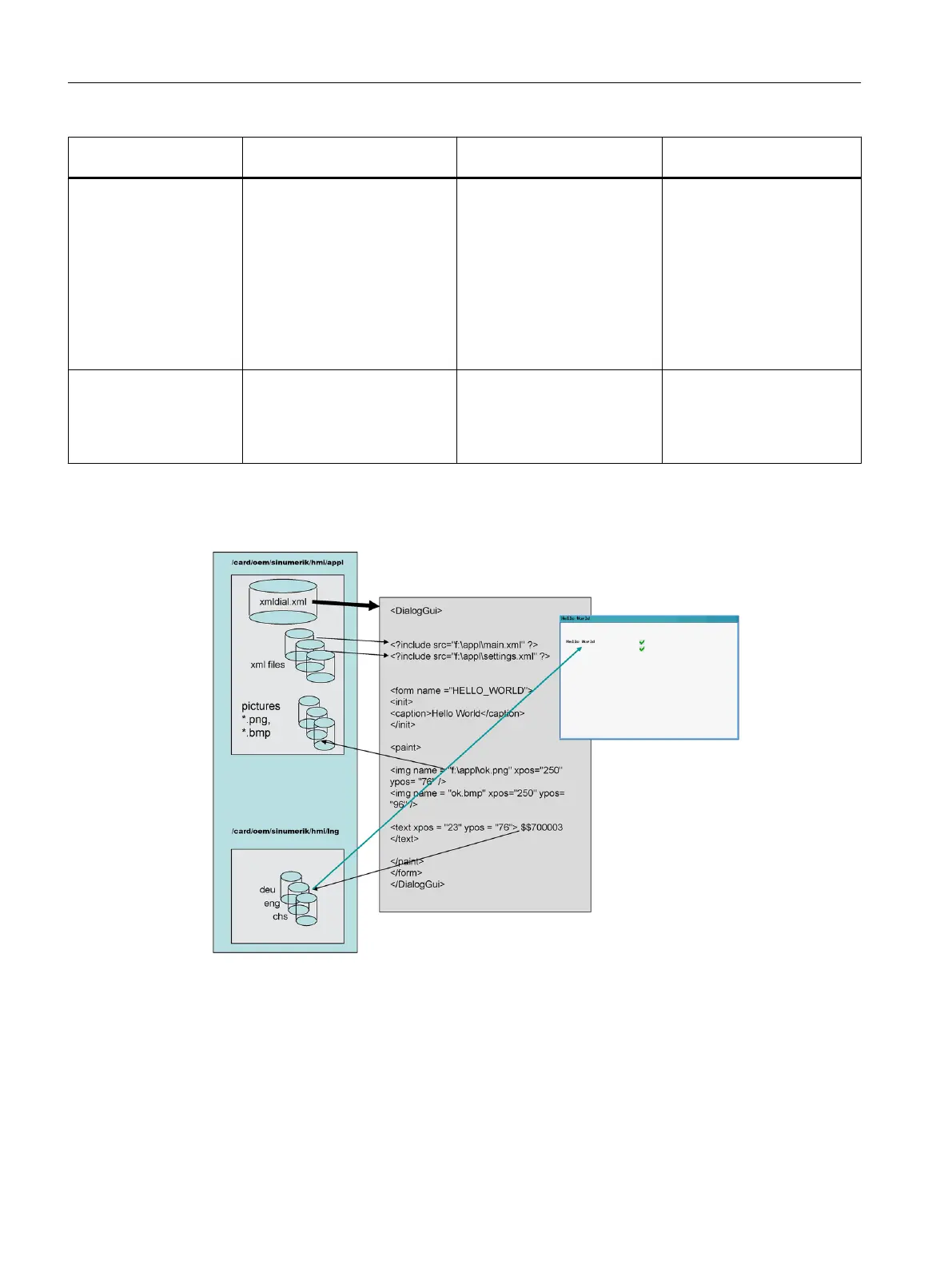File type Name of the file Meaning Storage location in operating
area Setup > System data
Bitmaps The control system supports
BMP and PNG formats.
Manufacturer's folder > sub‐
directory "ico"
The bitmaps are saved in the
subdirectory for the screen
resolution belonging to the
control.
Note: If a path to the bitmap
file is specified, the files can
be stored in this directory di‐
rectly.
XML files inserted in the
"xmldial.xml" control file
with the "INCLUDE" XML
tag.
E.g. "machine_settings.xml" These files also contain pro‐
grammed instructions for dis‐
playing the dialog forms and
parameters in SINUMERIK
Operate.
Manufacturer's folder > sub‐
directory "appl" for the appli‐
cations
Dependencies of files for configuring user dialogs
Figure 1-4 Dependencies
Generating user dialogs
1.3 Configuration files
Easy XML
10 Programming Manual, 12/2017, 6FC5397-1DP40-6BA1
