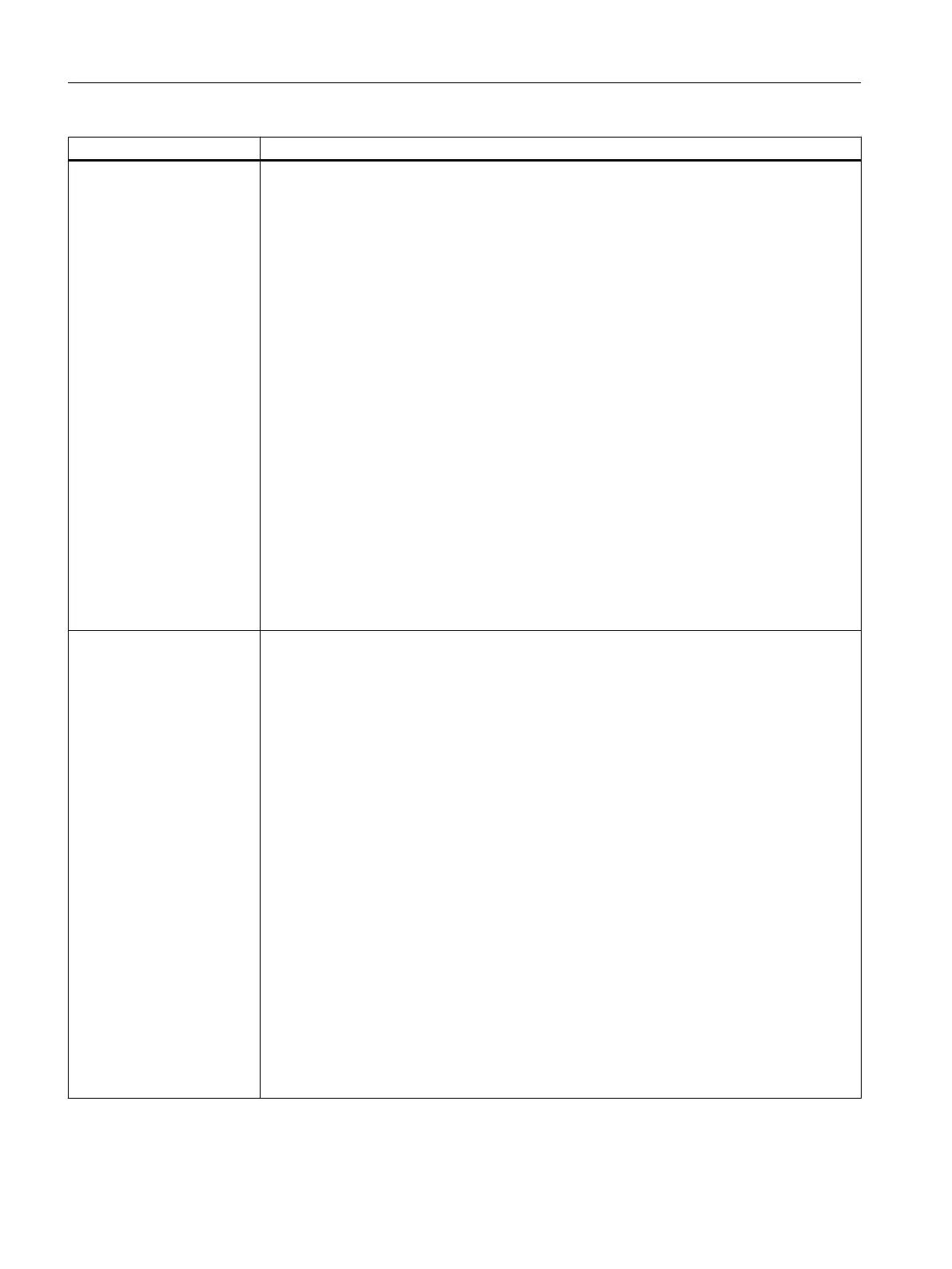Tag identifier Meaning
CONTROL continued Control change in an operating instruction
Another possibility of changing properties of a control during runtime is to make the change
in an operating instruction. Therefore the name of the control and the property to which a new
value is to be assigned must be defined. The property is separated from the control name by
a point.
Syntax:
<Name>.<Property>
Example:
...
...
<let name="value" />
<let name="w" />
<let name="h" />
...
...
<control name="c_move" xpos="$xpos" ypos="124" />
...
...
<op>
c_move.xpos = 300;
value = c_move.xpos;
h = c_move.height;
w = c_move.width;
</op>
HELP_CONTEXT This tag defines the help topic to be called. It should be programmed in the INIT block.
The name specified in the attribute is supplemented by the prefix XmlUserDlg_ and is trans‐
ferred to the help system. The associated structure of the help file should be taken from the
topic - generating an online help.
Sequence when activating the help system:
1. Press the "Info" key.
2. The dialog supplies the expression "my_dlg_help".
3. Parser converts the expression into "XmlUserDlg_my_dlg_help" .
4. Activating the help system.
5. Submitting the search term "XmlUserDlg_my_dlg_help".
Syntax:
<HELP_CONTEXT name="<context name>" />
Example:
...
<INIT>
...
<CAPTION>my dialogue</CAPTION>
<HELP_CONTEXT name="my_dlg_help" />
...
</INIT>
Generating user dialogs
1.7 XML identifier
Easy XML
66 Programming Manual, 12/2017, 6FC5397-1DP40-6BA1
