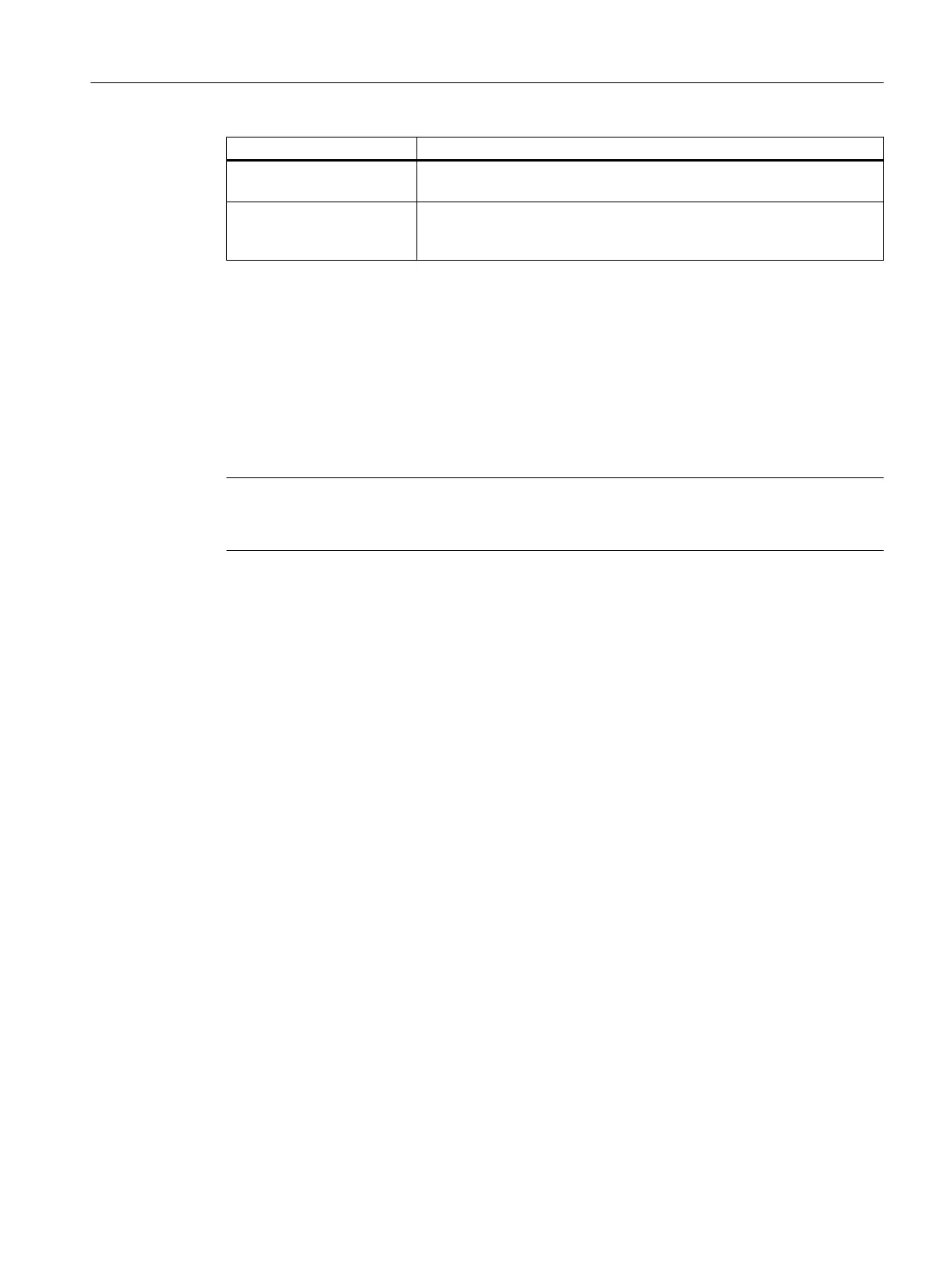Entry Meaning
textfile
Language-dependent texts can be used in the same way as with SINU‐
MERIK Operate. One or more text files can be specified.
textcontext
In addition to specifying the text context for configuration of the menus
or the menu items, a global text context can be specified here, which
then applies to the language-dependent texts of all menu items.
Example
[miscellaneous]
textfile=sometextfile, anothertextfile
textcontext=MyGlobalTextContext
Color information
Colors can be specified via decimal RGB values, for example in the form:
color:=255/255/255 or color:="255, 255, 255" or color:=255 255 255
Note
Note the required quotes when commas are used as delimiters, because commas are also
the separator between the property information.
Alternatively, the usual hexadecimal notation can be used with HTML, for example:
color:=#FFFFFF
Or the "X11 Named Colors" can be used that offer Qt as native:
color:=ForestGreen or color:=Forest Green
General settings
3.14 Display Manager
SINUMERIK Operate (IM9)
Commissioning Manual, 12/2017, 6FC5397-1DP40-6BA1 71
